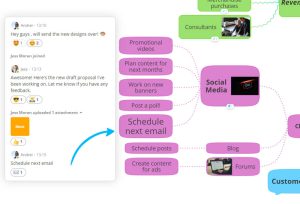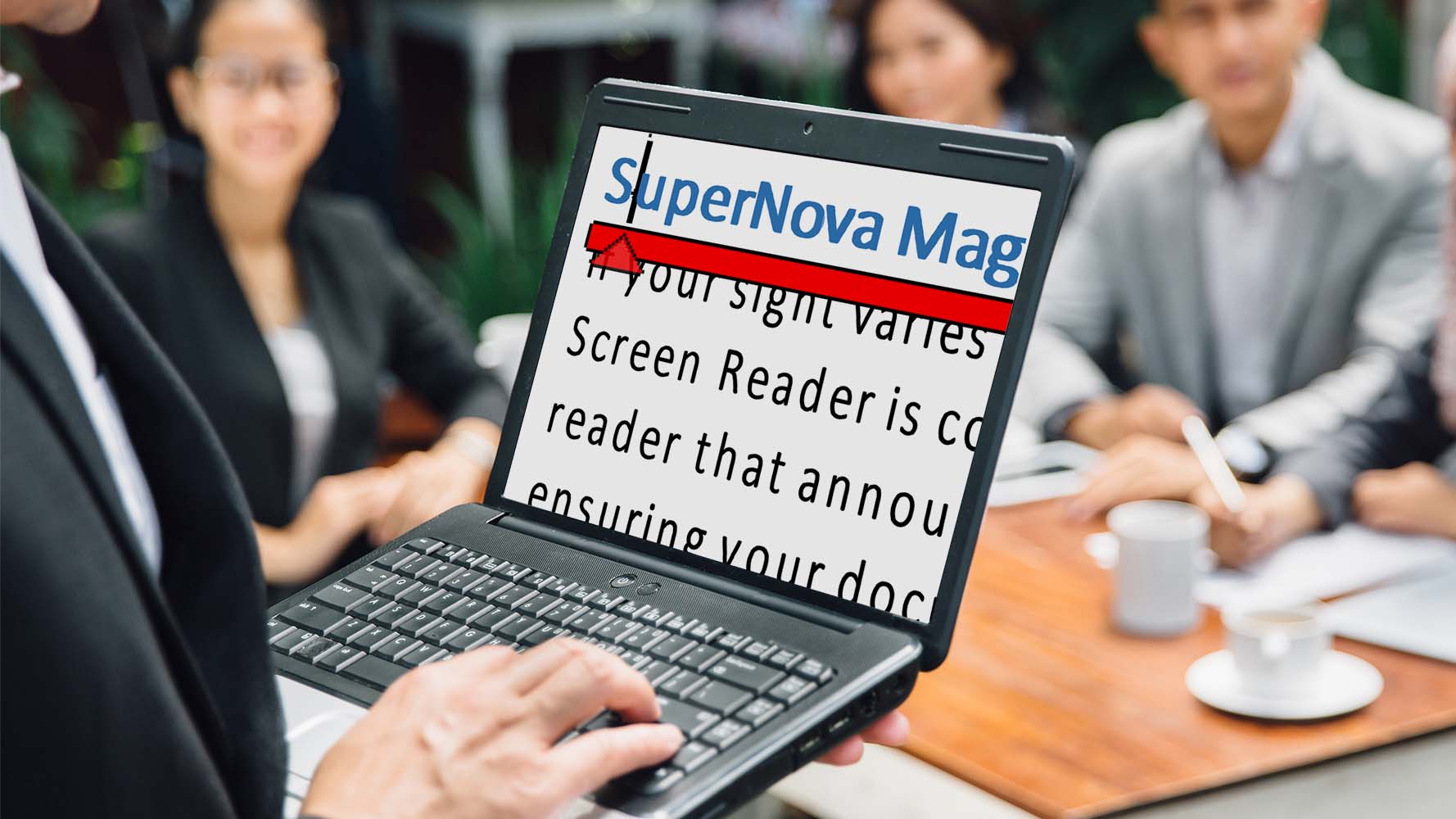
Dolphin Supernova Magnifier and speech
Dolphin SuperNova Magnifier & Speech blends screen magnification with clear speech output, offering full accessibility support for partially sighted users.
Price range: £536.56 through £785.00 ex. VAT
Additional Information
Dolphin SuperNova Magnifier & Speech combines the power of screen magnification with human-sounding speech output, offering comprehensive support for partially sighted users.
Ideal for home, workplace, or education settings, this solution reads documents, web pages, and emails aloud, while providing crystal-clear magnification.
Customise your experience with adjustable magnification and speech, making it easier to stay productive and confident throughout the day.
Crystal Clear Magnification
- Magnify up to 64 times with 28 different sizes
- True Font magnification ensures text looks smooth
- Choose from multiple magnifier views including full screen, split screen, and a movable magnifying glass
Human-Sounding Speech
- Select from a range of high-quality voices to read documents, web pages, and emails aloud
- Hear characters and words as you type, boosting confidence and productivity
- Control reading speed and turn speech on or off as needed
Scan and Read Aloud
- Use built-in OCR (Optical Character Recognition) to scan and read paper documents or inaccessible PDFs
- Just add a scanner and start reading independently with SuperNova’s “Scan and Read” feature
Touchscreen Magnification
- Effortlessly navigate with touchscreen gestures
- Pan around documents with one finger, adjust magnification with two fingers, and change colour schemes with three fingers
- Includes a high contrast, large print on-screen keyboard
- Magnify on multiple displays with different settings for each screen
- Multi-task by magnifying each document on a separate screen while keeping presentations at their original size for sighted audiences
Highlights
- Magnification with Added Speech Enjoy the benefits of screen magnification with the added support of human-sounding speech for reading documents, emails, and web pages aloud
- Scan and Read Paper Documents Independently scan and read printed documents with SuperNova's built-in OCR, making printed content accessible at the touch of a button
- Easy Touchscreen Navigation Use simple gestures to control magnification, navigate documents, and change colour schemes, all from your touchscreen device
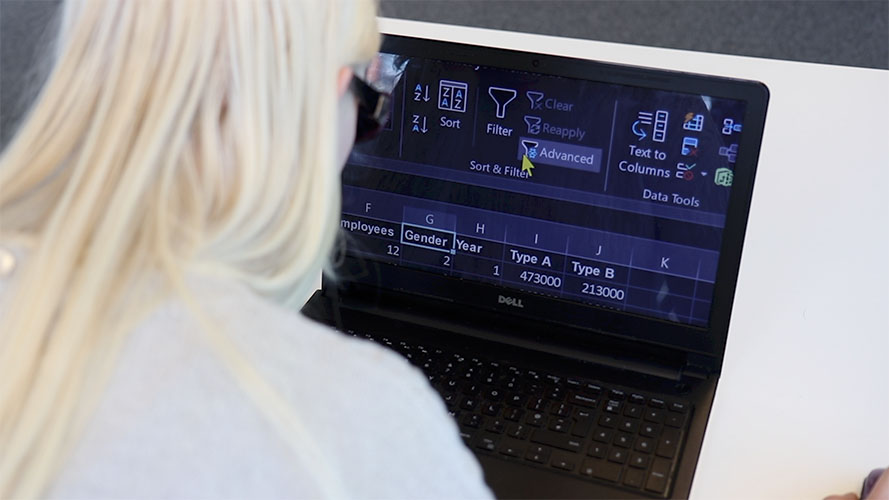
Enhanced Visual Accessibility
Dolphin SuperNova Magnifier & Speech provides a comprehensive solution for users with varying levels of visual impairment. By combining magnification with human-sounding speech, SuperNova ensures that users can comfortably access and interact with their computers.
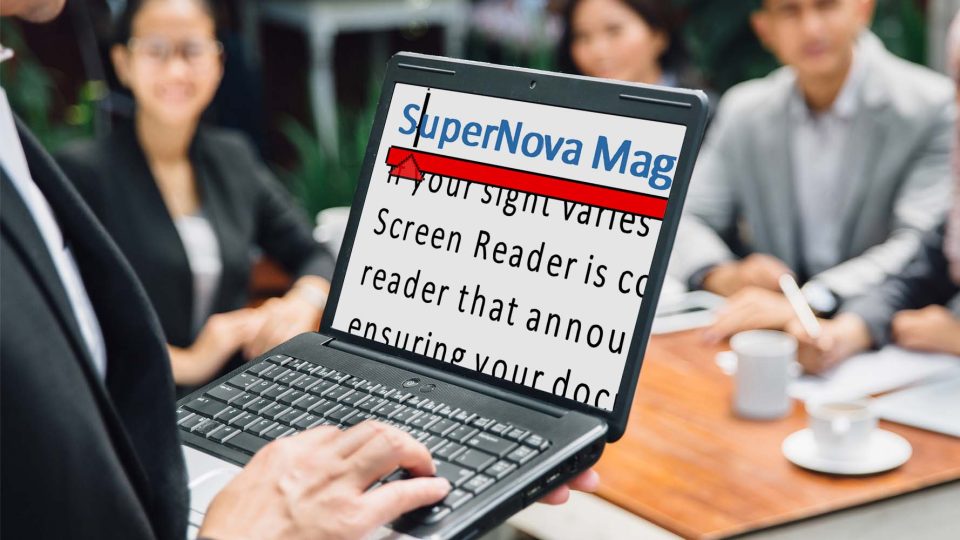
Customisable Speech and Magnification
Create the perfect blend of magnification and speech to suit your unique sight needs. Whether you need higher magnification or detailed speech output, SuperNova adapts to help you stay productive and confident throughout the day.

Scan and Read with OCR
SuperNova's built-in OCR feature allows users to scan paper documents and inaccessible PDFs, making printed content easily readable. This feature provides independence, enabling users to read letters, forms, and more without assistance.

Multi-Monitor and Touchscreen Support
SuperNova offers flexible support for multiple monitors and touchscreen devices, allowing users to work across different displays and adjust their settings with ease. This versatility ensures that users can manage their workspace effectively, whether on a desktop, laptop, or tablet.

Seamless Integration with Favourite Apps
Magnify and access popular applications such as Microsoft Word, Excel, Google Chrome, and Skype with ease. SuperNova's compatibility with a wide range of software ensures that users can work efficiently across different platforms.