


Goldtouch split ergonomic keyboard USB
The Goldtouch Adjustable V2 is a high-quality ergonomic split keyboard
£134.99 ex. VAT
Additional Information
Designed for fixed workstations, offering significant improvements in comfort and productivity for users who type with the ten-finger system.
Product Dimensions
- Dimensions: 178 mm (length) x 415 mm (width) x 25 mm (height)
- Weight: 1000 g.
Connectivity
- Plug & play Yes
- Connection type Wired
- Cable Length: 178 mm
- Power supply USB
Guarantee
Guarantee period [years] 5 (after registration)
Highlights
- Adjustable Inclination Angle Adjusts between 0-30 degrees. Stepless adjustment ensures natural hand, wrist, and arm positioning. Reduces muscle tension and strain
- Ergonomic Design Helps avoid inward rotation of the hands and lateral bending of the wrists
- Typing Comfort Offers the perfect combination of actuation strength and typing speed, minimising physical strain

10-Finger typists
Split keyboard suitable for ten-finger typists. Key center distance of 19 mm adheres to DIN EN ISO standards. No numeric pad to reduce mouse reaching distance, increasing comfort.
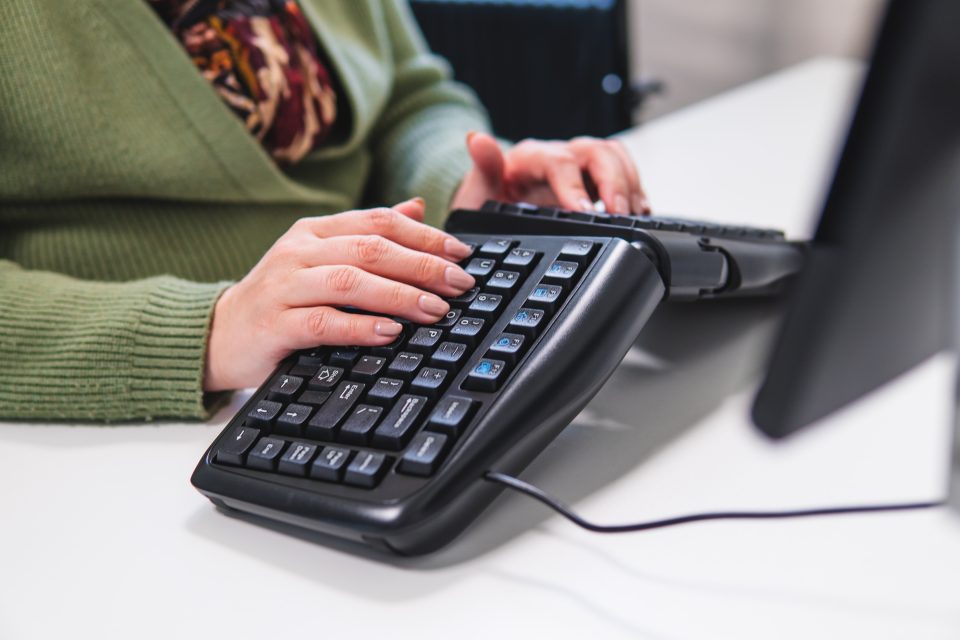
Adjustability and Comfort
Light key touch for efficient typing without physical strain. Designed to enhance typing speed and reduce fatigue.
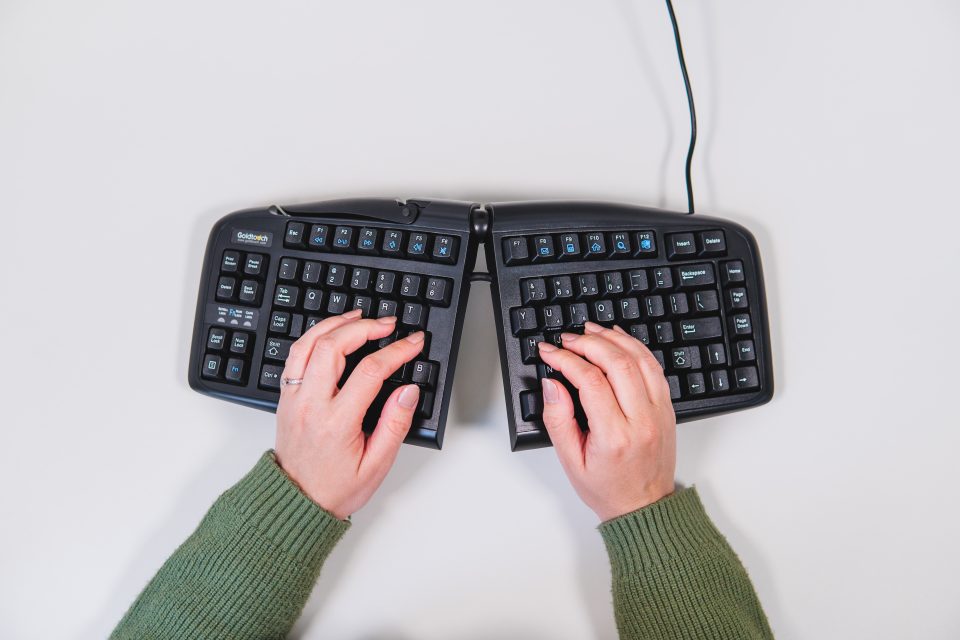
Optimal Typing Experience
Inclination Adjustment: The keyboard's split design can be adjusted steplessly from 0-30 degrees, reducing wrist strain by promoting a neutral hand position. Ergonomic Design: Helps avoid inward rotation of the hands and lateral bending of the wrists, leading to relaxed muscles and less strain on the forearm, wrist, and hand.
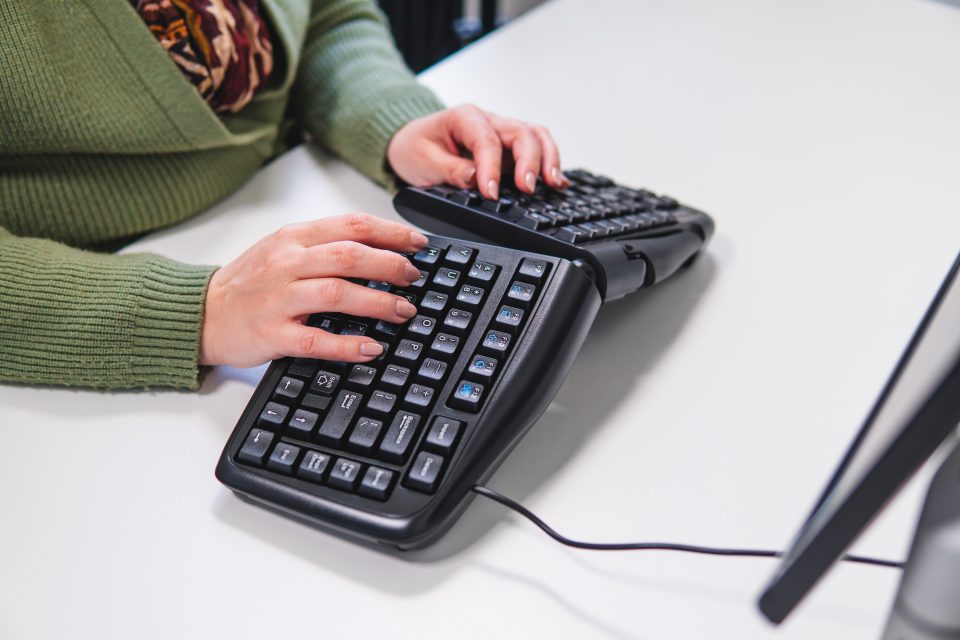
Enhanced Functionality
DIN EN ISO Standard: Keys with a 19 mm key centre distance ensure a productive and efficient typing experience. Light Key Touch: Offers the perfect combination of actuation strength and typing speed, minimising physical strain.
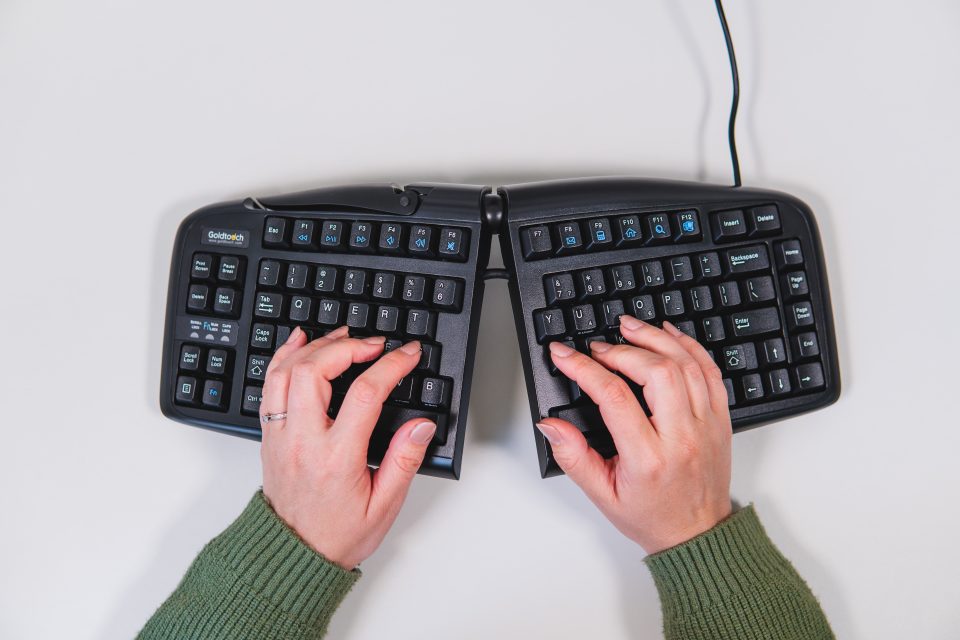
Design and Durability
Status LEDs and Multimedia Buttons: Integrated status LEDs for NumLock, CapsLock, and ScrollLock, along with multimedia buttons and practical hot keys for enhanced functionality. Left-Side Keys: Facilitates better distribution of work between left and right hands, improving comfort and efficiency.

Research-Based Design
Sleek Black Design: The overall black colour with light-coloured lettering provides a professional look and is easy to clean. Compact Form Factor: By removing the numeric pad, it brings the mouse closer to the keyboard, reducing shoulder strain and enhancing comfort.
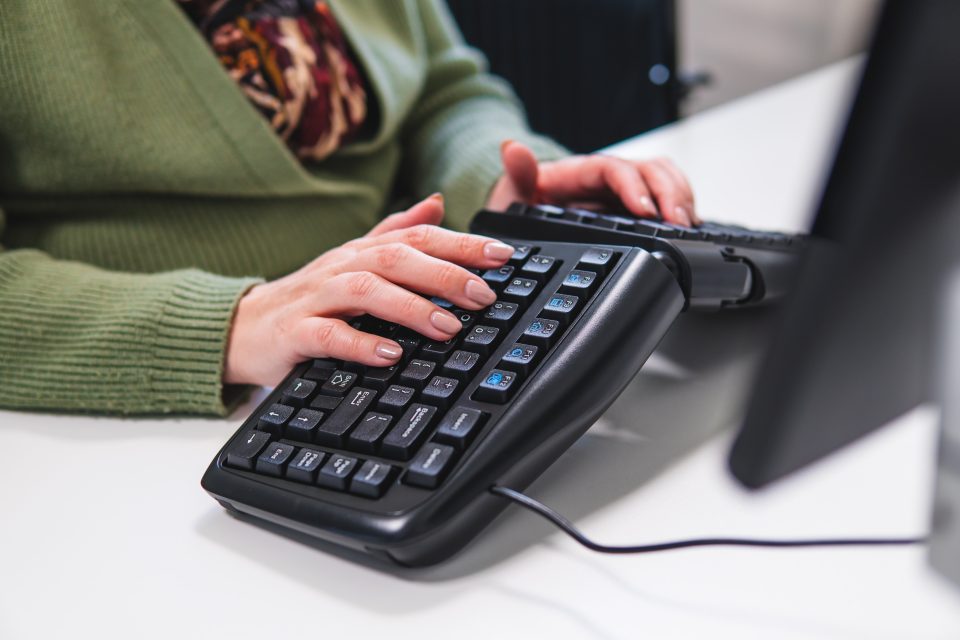
Compact Design Benefits: Research indicates that 90% of keyboard users rarely use the numeric pad, making compact keyboards a superior ergonomic choice by reducing the reaching distance to the mouse and easing shoulder strain (Cook, C., et al., 1998; Hedge, et al, 2002).



