What Counts as DSE and Who Is a “DSE User” in UK Law
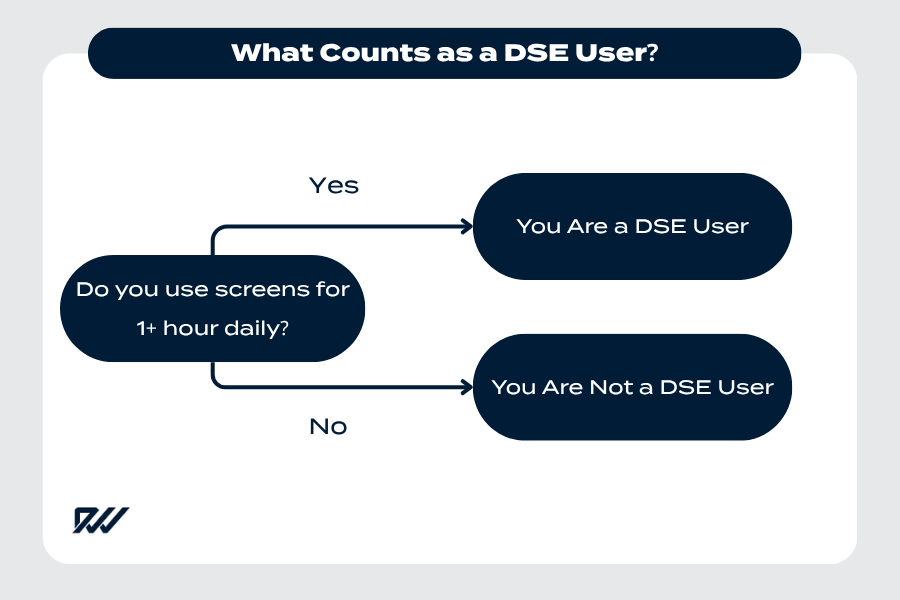
A flowchart illustrating the one-hour daily screen-use threshold that determines DSE user status for workplace compliance.
Display Screen Equipment (DSE) refers to any work device with an alphanumeric or graphic display, including desktop computers, laptops, tablets, smartphones, and touchscreens.
A DSE user is someone who regularly operates this equipment for continuous periods of an hour or more as part of their normal work duties. Once a worker meets this threshold, the employer’s DSE obligations apply in full.
The Regulations cover routine, sustained screen use but do not apply to infrequent or very short-term tasks.
The core duty for employers is to identify and manage any risks arising from DSE work, ensuring that each workstation is safe, comfortable, and fit for purpose.
DSE Regulations at a Glance (Assessment & Action)
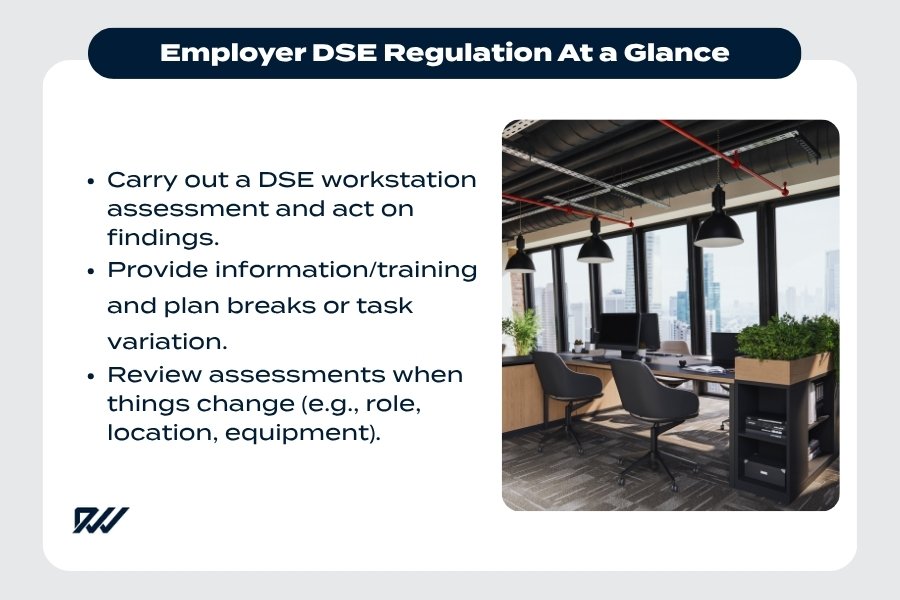
Employer DSE Regulation at a Glance – outlines employer duties to assess workstations, provide information and training, and review setups after changes, in line with UK Display Screen Equipment compliance standards.
Under the DSE Regulations, employers have a clear, practical set of duties for people who meet the DSE user threshold.
The aim is to identify and reduce risk through a simple cycle of assessment, action and review.
For recognised DSE users, employers must:
- Assess each workstation—consider equipment, furniture, environment, job demands and individual needs.
- Act on findings by making reasonable adjustments or providing suitable equipment.
Inform and train DSE users on safe setup, posture and taking breaks. - Plan work to include changes of activity or rest breaks to prevent fatigue.
Review assessments when roles, locations or equipment change.
Together, these steps ensure screen work is set up safely and comfortably, whether in the office or at home.
Build them into everyday practice—induction, refresher training and change management—and keep brief records of what was assessed, what was done and when it will be reviewed.
Who the DSE Regulations Apply To (Office, Home and Hybrid Workers)
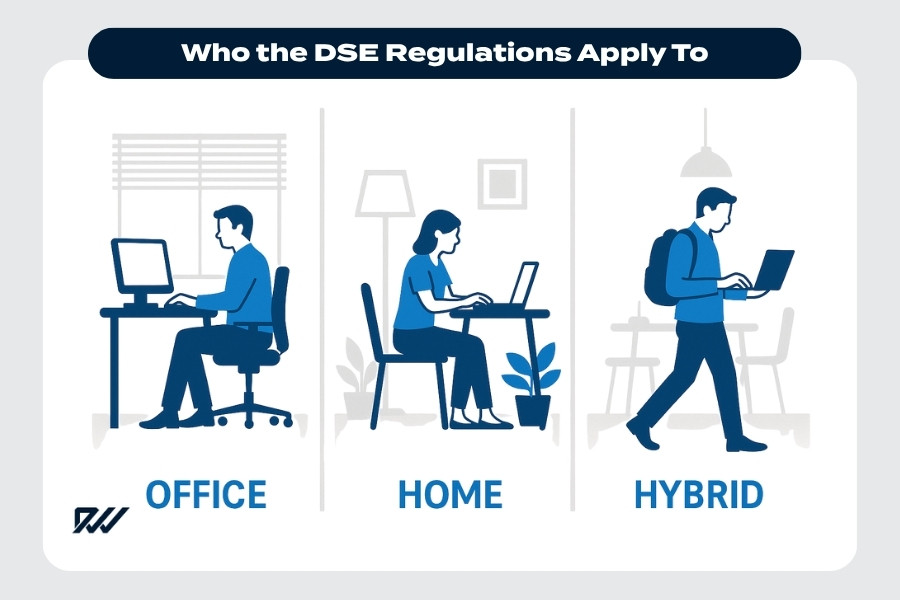
Who the DSE Regulations Apply To – guidance showing that DSE requirements cover office-based, home-based, and hybrid workers equally under UK health and safety law.
The same duties apply whether people are in the office full‑time, working from home or hybrid.
If the DSE user threshold is met, employers should ensure suitable assessments are completed for each location and follow up with required measures.
Eye Tests, Glasses, and Tax Treatment

Example of a DSE eye test – employers must offer vision screening for regular screen users and cover the cost of any special corrective appliances required for display screen work.
Employers must fund certain eye‑care measures for recognised DSE users. This section explains who pays, how the process works, and how these costs are treated for tax purposes.
1. Entitlement & Process
- Recognised DSE users (those using screens for an hour or more daily) can request a full eye and eyesight test at any time in the UK.
- The employer must arrange and pay for the test—commonly via a voucher or direct booking with an optician.
- There is no fixed legal interval between tests; good practice is to offer access at onboarding, at reasonable intervals and when symptoms arise.
- Employees should share only the DSE‑relevant outcome (e.g., whether special corrective appliances are required).
2. What Employers Pay For
| Category | Employer Pays | Employee Pays |
| Eye test on request (for DSE users) | Yes | No |
| Special DSE glasses (basic frames + standard lenses only) | Yes | No |
| Premium or general‑use glasses (e.g., varifocals, coatings, style upgrades) | No | Yes |
| Workstation equipment identified via assessment (e.g., riser, keyboard, mouse) | Yes | No |
In short: the employer pays for compliance; the employee pays for personal preference.
3. DSE Tax Treatment (HMRC view)
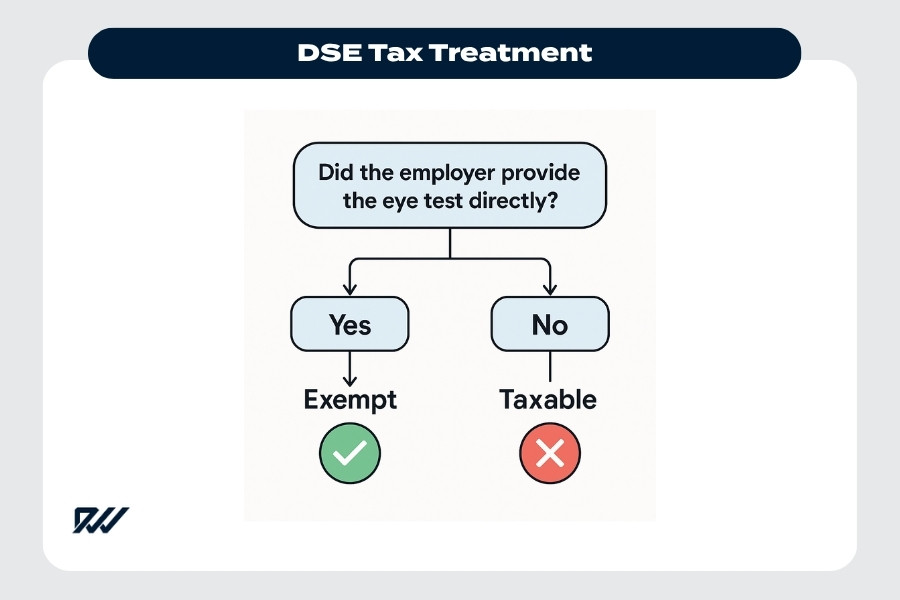
DSE Tax Treatment – a visual guide showing that employer-provided eye tests are tax-exempt, while reimbursed costs are classed as taxable benefits under HMRC guidance.
- Exempt from tax and NICs when the employer directly provides (a) eye tests required by the DSE Regulations and (b) special corrective appliances prescribed solely for screen distance.
- Taxable as a benefit if the employee pays and the employer reimburses the cost (settling a pecuniary liability).
- Ordinary spectacles for general vision (including varifocals) are taxable if funded by the employer.
- Keep optician confirmation where a DSE‑specific prescription is required. Prefer vouchers or direct billing and restrict payment to the basic DSE pair.
DSE Assessments: When Required, What They Cover, and Review Triggers

Example of a modern DSE-compliant office setup featuring ergonomic furniture, well-positioned computer screens, and natural lighting for comfort and productivity.
When an Assessment Is Required
A DSE workstation assessment is required for anyone who meets the DSE user threshold (see definition above). Occasional or short‑term use is outside scope.
What an Assessment Covers
A thorough DSE workstation assessment looks beyond the screen itself to the wider setup and how the work is carried out.
Each element should be reviewed in context, ensuring comfort, safety and efficiency for the individual user.
- Equipment & software: screen, keyboard, mouse/trackpad, laptop use, input devices and software usability.
- Furniture & posture: desk set up, chair set up, adjustability, layout and reach.
- Environment: lighting, glare, temperature and noise.
- Job design: breaks/changes of activity, pace of work and task variety.
- Individual needs: any special requirements (e.g., disability or health concerns).
- Use an HSE-aligned DSE checklist to structure findings and record actions.
Together, these factors give a rounded picture of how each workstation supports healthy, productive screen work.
Using a standardised checklist helps ensure consistency, provides evidence of compliance, and makes it easier to track any follow-up actions or adjustments.
Triggers to Review or Repeat an Assessment
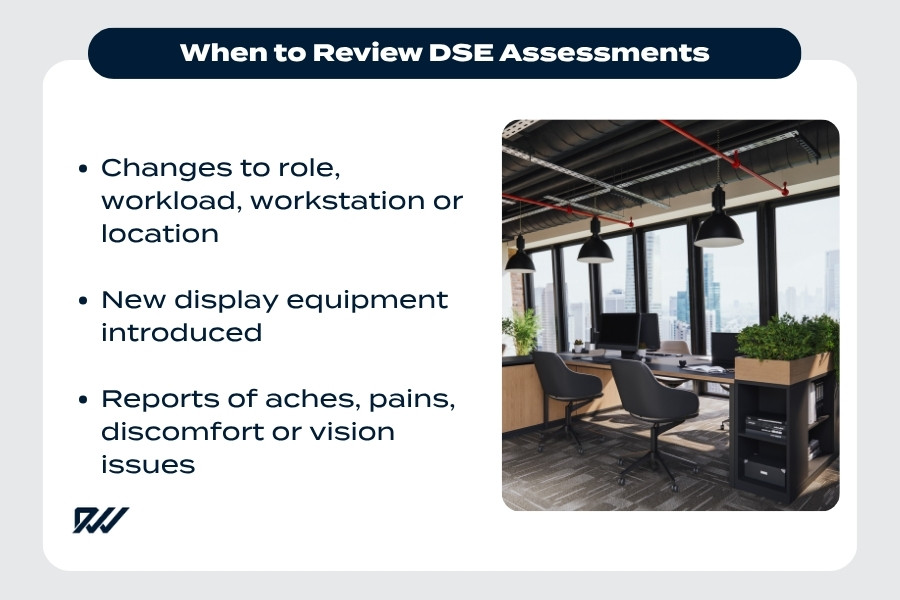
When to Review DSE Assessments – key triggers for repeating workstation checks such as new roles, equipment updates, or discomfort reports. Ideal for employer DSE compliance and health monitoring.
DSE assessments are not a one-off exercise. Work patterns and setups change over time, so employers should review and repeat assessments whenever circumstances shift or new risks emerge.
- Changes to role, workload, workstation or location (e.g., moving desk or switching to home setup).
- New equipment introduced (e.g., a laptop without a riser, different chair, extra monitor).
- Reports of aches, pains, discomfort or vision issues; after incidents or health changes.
Regular reviews keep arrangements up to date and demonstrate a living approach to risk management.
As a rule, reassess whenever people, places or equipment change—or when users report discomfort—so that issues can be resolved early and good habits maintained.
Home and Hybrid Working: Paying for DSE at Home

Example of a DSE-compliant home workstation – showing good posture, adequate lighting, and a properly arranged screen setup for home or hybrid workers under UK DSE regulations.
DSE duties apply at home as they do in the office. Employers should ensure each home or hybrid DSE user completes a suitable assessment, receives information/training on setup and breaks, and that any risks are addressed.
Remote Workstation Assessments and Equipment Provision
When employees work remotely or in hybrid patterns, the same DSE principles apply.
Employers should make sure home setups are properly assessed, practical adjustments are made, and staff know how to maintain good posture and comfort throughout the day.
- Use a structured self-assessment (or guided assessment) covering equipment, furniture and environment.
- Provide or approve reasonable kit to implement findings (e.g., riser, external monitor, keyboard/mouse, adjustable chair, footrest, glare/lighting fixes).
- Follow up where self-assessments flag issues—provide training, tweak layouts and supply agreed equipment.
This approach keeps home working safe, consistent and fair across the workforce. Acting on self-assessment results shows that the organisation takes its duty of care seriously and helps prevent minor issues—like discomfort or poor setup—from developing into longer-term problems.
Managing Risks for Laptops, Tablets and Mobile Screens
Portable devices like laptops, tablets and smartphones are convenient but can quickly lead to strain if used for long periods without proper setup.
Employers and workers should take simple steps to reduce posture and vision risks when using mobile technology for regular tasks.
- For laptops used regularly: add a riser or docking station and an external keyboard and mouse; avoid prolonged use on the lap.
- For tablets or phones: limit continuous spells, use stands where possible and avoid bent-neck viewing; switch to a larger screen for sustained tasks.
- Build short, frequent breaks and task variation into the day to reduce fatigue.
Encouraging staff to create a stable, neutral posture and to change position often helps prevent aches and visual strain.
Even brief pauses every hour can make a noticeable difference to comfort, focus and overall wellbeing during screen work.
Practical Examples of Reasonable Employer Support
Employers don’t need to recreate a full office environment at home, but they do need to provide the essentials that make screen work safe and comfortable.
Practical, proportionate support helps staff stay healthy and productive wherever they work.
- Approve a laptop stand plus keyboard and mouse where the assessment shows a need.
- Approve a basic adjustable chair or seat cushion/footrest when posture or height issues are identified.
- Offer brief training on setup and break planning; share a DSE checklist and quick-start guides.
- Arrange and fund eye tests on request for DSE users and cover special DSE spectacles (basic pair) if prescribed solely for screen work.
These simple, low-cost measures address most of the risks associated with home or hybrid working.
By acting promptly on assessment results, employers show good faith in meeting their health and safety duties and help employees maintain long-term comfort and wellbeing.
Equality and Reasonable Adjustments
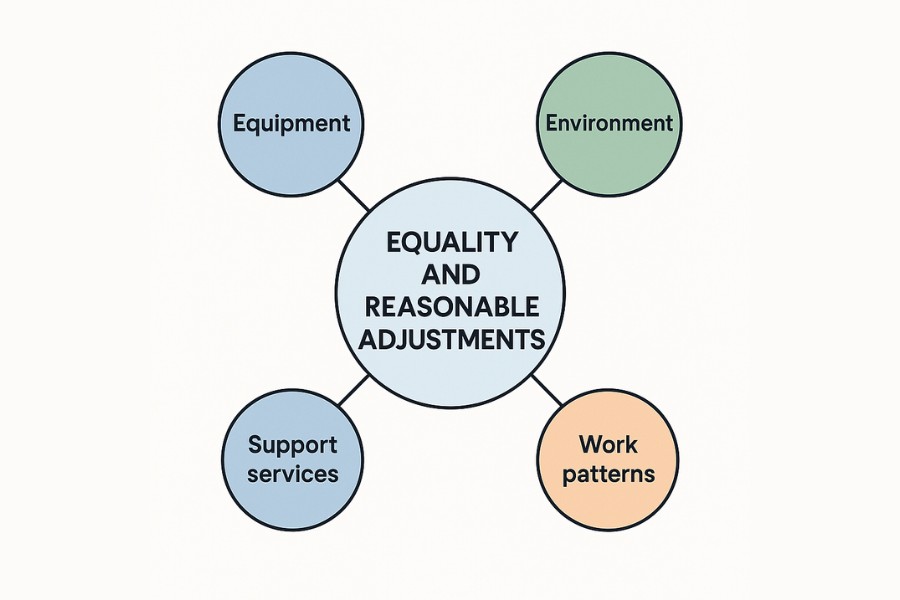
Equality and Reasonable Adjustments – a visual summary of key areas where employers may need to adapt equipment, environment, work patterns, or support to meet equality duties in Display Screen Equipment (DSE) compliance.
Where a worker has a disability within the meaning of the Equality Act 2010 (which can include certain vision impairments), employers have a duty to make reasonable adjustments so the person is not substantially disadvantaged—alongside normal DSE duties.
Examples of reasonable adjustments include:
- Equipment: larger or higher‑resolution monitors, screen filters, magnification software or tinted overlays.
- Environment: improved task lighting, glare control, suitable monitor placement.
- Work patterns: flexible breaks, adapted duties or assistance with print‑based tasks.
- Support services: occupational health input, Access to Work funding and training on assistive technologies.
Not all sight issues meet the Equality Act threshold (for example, conditions fully corrected by ordinary spectacles), so consider occupational health advice where needed and review adjustments regularly.
How Employees Should Raise a Request
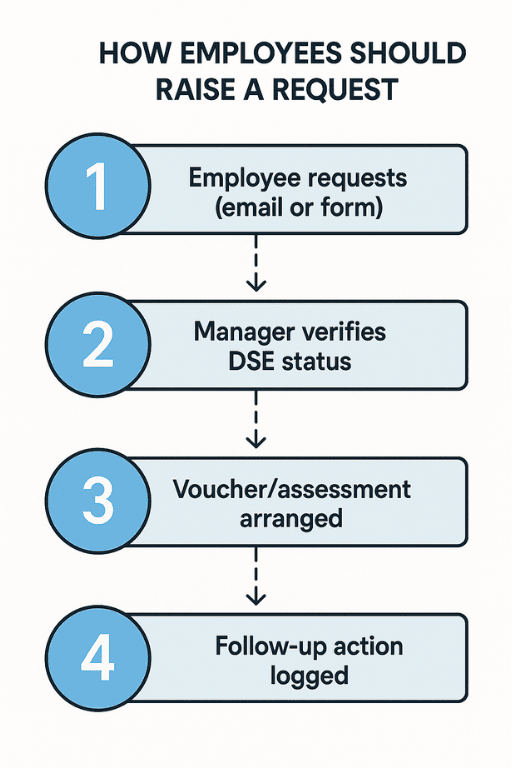
How Employees Should Raise a Request – four-step process for requesting DSE eye tests or assessments, ensuring clear communication and compliance tracking for employers.
Use a simple, standardised route so employees can get what they need quickly and tax‑efficiently.
Set out who to contact, what information to provide and the preferred route (voucher/direct booking).
Steps
- Employee submits a short request confirming DSE user status and any symptoms/setup issues.
- Manager (or H&S/HR) verifies eligibility and issues a voucher/booking link or schedules a DSE assessment.
- Employee attends the eye test / completes the assessment and shares only the DSE‑relevant outcome.
- Employer implements follow‑up actions (e.g., basic DSE spectacles, riser/keyboard) and records completion.
Mini Email Template Example
Subject: DSE eye test / workstation assessment request
Body: “I use DSE for ≥1 hour at a time each working day. My main workstation is at [location]. I’m experiencing [symptoms/none]. Please arrange a DSE eye test/workstation assessment and advise next steps (voucher/booking link).”
Compliance Checklist for Employers (Quick Wins)
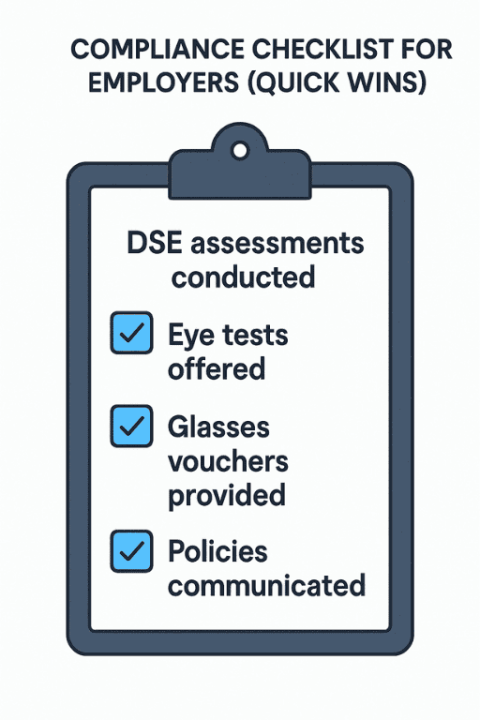
Compliance Checklist for Employers – a quick-reference visual summarising key DSE compliance actions such as assessments, eye tests, voucher provision, and clear policy communication.
A clear DSE compliance framework helps employers stay organised, meet their legal duties, and promote healthier working habits.
Regularly reviewing these essentials ensures that good practice becomes part of everyday operations rather than a one-off exercise.
- Have a written DSE policy that covers home and hybrid work, linking to assessment and eye-care processes.
- Train and inform DSE users on setup, posture, glare control, planning breaks, and how to report problems.
- Complete initial DSE assessments for all DSE users and act on the findings.
Plan work routines to include short, frequent breaks or task variation. - Provide eye and eyesight tests on request; fund special DSE spectacles (basic pair) where prescribed solely for screen work.
- Record decisions and cost caps; retain evidence of optician confirmations and assessment actions.
- Track home-worker assessments and follow-ups; review when roles, locations or equipment change.
Reviewing this checklist at least annually—or whenever roles, locations, or equipment change—helps demonstrate compliance and continuous improvement.
Embedding these actions into standard processes shows that DSE management is a living system, not just a formality.
Frequently Asked Questions
Do employers have to pay for eye tests for all screen users?
Yes—if they are recognised DSE users and request it. Employers must arrange and fund the test and provide special DSE spectacles (basic pair) if prescribed solely for screen work.
Do employers have to pay for varifocals or premium lenses?
No. Only special corrective appliances for screen distance are funded; general‑use spectacles and upgrades are the employee’s cost.
How often should DSE assessments be done?
At the start for DSE users, and again whenever circumstances change or issues arise.
Does the duty extend to temps, contractors and volunteers?
It applies to anyone who meets the DSE user threshold, regardless of where they work.
Can employees choose any optician and claim back costs?
Prefer vouchers or direct payment over reimbursement; reimbursement can create a taxable benefit.
Conclusion
Effective management of Display Screen Equipment (DSE) is not just a legal obligation but a practical investment in workforce wellbeing and productivity.
Employers who integrate DSE assessment, eye-care provision, and reasonable adjustments into their everyday processes create safer, healthier and more efficient working environments—whether staff are in the office, at home or working flexibly.
Regular reviews, clear communication and simple record-keeping demonstrate compliance and care.
By taking a proactive approach to DSE, organisations can reduce discomfort and risk, meet legal standards, and support a culture of sustained wellbeing at work.
