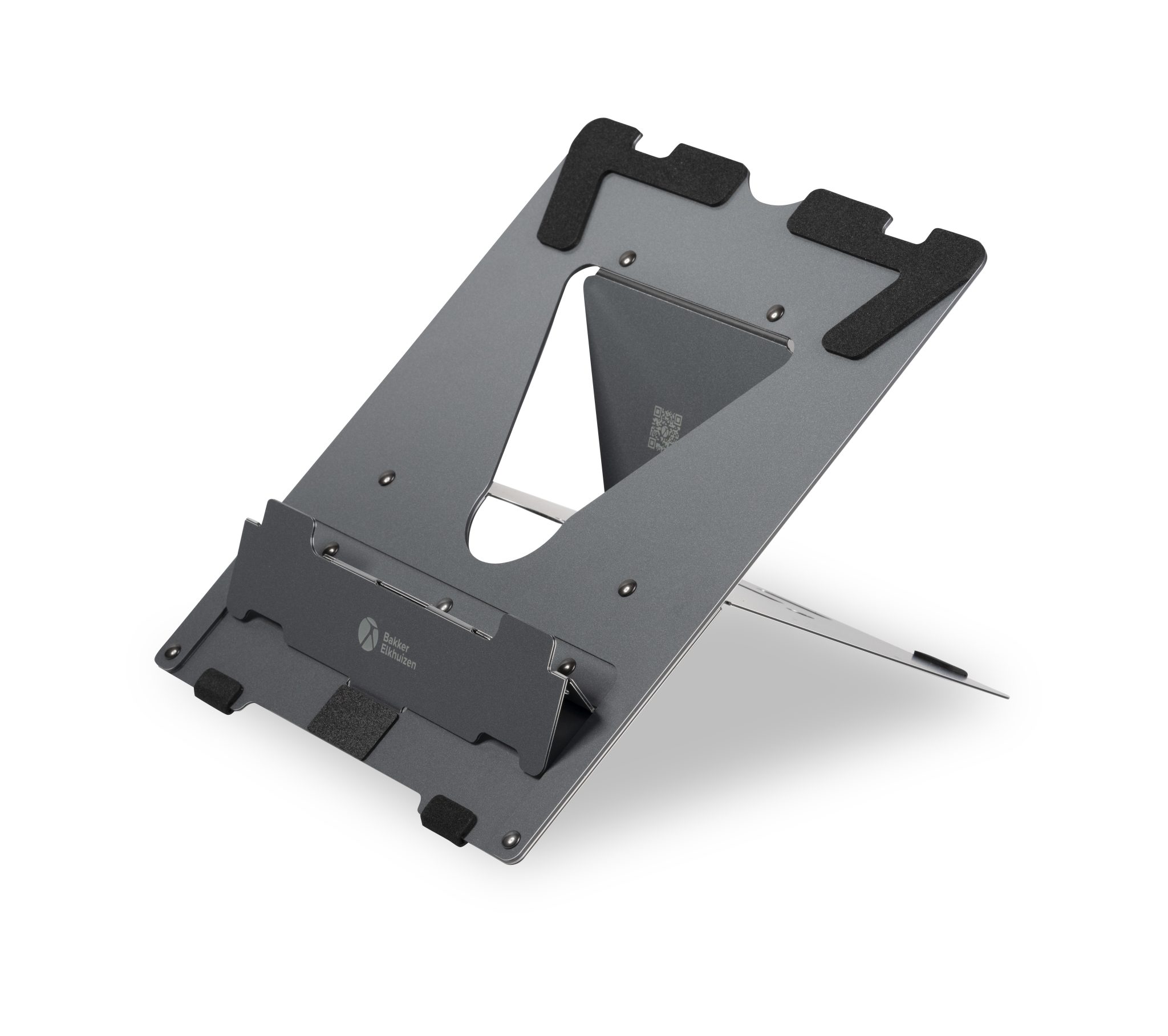






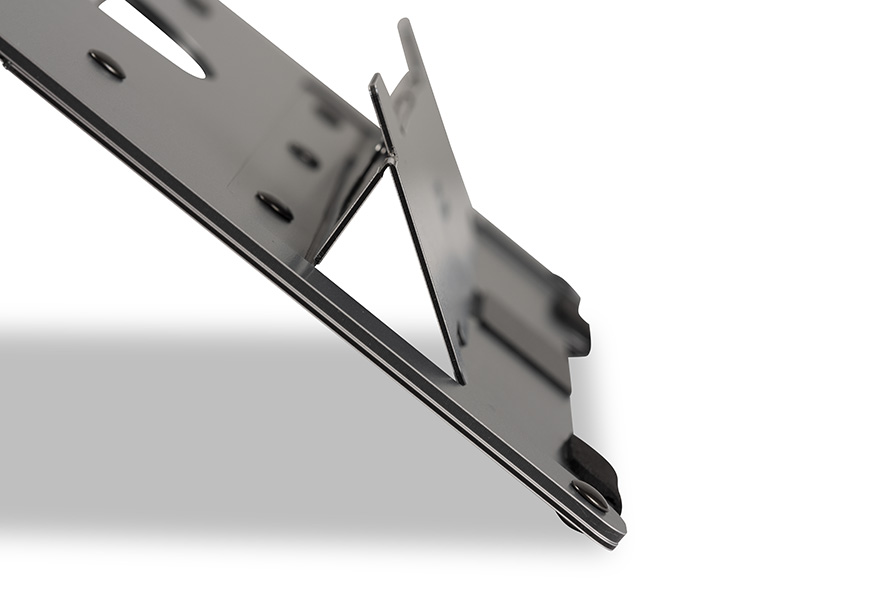
BakkerElkhuizen Ergo-Q 160
Ergo-Q 160: Elevate Your Work Experience Stability, Quality, Power
£59.99 ex. VAT
Additional Information
Ergo-Q 160 is crafted from high-quality aluminium sandwich material, ensuring unparalleled stability and durability.
Designed for mobility, its compact size, magnetic closure, and lightweight build make it an ideal companion for on-the-go professionals.
Compatible with laptops up to 17 inches, tablets, and mobile screens, it offers quick installation and five height-adjustment levels, ensuring ergonomic comfort and improved posture.
Product Dimensions & Weight
- Weight: 265g
- Length: 266mm
- Width: 215mm
- Height: 8mm
Key Features
- Effortless Setup: The Ergo-Q 160 can be set up in seconds. Simply unfold and secure the connection piece into one of the five slots
- Ergonomic Design: Adjust your laptop screen to the correct height, angle, and distance to adopt an ergonomically correct posture
- Colours: Black, Dark Grey
- Anti-slip feet: To ensure a firm working setup on any surface
- Cooling space: Yes
- Lifelong guarantee (after registration)
Height Settings
- Number of adjustments: 5
- Range: 110mm to 180mm (Intermediate positions: 135mm, 155mm, 170mm)
Material
- Aluminium sandwich, Rubber, Steel
- 75% recycled material, 98% recyclable
Packaging
- Package Weight: 355g
- Package Dimensions: Length: 345mm, Width: 247mm, Height: 10mm
- Materials: Paper/Carton, 100% recycled and recyclable
Highlights
- Quick Setup Can be set up in seconds with a straightforward unfolding mechanism and placement into one of the five slots
- Stability Features anti-slip feet and a robust construction to provide a stable working environment on any surface
- Ventilation Open design enhances cooling to prevent your laptop from overheating

Why Choose Ergo-Q 160?
The Ergo-Q 160 is a premium solution for mobile professionals seeking ergonomic comfort and superior stability. With its quick setup, adjustable heights, and lightweight design, its perfect for creating a healthier, more productive work environment, anywhere you go.

Ergonomic Benefits
The Ergo-Q 160 helps you position your laptop screen at the right height, angle, and distance, promoting a healthier posture and reducing physical discomfort. Start using the Ergo-Q 160 today to enhance your work experience and productivity.

Ergonomic Benefits
Optimal Distance: Keep the screen 50-80 cm from your eyes, approximately an arm's length, depending on the monitor size and resolution (VGB DGUV Information 215-410, 2019, S. 93). Ideal Viewing Angle: The angle of your line of vision to the middle of the screen should be approximately -35°, so adjust the screen height accordingly (VGB DGUV Information 215-410, 2019, S.46).

Portability
Compact and Lightweight: Measuring 215 x 266 x 8mm when folded and weighing just 265g, the Ergo-Q 160 fits easily into any bag. The magnetic closure keeps it secure, and the included environmentally friendly protective sleeve safeguards it during transport.

Adjustable and Versatile
Height Adjustment: With a range from 110mm to 180mm, you can choose from five levels to set the optimal height, ensuring an upright posture and reducing pain, enhancing productivity.

Superior Build and Aesthetics
Material: Made from a special aluminium sandwich material, the Ergo-Q 160 is lighter yet more resistant to dents. Its open design ensures optimal ventilation, keeping your laptop cool. Design: The dark grey, matt finish provides a modern, elegant look, making it a stylish addition to any workspace.





