
Dolphin Large Print Keyboard
The Dolphin Large Print Keyboard is a high-contrast, large-text keyboard designed for visually impaired users, providing easy-to-read keys, tactile Quick Buttons, and seamless integration with Dolphin software.
£78.50 ex. VAT
Additional Information
The Dolphin Large Print Keyboard is an assistive technology keyboard specifically designed for users with low vision, visual impairments, or cognitive challenges.
Featuring high-contrast white text on black keys, bold, easy-to-read lettering, and 18 tactile Quick Buttons, this keyboard ensures accessibility and efficiency.
Designed to work seamlessly with Dolphin SuperNova and GuideConnect, it offers quick access to essential applications, magnification controls, and speech features, allowing users to work independently and navigate their devices with ease.
Technical Specifications
- Model: Dolphin Large Print Keyboard
- Connection: USB (Wired)
- Cable Length: 1.5 metres
- Language Layout: UK & US International
- Number of Keys: 105 + 18 Quick Buttons
- Dimensions: 490mm x 240mm x 25mm (without feet) / 490mm x 240mm x 45mm (with feet)
- Compatibility: Windows 7, 8, XP, Vista (SuperNova v13.50+ recommended)
- Additional Features: Plug-and-play setup
Who It Helps
- Visually Impaired Users – Supports independent computer use with enhanced visibility
- Neurodivergent Individuals – Reduces cognitive overload and increases usability
- Assistive Technology Users – Provides quick access to essential features via tactile buttons
Key Benefits
- High-Contrast Large Print Keys: Enhances visibility for users with low vision
- Tactile Quick Buttons: Provides fast access to key applications
- Seamless Integration with Dolphin Software: Optimised for SuperNova and GuideConnect
Dolphin Quick Buttons & Functionality
- Launch Dolphin SuperNova or GuideConnect for easy accessibility
- Quick Access to Magnification & Colour Settings
- Adjust Speech Speed & Enable/Disable Voice Reading
- One-Touch Navigation to Email, Web Browser, and Document Reader
- Zoom Controls to Adjust Text Size Instantly
Ergonomic & Design Features
- Large White Text on Black Keys: Ensures high contrast for better readability
- Distinctive Quick Button Shapes: Helps users locate and identify keys easily
- Adjustable Tilt Feet for Comfort: Allows custom positioning to reduce wrist strain
Highlights
- High-Contrast Large Print Keys Bold, high-contrast white-on-black keys provide easy readability for low-vision users
- Integrated Dolphin Quick Buttons 18 tactile Quick Buttons offer instant access to SuperNova and GuideConnect features
- Enhanced Accessibility & Comfort Adjustable keyboard tilt feet ensure a comfortable typing experience

Designed for Visually Impaired Users
The Dolphin Large Print Keyboard is built for individuals with low vision or visual impairments, ensuring they can navigate digital environments with ease.
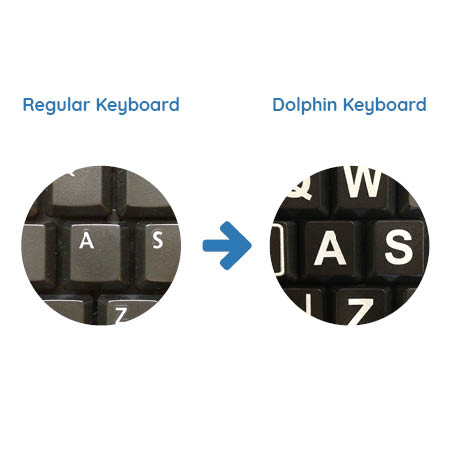
Seamless Dolphin Software Integration
Optimised for SuperNova and GuideConnect, this keyboard provides direct access to screen magnification, speech, and accessibility features without complicated shortcuts.

Tactile Quick Buttons for Faster Navigation
With 18 dedicated Quick Buttons, users can open emails, adjust speech speed, browse the web, and control magnification settings in a single keystroke.
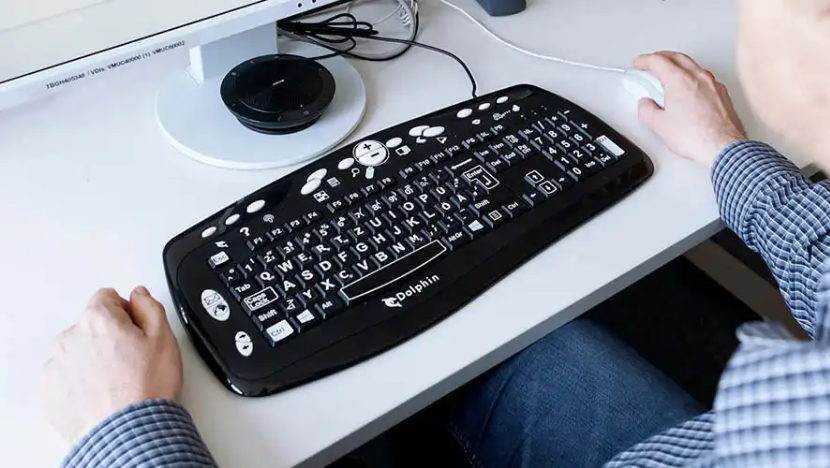
Ergonomic Design for Comfort & Efficiency
This full-size keyboard with tactile, responsive keys ensures a comfortable typing experience, making it ideal for long-term use at home, work, or school.
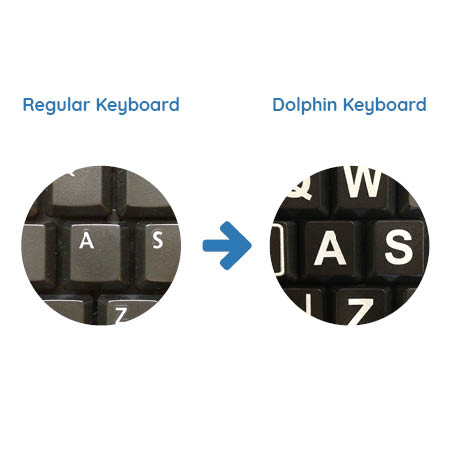
Plug & Play Setup with Universal Compatibility
Simply connect via USB and start typing—no software installation required, ensuring instant accessibility for all users.



