
Dolphin Supernova Magnifier
Dolphin SuperNova Magnifier: Crystal-Clear Magnification for Enhanced Visual Accessibility
£407.00 – £655.00 ex. VAT
Additional Information
Dolphin SuperNova Magnifier offers powerful screen magnification with crystal-clear text and images, perfect for users with visual impairments.
Magnify up to 64x, customise colour schemes, and use touchscreen gestures for seamless navigation.
Whether at work, home, or on the go, SuperNova Magnifier provides flexible and intuitive support for users needing visual assistance across multiple devices and displays.
Crystal-Clear Magnification
- Magnify up to 64 times with true font magnification for smooth text at all levels
- Choose from 28 magnification sizes and zoom in for detailed tasks or out for an overview
High Contrast Colour Schemes
- Select from 24 pre-designed high contrast colour schemes or create your own
- Adjust brightness, contrast, or tint to reduce glare and maximise comfort
Touchscreen Magnification
- Use simple gestures to navigate touchscreen devices
- Pan with one finger, adjust magnification with two, and change colours with three fingers
- Includes a high-contrast, large-print on-screen keyboard
Multi-Monitor Support
- Magnify across multiple monitors with different magnification levels and colour settings
- Multi-task efficiently by keeping each document magnified on separate screens while displaying presentations at their original size for sighted audiences
Portable and Customisable
- SuperNova Magnifier is available on USB, providing portability for users working remotely or across multiple locations
- Adjust settings as your sight changes throughout the day, ensuring ongoing comfort and accessibility
Highlights
- Effortless Magnification Instantly enlarge text and images up to 64x, with crystal-clear clarity at every level of magnification
- Custom Colour Schemes Reduce eye strain with high-contrast colours that can be easily customised to suit your preferences
- Multi-Device Compatibility SuperNova Magnifier supports Windows desktops, laptops, tablets, and touchscreen devices, ensuring seamless accessibility across all your devices
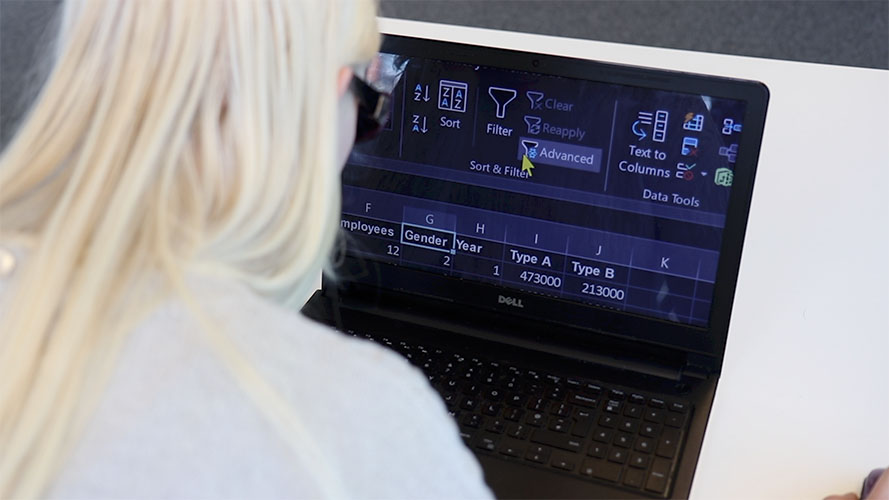
Enhanced Visual Support
SuperNova Magnifier delivers crystal-clear magnification, enabling users to read text and view images comfortably at any size. Whether you're browsing websites, writing emails, or working on documents, SuperNova provides the clarity needed for productivity and ease.
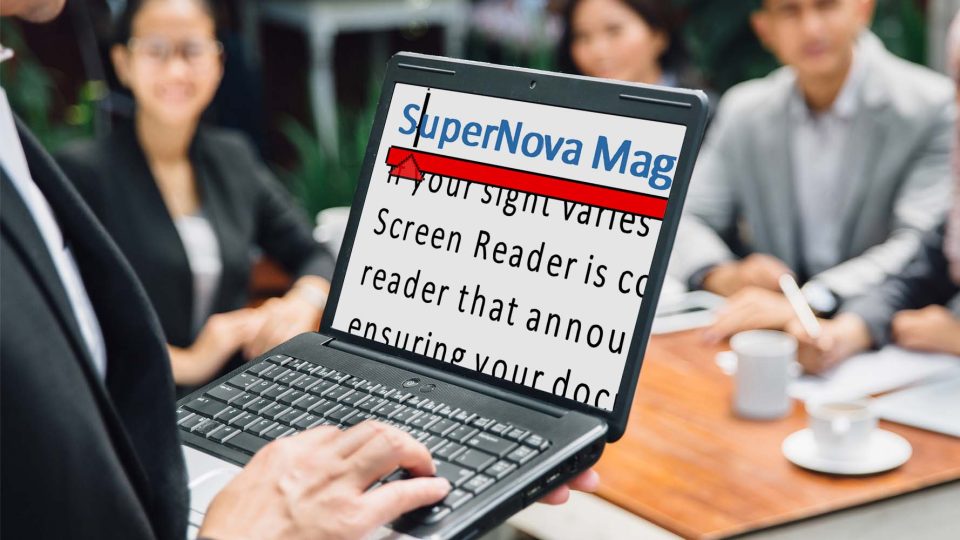
Customisable Accessibility
With a wide range of colour schemes, magnification options, and enhanced text smoothing, SuperNova adapts to your unique visual needs. Adjust settings as needed throughout the day, ensuring that your screen remains comfortable and easy to use.

Portable and Flexible Solutions
SuperNova Magnifier is available on USB, making it ideal for users who work remotely or move between different locations. It offers the same powerful features as the standard version, ensuring that your accessibility tools are always within reach.

Seamless Multi-Monitor Experience
SuperNova Magnifier supports multiple monitors, allowing you to customise magnification and colour settings for each display. Multi-task effortlessly by keeping different documents on separate screens while maintaining visual accessibility.

Advanced Help and Support
Dolphin SuperNova Magnifier comes with detailed help menus and user support, ensuring you have all the resources needed to get started and make the most of its features. From setup to daily use, SuperNova offers intuitive and accessible support.



