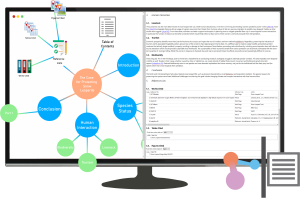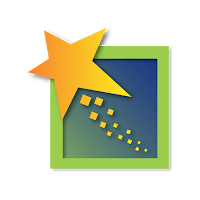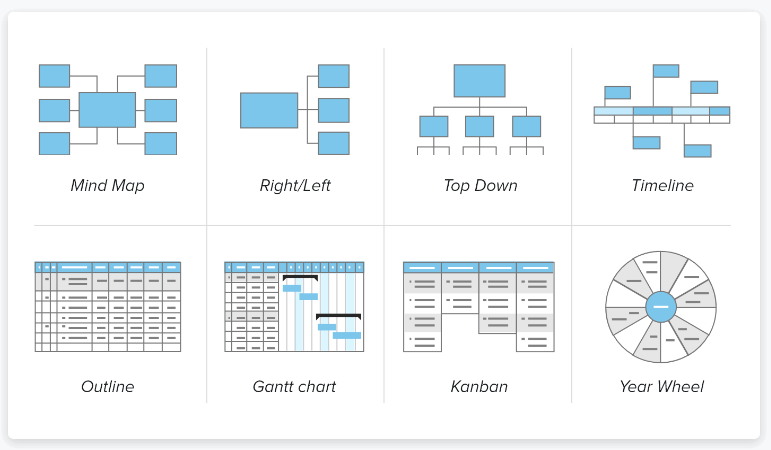
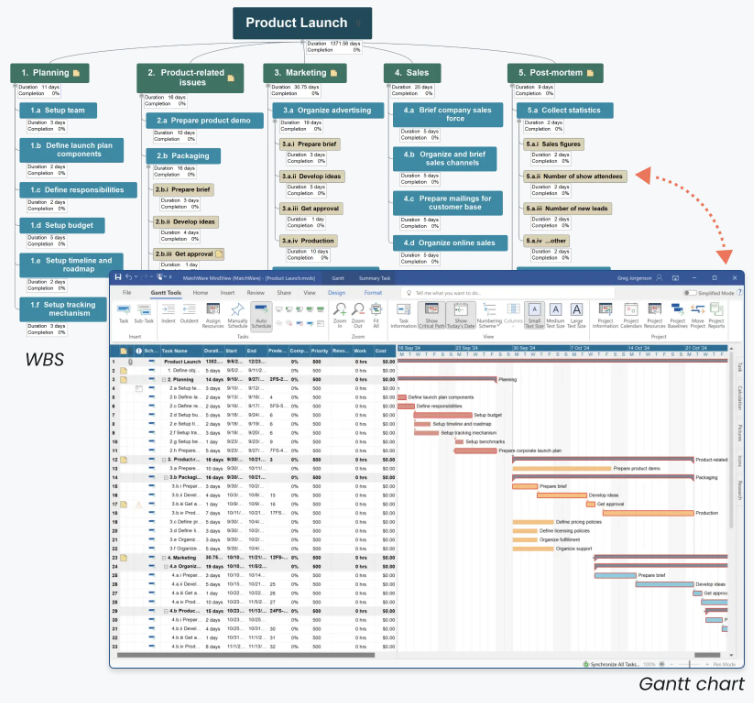
MindView AT Suite v9
Mindview: Transform Your Workspace with MindView Workplace AT Suite: Inclusive and Productive.
£375.00 ex. VAT
Additional Information
MindView Workplace AT Suite empowers workplaces with advanced assistive technology, enhancing productivity and inclusivity.
Designed to support neurodiverse conditions, it integrates seamlessly with popular tools, offering features like text-to-speech, mind mapping, and real-time collaboration.
Integration
- MindView offers built-in text-to-speech and speech-to-text functionalities. It integrates with JAWS, SuperNova, ZoomText, and other major assistive technologies.
- It includes Dragon Professional integration and keyboard-only accessibility. Accurate ALT-tagging and contrast modes ensure better visibility and accessibility.
System Requirements
- MindView 9 for Windows requires Windows 10 or higher and 1.5 GB of disk space.
- For Mac, it requires OS X 10.11 or later and 400 MB of disk space.
- It ensures compatibility with various Microsoft Office versions and other third-party editors.
Accessibility Features
- MindView includes text-to-speech and speech-to-text functionalities for better communication.
- It works with JAWS, SuperNova, and ZoomText.
- Dragon Professional integration enhances accessibility for users with poor writing skills.
- High and low contrast modes improve visibility.
Mind Mapping Benefits
- MindView helps process and organise ideas visually.
- It improves memory recall and allows for better time management.
- Users can generate reports and presentations effortlessly, enhancing productivity and task management.
Project Management Tools
- MindView simplifies project planning with goals and deadlines definition.
- It includes Gantt charts and timelines for task visualisation.
- The task control centre centralises task management, and it integrates seamlessly with Microsoft Project.
Highlights
- Accessibility Optimised MindView supports neurodiverse conditions like dyslexia, autism, ADHD, blindness, and visual impairment with features like text-to-speech, speech-to-text, and contrast modes
- Seamless Integration Convert mind maps into Word, PowerPoint, Excel, or Project documents with a simple click, ensuring compatibility with Microsoft Office and other editors
- Real-Time Collaboration MindView Drive allows for real-time collaboration, enabling teams to work from any location with controlled edit rights and multiuser editing capabilities

Inclusive Work Environment
MindView Workplace AT Suite fosters an inclusive work environment by integrating advanced assistive technology that accommodates a wide range of disabilities. This ensures every employee can contribute effectively and feel supported in their role.
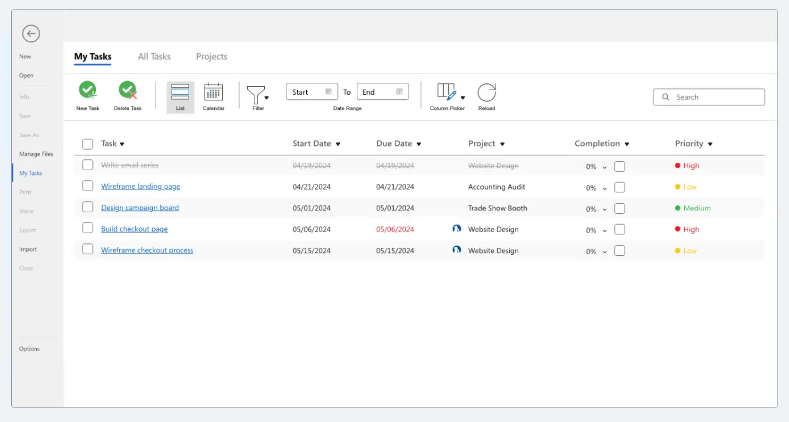
Enhanced Productivity
The suite's comprehensive project management tools, real-time collaboration capabilities, and seamless Microsoft Office integration streamline workflows, boost productivity, and make task management more efficient and intuitive.

Neurodiverse Support
Tailored specifically for neurodiverse conditions, MindView offers visual mind mapping, detailed action plans, and customizable templates. These features enhance understanding, focus, and task management, enabling individuals to perform at their best.
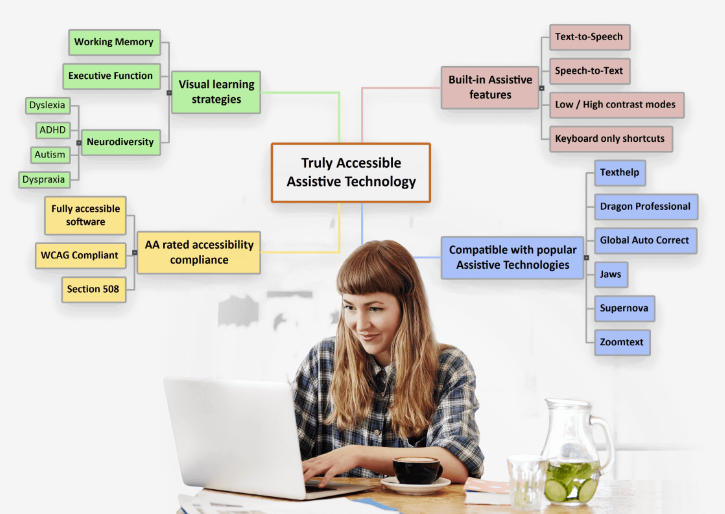
Comprehensive Accessibility
MindView ensures comprehensive accessibility with built-in text-to-speech and speech-to-text functionalities, keyboard-only navigation, and accurate ALT-tagging. These features improve communication, usability, and the overall user experience for individuals with diverse needs.
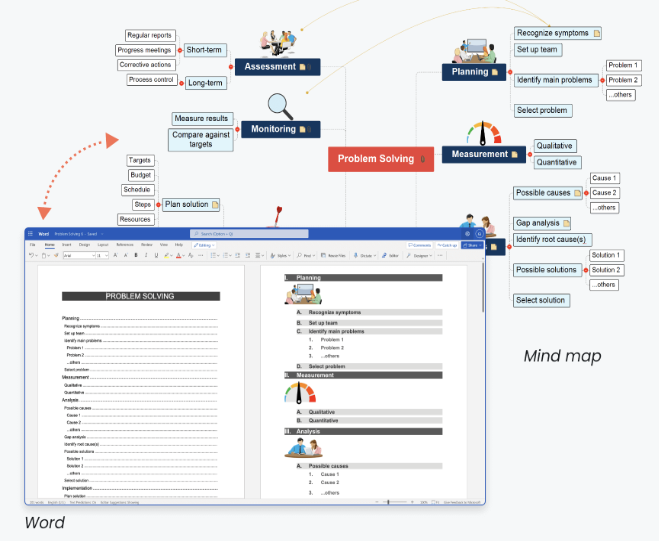
Advanced Mind Mapping
MindView's sophisticated mind mapping capabilities help users visually process and organise ideas in a non-linear fashion. This enhances memory recall, supports the creation of professional documents, and improves time management, leading to greater overall productivity.