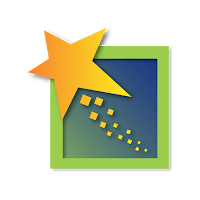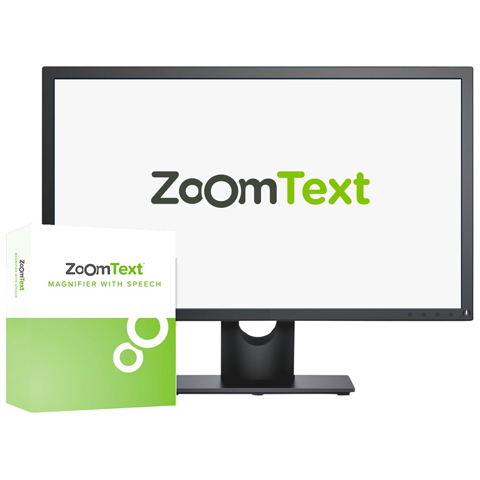
Zoomtext Magnifier/reader
ZoomText Magnifier Reader: Integrated Magnification and Reading Support for Low-Vision Users
£753.07 – £841.50 ex. VAT
Additional Information
ZoomText Magnifier Reader is an advanced accessibility tool that provides both screen magnification and reading support, tailored for low-vision users.
This fully integrated program enlarges and enhances everything on your screen while reading documents, web pages, and emails aloud.
With features like typing echo and automatic reading, ZoomText Magnifier/Reader helps users stay productive and engaged with their tasks.
Flexible Magnification Levels
- ZoomText Magnifier Reader offers a full range of magnification levels up to 60x
- Includes flexible options like fractional magnification levels and user-defined favourite zoom levels for a customised experience
High-Quality Screen Reading
- Automatically reads documents, web pages, and emails aloud
- Provides clear and accurate speech output to keep you engaged with your content
- Supports continuous reading and voice control options
Typing Echo and Program Alerts
- Echoes your typing and essential program activity
- Ensures that you remain aware of your actions and stay on track with your tasks
- Customise the level of feedback to suit your preferences
Enhanced Visual and Navigation Tools
- Offers enhanced colour controls, visible pointers, and smooth navigation features
- Supports touchscreen devices with intuitive gestures and multi-monitor setups for increased flexibility
System Requirements and Compatibility
- Compatible with Windows 11, Windows 10, and Windows Server systems
- Recommended setup includes 16 GB RAM and DirectX 11 support for optimal performance
- Includes USB 2.0 support for ZoomText Camera features
Highlights
- Integrated Magnification and Reading ZoomText Magnifier/Reader combines powerful screen magnification with high-quality screen reading, helping users with low vision stay productive and engaged
- Typing Echo and Alerts Stay aware of your actions with typing echo and program alerts, ensuring you never lose track of your work
- Customisable Visual Enhancements Adjust colour schemes, pointer visibility, and magnification settings to create a comfortable and personalised viewing experience
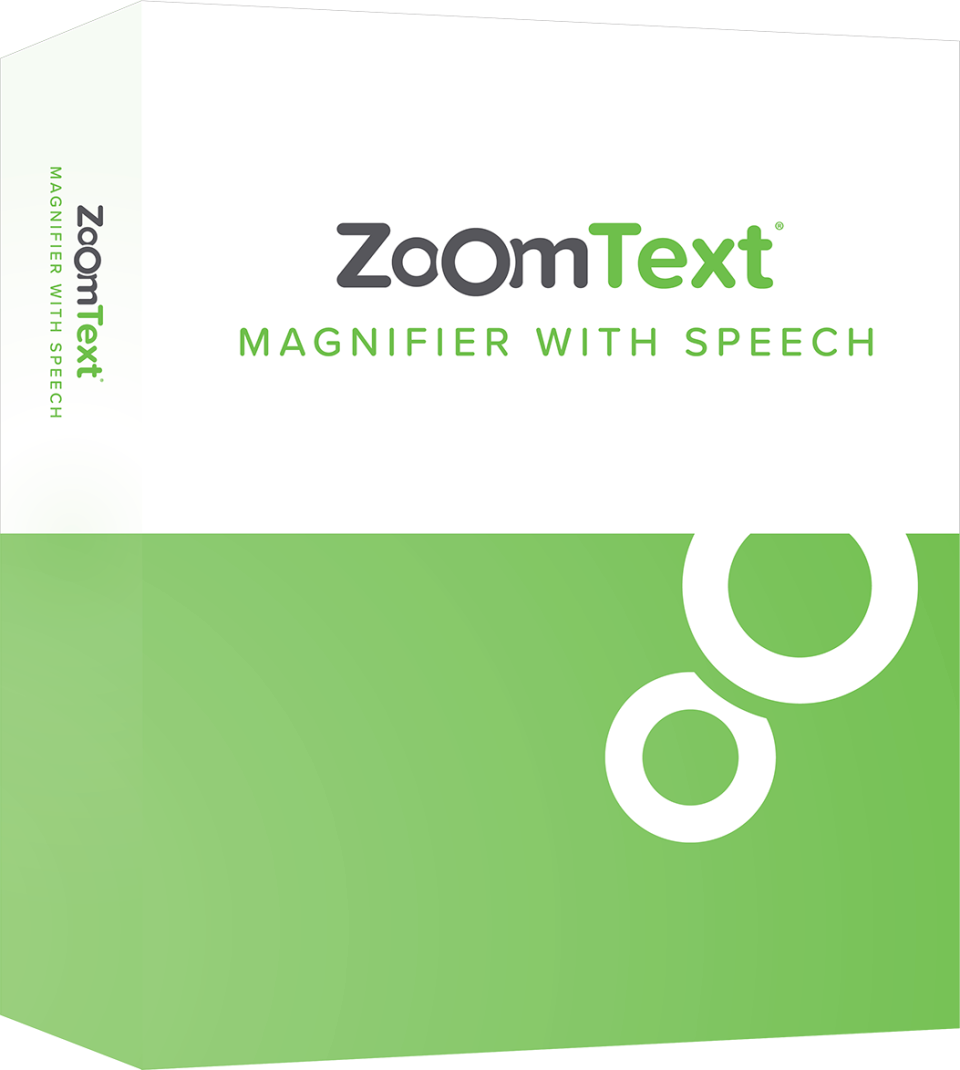
Comprehensive Accessibility Solution
ZoomText Magnifier Reader is designed to provide both magnification and reading support in one fully integrated tool. By combining these features, it offers a complete accessibility solution for low-vision users who need help with both visual and auditory tasks.
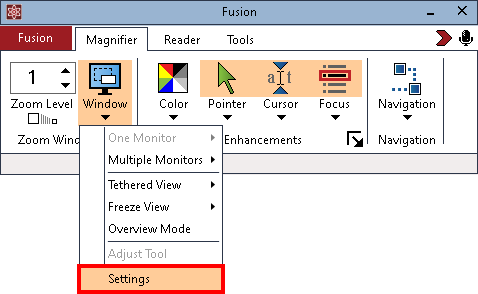
Flexible and Customisable Magnification
ZoomText Magnifier Reader offers flexible magnification options that can be tailored to your needs. From 1x to 60x, you can choose the magnification level that works best for you, along with customisable favourite zoom levels for quick adjustments.
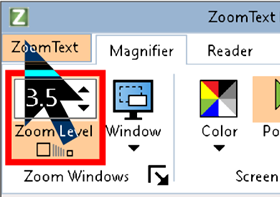
High-Quality Reading and Alerts
ZoomText automatically reads your documents, emails, and web pages, providing clear and accurate speech output. The typing echo and program alerts ensure that you stay aware of your actions, making it easier to manage tasks without missing important details.
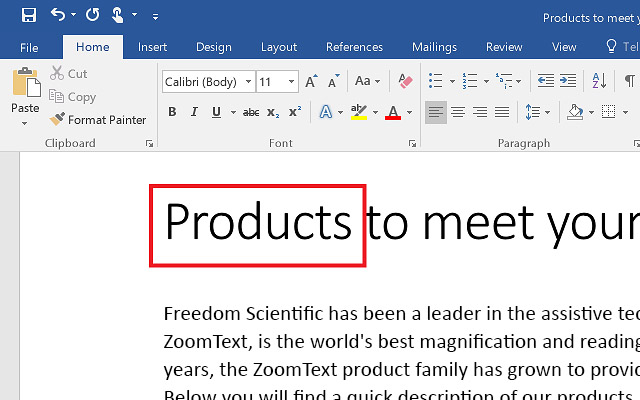
Enhanced Navigation and Visual Tools
With features like enhanced colour controls, visible pointers, and smooth navigation, ZoomText Magnifier/Reader helps you move through your work comfortably. It supports multi-monitor setups and touchscreen devices for a versatile and flexible experience.
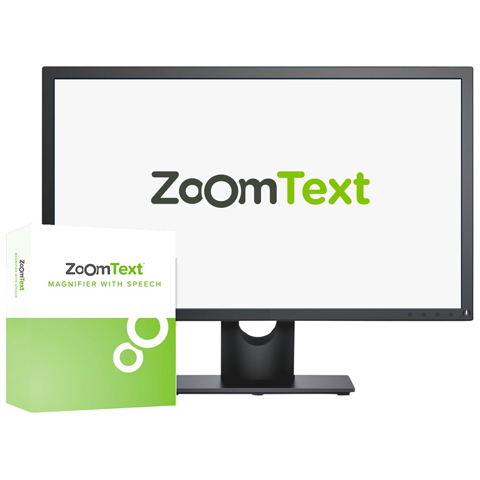
System Compatibility and Requirements
ZoomText Magnifier Reader is compatible with Windows 11, Windows 10, and Windows Server systems. For optimal performance, we recommend using a system with 16 GB RAM and a DirectX 11-compatible video card.