
Talktype
Talktype: Highly accurate, lightning-fast dictation software.
£240.00 – £900.00 ex. VAT
Additional Information
TalkType is dictation software for Mac, Windows, Chromebooks, and mobile that quickly turns speech into text.
It is easy to use, making it perfect for reducing stress, boosting productivity, and helping people who are disabled or neurodivergent feel more confident at work.
Browser Requirements
- Internet speed: Download 2MB, Upload 4MB
- Browser: Google Chrome (recommended) or Microsoft Edge
Windows Requirements
- Windows 10 or Windows 11
- Hardware: CPU: Intel Core i5 or above
- AMD Ryzen 5 or above
- Memory/RAM: 8GB minimum, 16GB recommended
- 1GB free disk space
MacOS Requirements
- Operating system: MacOS Monterey (12), MacOS Ventura (13), or MacOS Sonoma (14)
- Hardware: Memory/RAM: 8GB
Mobile Requirements
- Apple: iOS 16 or iOS 17
- Android: Android 13 or Android 14
Highlights
- Simple & Accurate TalkType outperforms other speech-to-text providers with complex terminology, and its user-friendly design streamlines navigation for focused dictation
- No Voice Training Required TalkType offers accurate, fast dictation straight away, recognising various accents and speeds for natural use without extensive training
- Dictate Anywhere Users can dictate directly into TalkType or other apps (Microsoft 365, email, messaging) by placing the cursor in the relevant spot
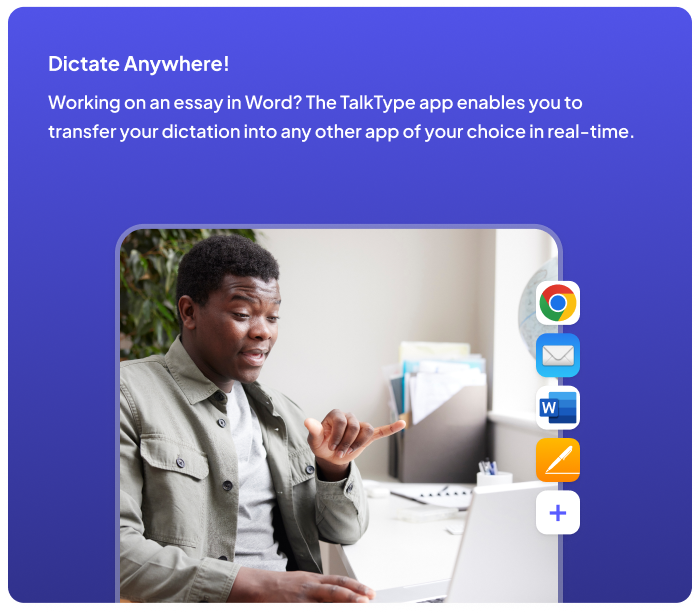
Stress Reduction
TalkType alleviates the stress and anxiety of writing lengthy reports, emails, or other documents. By enabling users to dictate instead of typing, it helps reduce frustration and makes writing feel more manageable.
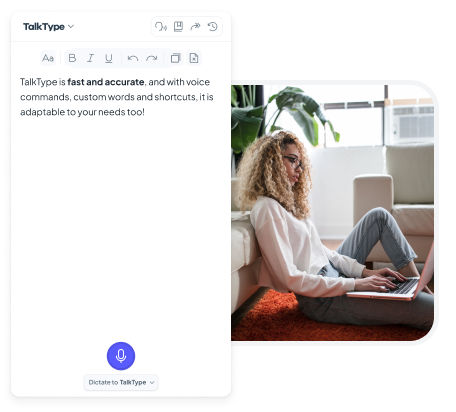
Freedom of Expression
Dictation lets users write exactly what they want without the fear of difficult words or phrases. TalkType's Custom Words feature allows the addition of unique terms, and shortcuts save time with commonly used phrases.
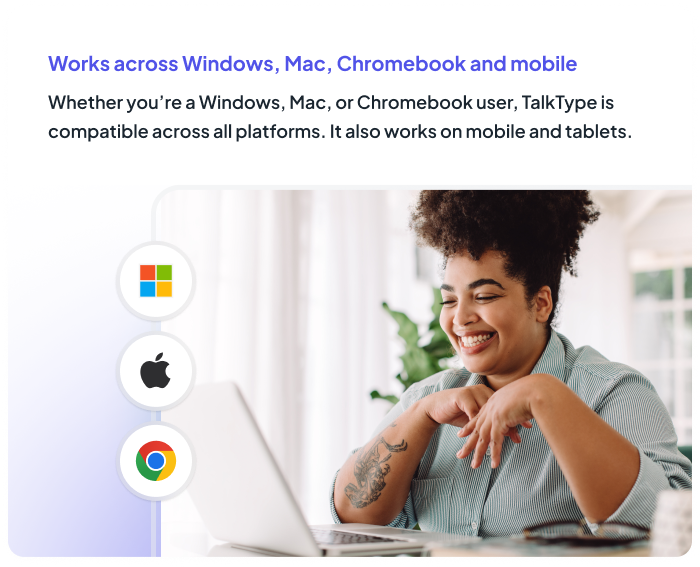
Ease of Use
Renowned for its simplicity, TalkType requires less than 30 seconds to set up. Press the "Dictate" button, start talking, and you're ready to go, with minimal training required.
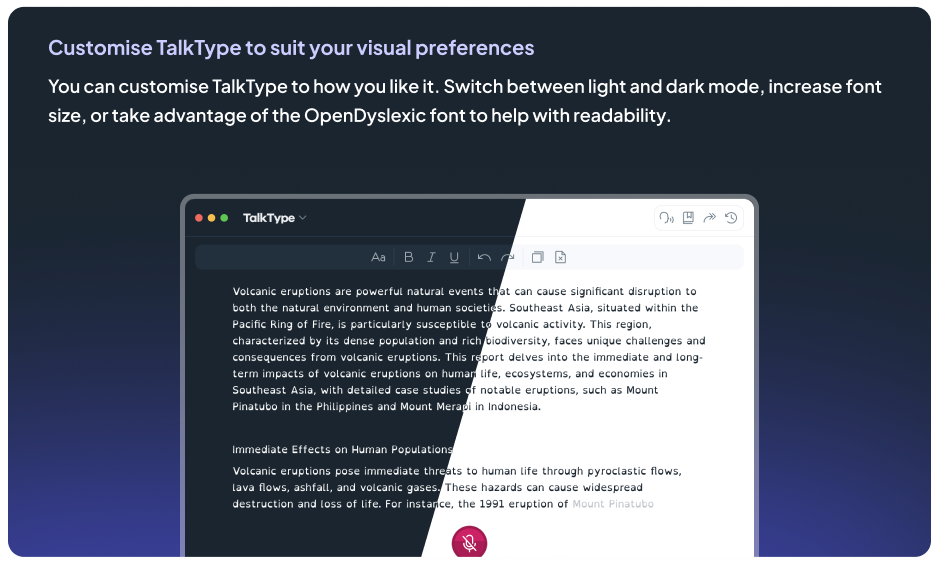
Cross-Platform Functionality
TalkType provides a consistent experience across Mac, Windows, Mobile, and Chromebook, ensuring users can dictate seamlessly on any device.

Customisation
TalkType allows users to add unique words and create shortcuts, tailoring the dictation experience to their specific needs and saving time on repetitive phrases.



