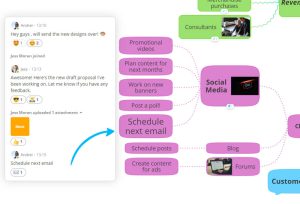Zoomtext Fusion Professional v2023
ZoomText Fusion: Ultimate Magnification and Screen Reading Solution
£1,789.00 ex. VAT
Additional Information
ZoomText Fusion is the ultimate accessibility tool, combining ZoomText’s powerful screen magnification with the speed and precision of JAWS screen reading functionality.
Ideal for users with any level of vision impairment, Fusion provides flexible high-quality speech, powerful keyboard navigation, and a full range of visual enhancements.
This all-in-one solution is perfect for schools, businesses, and organisations that serve individuals with vision loss.
Flexible Magnification Options
- ZoomText Fusion provides a full range of magnification levels up to 60x
- Includes xFont technology for high-definition text clarity at all magnification levels
- Fine-tune text thickness and spacing for added legibility
High-Quality Speech with JAWS
- Fusion combines the power of ZoomText with the speed of JAWS
- Features flexible, high-quality speech using Eloquence and Vocalizer Expressive voices
- Powerful keyboard access enables seamless navigation across applications and the web
Enhanced Visual Accessibility
- Fusion includes advanced screen enhancements, visible pointers, and focus enhancements
- Automatically reads documents, web pages, and emails with ZoomText’s AppReader and DocReader
- Provides smooth navigation with synchronised screen tracking
Full Internet Accessibility
- Experience seamless web navigation with Fusion’s powerful keyboard controls and speech integration
- Navigate by text, links, headings, and more with ease
- Includes typing and mouse echo for additional feedback
Multi-Monitor and Touchscreen Support
- Fusion supports multiple monitors with custom magnification settings for each display
- Includes support for touchscreen devices with multi-touch gestures for easy navigation
Highlights
- Blends Magnification and Speech Fusion offers the best of both worlds, combining ZoomText's screen magnification with JAWS's screen reading for comprehensive accessibility
- Superior Web and Document Accessibility Easily navigate and read web pages, documents, and emails with powerful tools like AppReader and JAWS's keyboard navigation
- Multi-Device Support Fusion supports multiple monitors and touchscreen devices, allowing users to customise their experience across various setups
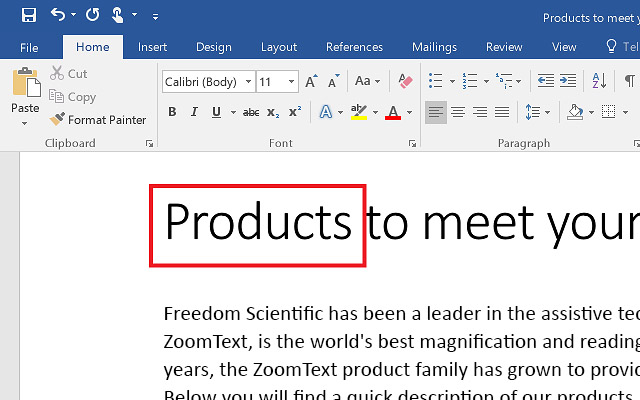
oomtext Fusion
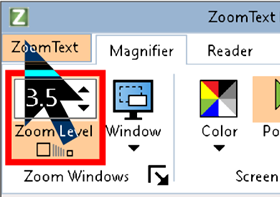
Customisable Speech and Visual Enhancements
Fusion's flexible speech options and visual enhancements allow users to customise their experience to suit their unique needs. From high-quality speech output to adjustable magnification levels, Fusion grows with you and your visual requirements.
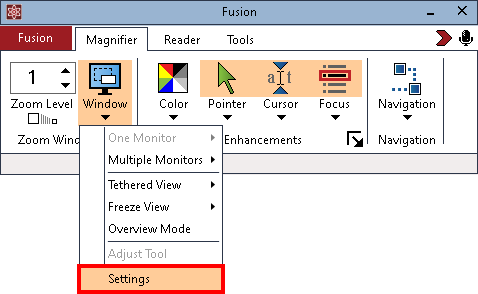
Full Web and Application Access
Fusion makes it easy to navigate websites, documents, and applications. With tools like AppReader, DocReader, and JAWS’s powerful keyboard access, users can work seamlessly across different platforms, ensuring complete accessibility.

Multi-Device Compatibility
Fusion supports multi-monitor setups, allowing users to customise their magnification and colour settings for each screen. It also supports touchscreen devices, providing flexibility for different working environments.
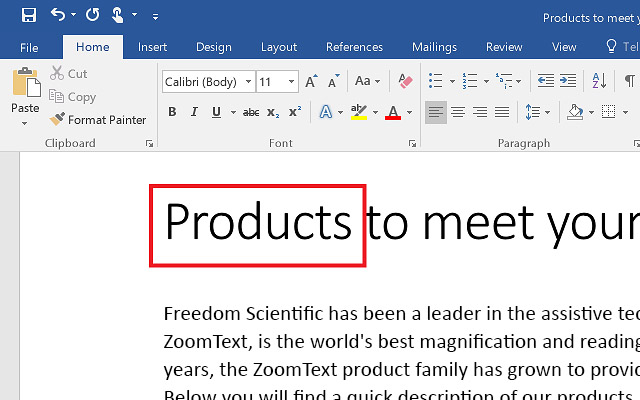
Streamlined Installation and Licensing
Fusion is easy to install with a single installer and activation code. It offers flexible licensing options for schools, businesses, and individuals, ensuring that the software meets the needs of various users and organisations.