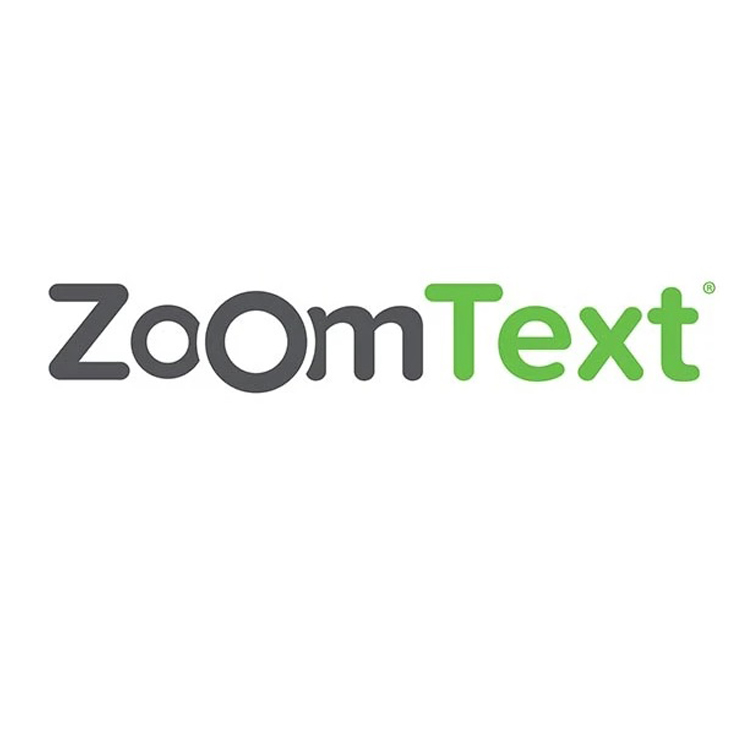
Zoomtext Magnifier
ZoomText Magnifier: Advanced Screen Magnification for Enhanced Visibility
£477.00 ex. VAT
Additional Information
ZoomText Magnifier is an advanced screen magnification tool that enhances everything on your computer screen, making it easier to see and use.
With powerful xFont technology, ZoomText provides crystal-clear text at all magnification levels, while offering a range of customisable features like colour schemes, pointer enhancements, and touchscreen support.
Whether working or browsing, ZoomText makes it simple to stay visually comfortable and productive.
Flexible Magnification Levels
- Enjoy a full range of magnification levels up to 60x, with adjustable increments to suit your needs
- Zoom in for detailed tasks or zoom out for an overview
High-Definition Text with xFont
- xFont technology ensures text remains smooth and clear at all magnification levels
- Fine-tune the thickness and spacing of text for added legibility
Enhanced Screen Colours
- Reduce eye strain with innovative colour controls, including colour dyes and replacement of difficult colours
- Customise your screen to maximise comfort
Visible Pointers and Focus Enhancements
- Easily locate your mouse pointer with size and colour enhancements
- Special locators make it simple to follow the text cursor and application focus
Touchscreen and Dual Monitor Support
- Use ZoomText with touchscreen devices for intuitive navigation
- Expand your magnified view across dual monitors or share your screen with others
Highlights
- Crystal-Clear Magnification ZoomText Magnifier enlarges text and images up to 60x, ensuring everything on your screen remains sharp and easy to read
- Custom Colour and Pointer Settings Adjust screen colours, mouse pointers, and focus enhancements to create a comfortable and personalised viewing experience
- Multi-Device Compatibility ZoomText supports Windows desktops, laptops, tablets, and touchscreen devices, ensuring you can work efficiently across different platforms
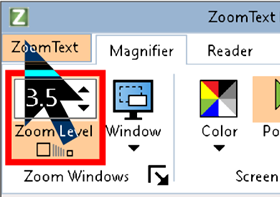
Enhanced Visual Clarity
ZoomText Magnifier uses xFont technology to deliver high-definition text at every magnification level. Whether you're reading documents, browsing the web, or working on a project, ZoomText ensures that all content on your screen is clear and easy to read.
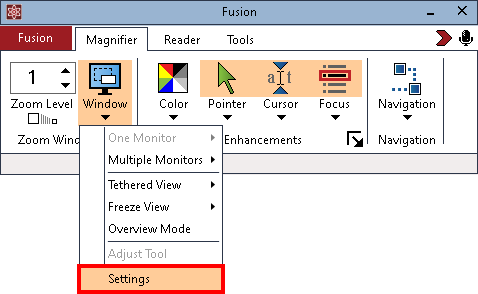
Customisable Screen Enhancements
With a wide range of colour schemes, pointer enhancements, and focus options, ZoomText allows you to tailor your screen to your visual preferences. Reduce glare, enhance contrast, and ensure that your mouse pointer and text cursor are always visible.
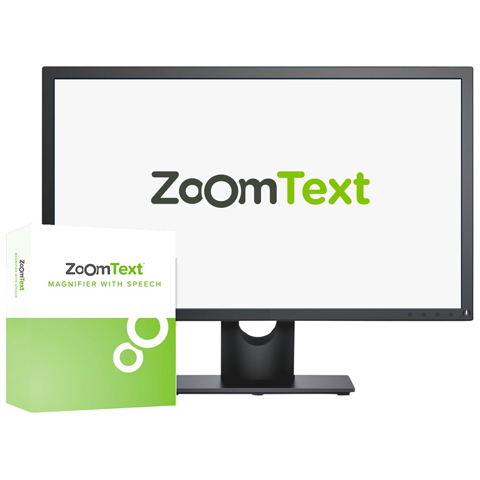
Intuitive Multi-Monitor and Touchscreen Support
ZoomText provides flexible support for multiple monitors and touchscreen devices, allowing you to expand your workspace and navigate your computer with ease. Whether working with multiple displays or using a tablet, ZoomText ensures seamless accessibility.
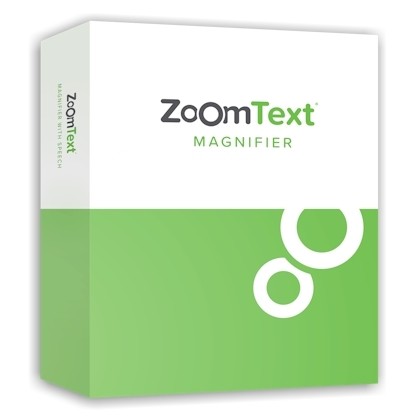
Advanced Web and Desktop Navigation
ZoomText's Enhanced Web Finder makes it easy to search and navigate web pages, while Desktop Finder helps you quickly locate programs and documents. These tools streamline your workflow, making everyday tasks more efficient.
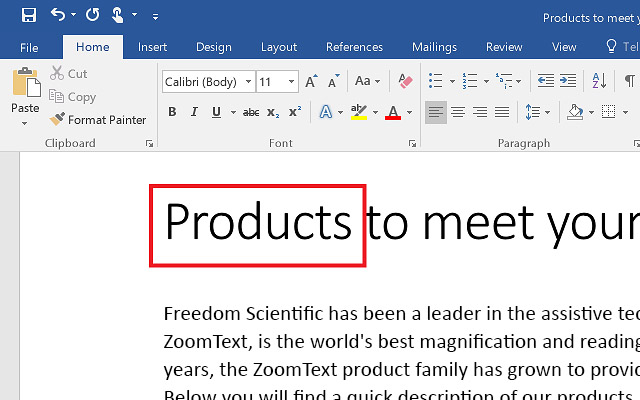
Smooth and Comfortable User Experience
ZoomText's smooth navigation and scrolling make it easy to move through applications without discomfort. Constrained mouse movement keeps you focused on rows, columns, and active windows, ensuring a comfortable and productive user experience.


