



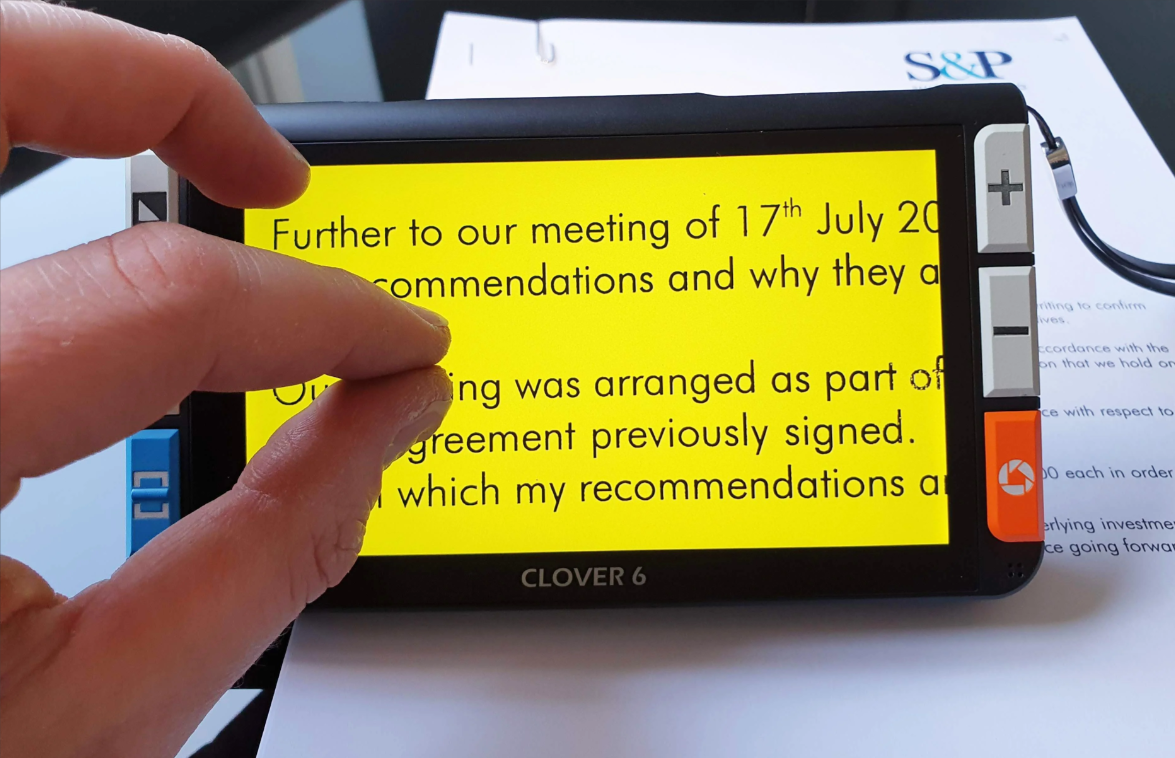
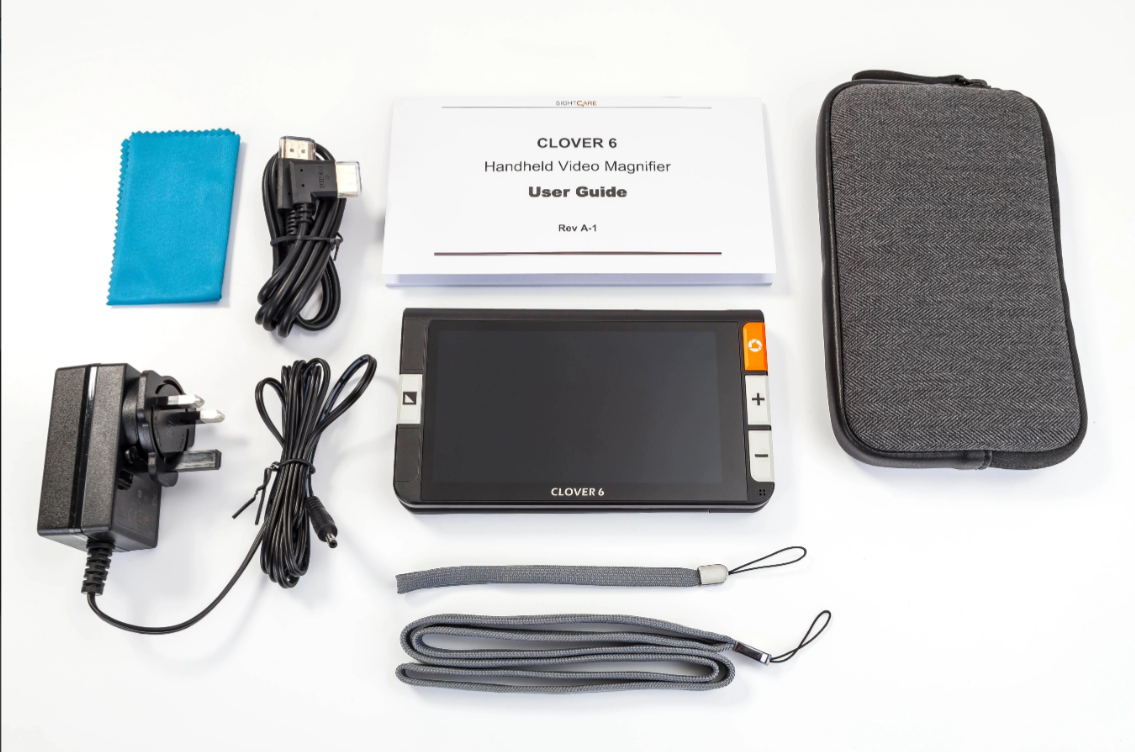
Clover 6
Revolutionary Portable Handheld Video Magnifier!
The Clover 6 is a state-of-the-art portable handheld video magnifier featuring a 5.5-inch IPS anti-glare touchscreen display.
£567.63 ex. VAT
Additional Information
The Clover 6 is a state-of-the-art portable handheld video magnifier featuring a 5.5-inch IPS anti-glare touchscreen display.
It offers up to 35x continuous magnification, dual controls, and advanced features like voice labelling and live panning, making it perfect for users with visual impairments.
Screen Size
The Clover 6 features a 5.5-inch IPS anti-glare touchscreen display providing crystal-clear images.
Magnification Range
Offers up to 35x continuous magnification, adjustable for various viewing needs.
Weight
Lightweight design at just 265 grams, making it highly portable.
Dimensions
Compact size measuring 160 x 91 x 20 mm for easy handling.
Camera
Equipped with dual 13 Megapixel cameras supporting 60fps for sharp images.
Battery Life
Provides 3 hours of continuous use with a quick 2.5-hour recharge time.
External Display Connections
Connects to external displays via HDMI for a larger viewing experience.
PC Connectivity
USB port available for image transfer to your PC.
Warranty
Comes with a 2-year warranty for peace of mind.
Highlights
- Enhanced Reading Experience Up to 35x continuous magnification and anti-glare screen ensure comfort during prolonged use
- Distance Viewing Capability Seamlessly switch between close-up and distance viewing for versatility
- Lightweight and Portable Weighs only 265 grams, making it easy to carry in a pocket or purse

Ergonomic Design
The Clover 6's ergonomic design features a 2-in-1 stand and handle that offer exceptional flexibility for various uses. It can be used like a traditional magnifying glass or as a stand for comfortable desktop reading. This adjustable handle accommodates both left and right-handed users, making it an ideal solution for individuals with dexterity issues or those who need a stable, hands-free reading experience. The ergonomic design enhances comfort during extended use, benefiting the elderly and those with conditions such as arthritis, ensuring they can read and view objects effortlessly.

Voice Label Feature
The innovative voice label feature allows users to record voice notes for saved images. This functionality is particularly beneficial for individuals with visual impairments, memory issues, or cognitive challenges, as it helps them remember details and context associated with their captured images. By providing a personalised audio reminder, the Clover 6 enhances independence and efficiency, enabling users to quickly recall information about documents, labels, or other important visuals, which is especially useful for students, professionals, and those managing daily tasks.

Live and Stored Image Panning
The Clover 6 offers advanced live and stored image panning capabilities, allowing users to explore zoomed images without moving the device physically. This feature is crucial for individuals with limited hand mobility or those who need to examine detailed visuals closely. It enhances the viewing experience by providing smooth navigation through both live and stored images, making it easier for users to read small text, inspect intricate details, or review saved images comprehensively. This functionality benefits a wide range of users, from students and professionals to hobbyists and elderly individuals.
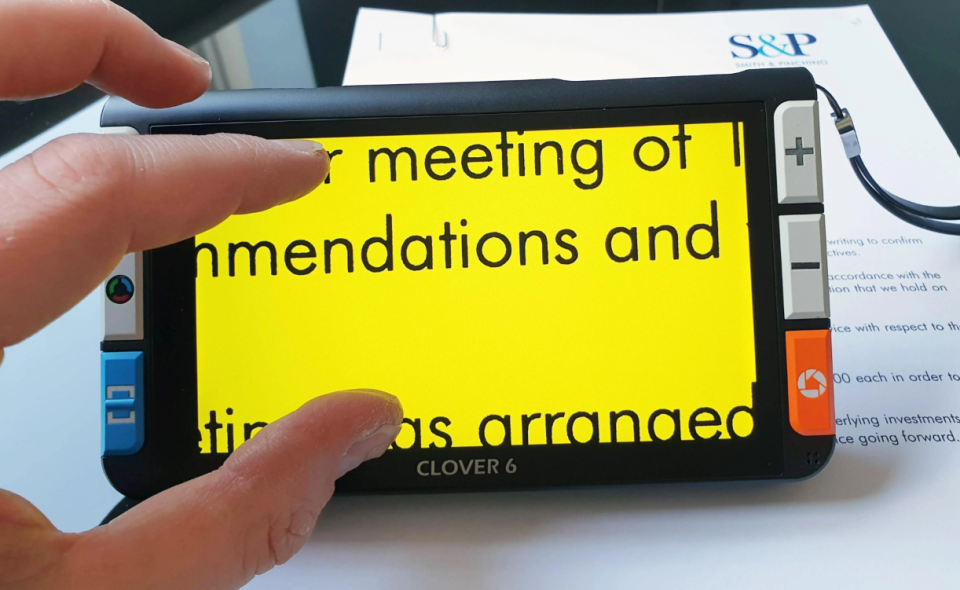
User-Friendly Interface
The Clover 6 combines tactile buttons and an intuitive touchscreen to create a user-friendly interface. Users can effortlessly zoom in and out, take snapshots, and navigate through saved images. The touchscreen allows for easy changing of contrast modes, providing a seamless experience for individuals with varying levels of technical proficiency. This interface is especially advantageous for elderly users or those with limited technical skills, ensuring that they can operate the device with confidence and ease. The intuitive controls make the Clover 6 accessible to everyone, from young students to senior citizens.
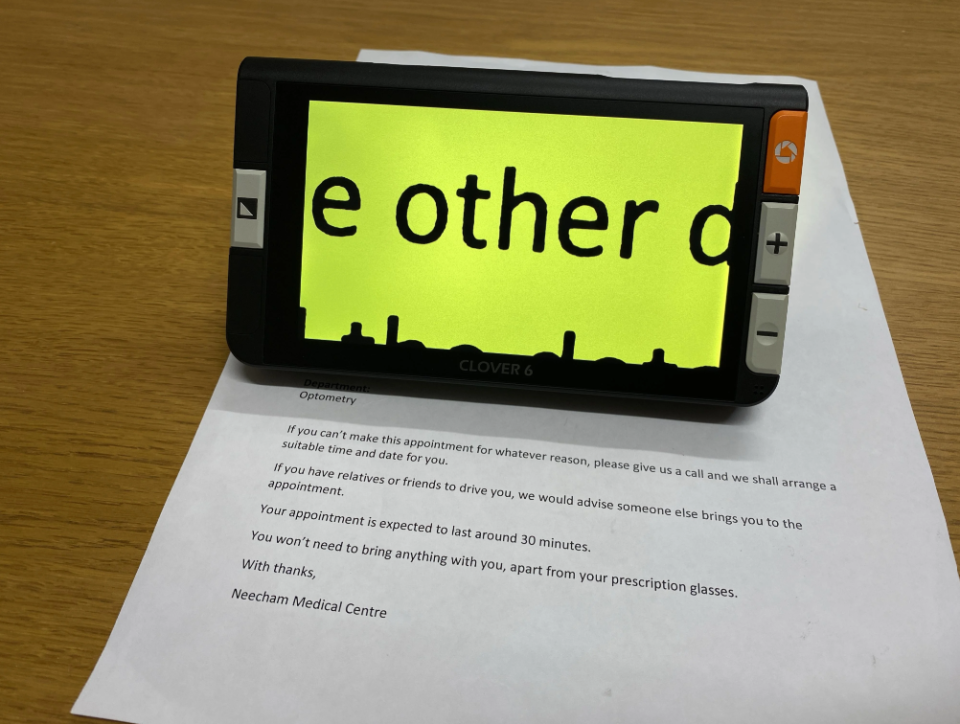
Optional Accessories
Expand your viewing experience with the Clover 6's optional accessories, including a 12.5" portable screen for increased magnification and replacement chargers to ensure your device is always ready for use. The larger screen is perfect for users who need enhanced magnification for detailed tasks, such as reading fine print or viewing complex images. The availability of replacement chargers ensures that users are never without their magnifier, making it an essential tool for those who rely on it for daily activities. These accessories enhance the versatility and convenience of the Clover 6, catering to the diverse needs of its users.


