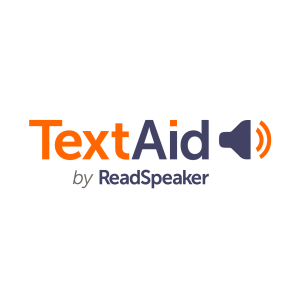Glean – 3 Year Subscription
Glean – The #1 note-taking tool empowering everyone to take better notes online, offline, on any device.
£217.50 – £1,240.00 ex. VAT
Additional Information
Glean is a user-friendly note-taking software that enhances accessibility for employees with disabilities by simplifying note-taking, transcription, and task management.
It fosters a more inclusive environment in meetings, interviews, and training sessions, allowing everyone to actively participate and better understand the information presented and the actions required.
Tech Spec and Device Compatibility
- Designed for note-takers’ needs
- Built on learning science principles
- Eases cognitive load
- Allows users to record and return to recordings at their own pace
- Advanced features like Quiz Me for self-testing
- Extensive testing with real users
Accessibility for All
- Accessibility is a core feature
- Supports WCAG 2.1 Level AA compliance
- Includes Lightening Mode and Dark Mode
- Ethical data and privacy practices
- Transparent AI use
- SOC 2 Type II Compliance for data security
AI-Powered Study Assistance
- Minimises strain on working memory
- Focuses on user engagement
- Incorporates Dual Coding theory
- Captures information through audio and visual elements
- Reduces cognitive load
- Enhances memory retention
Key Benefits
- Capture every word from classes on any device
- Mark important points with quick labels or text notes
- Import lecture slides for context
- Convert audio to text, sort, and search
- Clean up recordings and check tasks
- Use Focus Timer for distraction-free work
- Test yourself with Quiz Me
System Requirements
- Recommended: Dual Core 2.4GHz Processor, 8GB RAM
- Minimum: Dual Core 1.6 GHz Processor, 4GB RAM
- Storage: 50mb per hour of recording, 20 hours per GB
- Windows: Minimum Windows 10 (64-bit)
- Mac: Recommended macOS 13.5 Ventura, minimum macOS 10.15 Catalina
- Chromebook: Any device within Auto Update Expiry date
- Linux: Minimum 64-bit Ubuntu 14.04+, Debian 8+, openSUSE 13.3+, Fedora Linux 2.4+
Highlights
- Efficiency and Speed Training ensures employees can fully utilise assistive technologies, reducing errors and improving task completion speed
- Enhanced Accessibility Assistive technologies tailored to employees’ needs improve job performance and inclusivity
- Improved Morale and Collaboration Demonstrates commitment to inclusivity, leading to higher job satisfaction, reduced absenteeism, turnover, and better collaboration
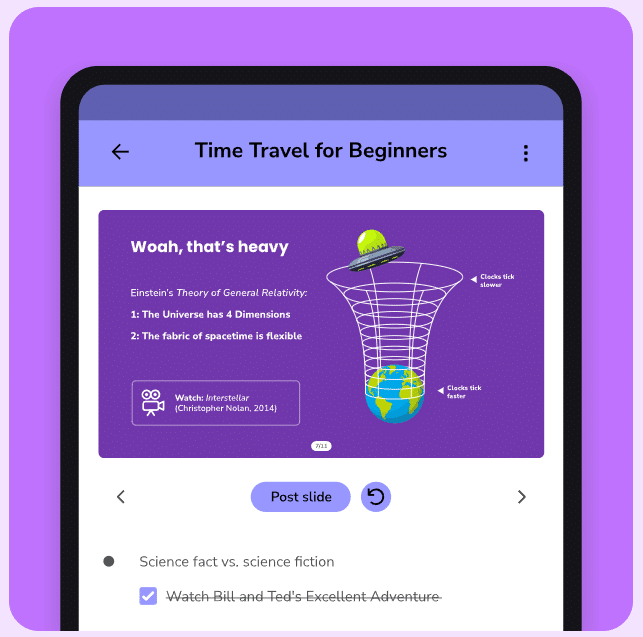
Capture Everything
Glean empowers users to record every word from classes, whether in person or online, on any device. Visualised in speech bubbles, these recordings ensure that no detail is missed, providing a comprehensive record of the information presented. This functionality is crucial for maintaining clarity and completeness in notes, making follow-ups and reviews more effective.
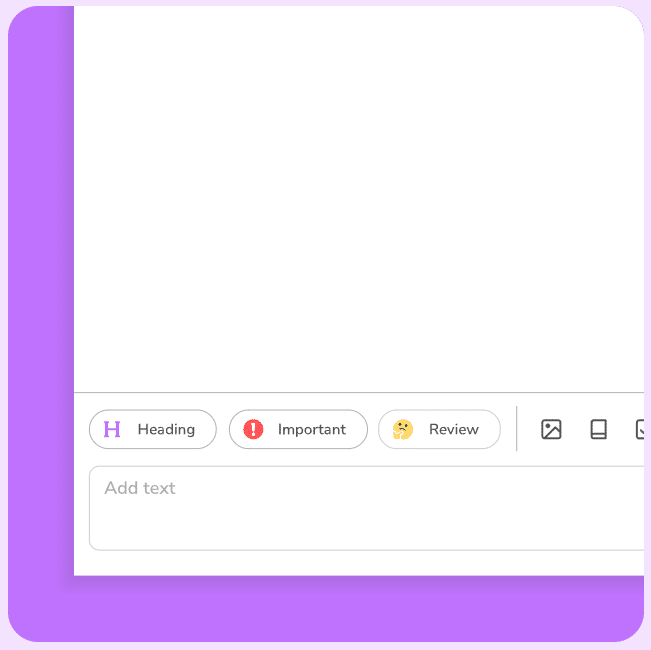
Organise and Label
The ability to mark important points or tasks with quick labels or text notes, all time-stamped to the recording, helps in structuring and clarifying information. This feature allows users to highlight critical sections and keep their notes organised, which is essential for efficient study and task management. Importing lecture slides adds further context, aiding in better understanding and retention of the material.
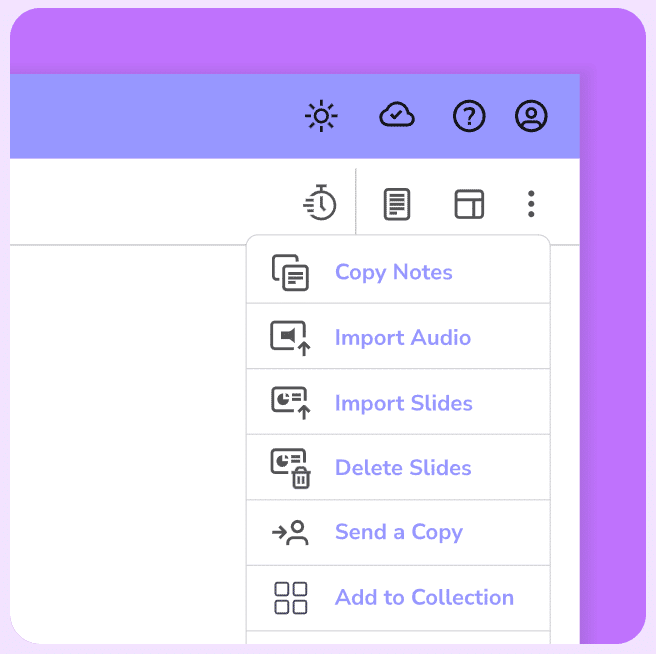
Refine and Focus
Glean offers tools to clean up recordings, check on outstanding tasks, and use the Focus Timer for working without distractions. These features help users refine their notes, ensuring they are clear and concise. The Focus Timer is particularly beneficial for maintaining concentration during study sessions, enhancing productivity and focus.
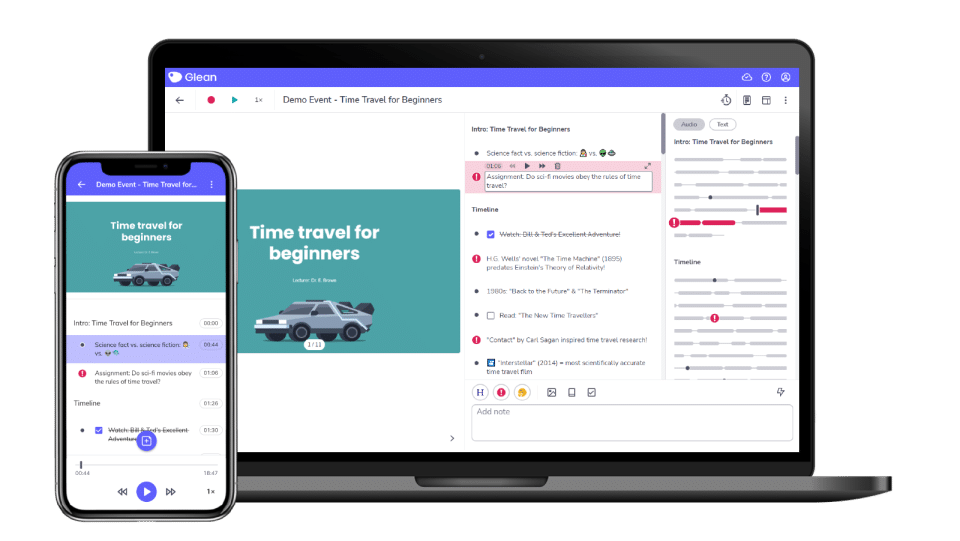
Apply and Test
With Glean’s Reading View, users can focus on their refined notes across different devices. The Quiz Me feature allows for self-testing, reinforcing learning by identifying knowledge gaps and solidifying the material. This approach not only aids in better understanding but also helps in long-term retention of information.
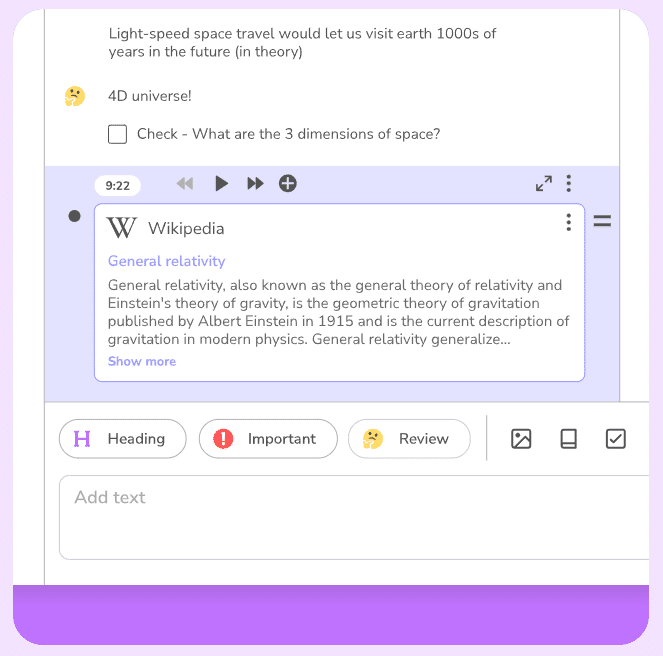
Customised Workflows
Glean supports customised workflows tailored to individual work styles. This flexibility allows users to adapt the tool to their specific needs, leading to more efficient and personalised note-taking experiences. Whether converting audio to text, adding definitions and images, or sorting and searching through classes, Glean provides a versatile platform that enhances adaptability and efficiency in learning and work processes.