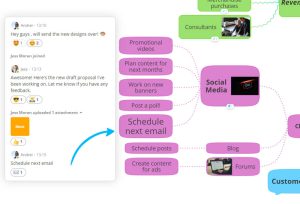Dragon Professional v16
£565.00 ex. VAT
Additional Information
Dragon Professional v16 is an advanced speech recognition software optimised for Windows 11 and Office 2021. Designed to enhance productivity, it is suitable for individuals and organisations of any size
System Requirements
- Requires Microsoft Windows 10 or 11, Windows Server 2016, 2019, 2022
- Minimum 4GB RAM
- 8GB free hard disk space
- Internet connection needed for download and activation
Voice-to-Text Accuracy
Dragon adapts to your voice, providing enhanced precision. Transcribe spoken thoughts into text accurately, saving time and reducing errors.
Customisation
Create custom commands and vocabularies tailored to your work style. Personalise Dragon to streamline your workflow and increase productivity.
Efficiency
Simplify repetitive processes with voice commands. Edit and format documents by voice, making document creation faster and more efficient.
Dictate Anywhere
Transcribe audio files recorded on-the-go. Eliminate the need for costly transcription services, allowing you to focus on more important tasks.
Highlights
- Faster Documentation Turnaround Increase productivity by enabling faster document creation, whether in the office or on the go
- Cost-Effective Save on transcription services and manual processes, making it a budget-friendly choice for businesses
- Superior Accuracy Achieve up to 99% recognition accuracy from the first use, even for users with accents or in noisy environments

Enhanced Business Reputation
Deliver high-quality documentation faster, improving your business's reputation and client satisfaction. With Dragon Professional v16, your business can impress clients with quick turnaround times and precise documentation.

Ease of Deployment
Simplify IT management with a solution that is easy to deploy, maintain, and centrally manage. Dragon Professional v16 makes it straightforward for IT departments to implement and oversee, ensuring seamless integration and ongoing support.

Competitive Advantage
Achieve a strong ROI by using efficient documentation processes, giving your business a competitive edge in the market. By speeding up documentation, you can focus on core tasks and reduce administrative burdens, enhancing overall efficiency.

Accessibility Features
Dragon is built to extend Windows 11's accessibility features, including mouse grid on multiple monitors and advanced macro commands. These features benefit professionals with physical or cognitive disabilities, ensuring inclusivity and compliance with accessibility standards.

Ideal for Various Industries
Suitable for document-intensive industries such as financial services, law, healthcare, education, and human services. Dragon Professional v16 serves the needs of both individual practitioners and large organisations, making it a versatile tool for a wide range of professionals.