
Pro Workspace
Pro-Workspace: Simplify Your Research and Organisation Effortlessly
£190.00 ex. VAT
Additional Information
Pro-Workspace is a secure platform designed to streamline research, organisation, and referencing in the workplace.
Capture information from various sources, such as webpages and PDF articles, and manage your data within a protected environment.
With powerful integration, easy categorisation, and collaboration tools, Pro-Workspace empowers users to be more productive while staying organised and connected across devices.
Comprehensive Research Management
- Pro-Workspace allows you to effortlessly capture and store information from multiple sources, including websites, documents, and journals
- Automatically records time stamps, article titles, authors, and hyperlinks for easy reference
Colour-Coded Organisation
- Organise your projects into personalised, colour-coded categories
- Easily manage research and project data with intuitive visual aids that streamline your workflow
Cross-Platform Collaboration
- Pro-Workspace supports agile working from any device
- Share and collaborate with colleagues seamlessly, improving teamwork and productivity
Project Assist App
- Take your research on the go with the Project Assist app
- Capture and store data using OCR, photos, and a built-in web browser
- Sync your work between the app and Pro-Workspace for continuity across all devices
Seamless Integration with Popular Cloud Services
- Pro-Workspace integrates with Microsoft Word, OneDrive, Dropbox, and Google Drive
- Export full reports and ensure your research is accessible wherever you are
Highlights
- Effortless Data Capture Automatically capture and store text, timestamps, and source information from various electronic sources, ensuring no detail is lost
- Colour-Coded Categories Organise your projects with personalised colour-coded categories, making it easy to manage and retrieve information
- Cross-Device Synchronisation Access and sync your research across devices, ensuring you're never far from your important data

Streamlined Research Workflow
Pro-Workspace simplifies the research process by allowing you to capture information from websites, documents, and journals effortlessly. By automatically recording key details such as time stamps and hyperlinks, you can build an organised library of resources with minimal effort.
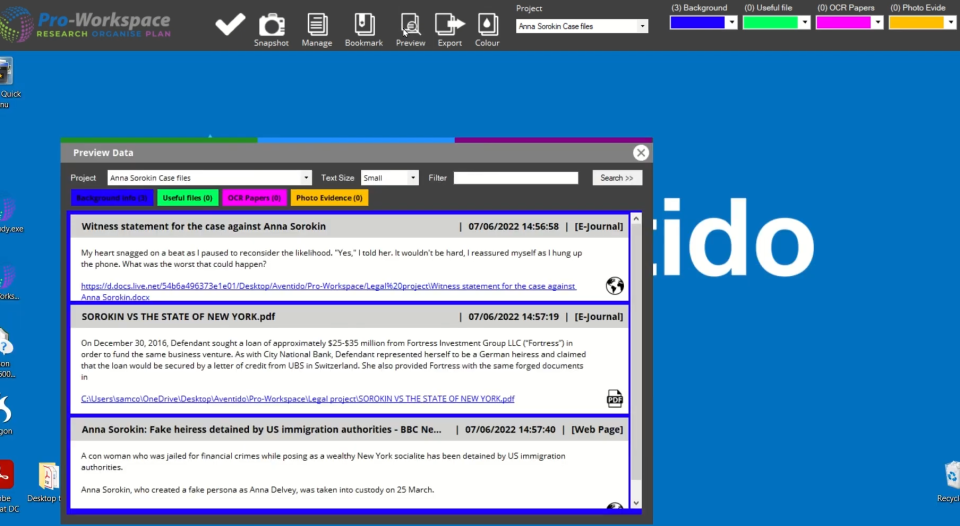
Flexible Organisation Tools
With personalised, colour-coded categories, Pro-Workspace enables you to organise your projects visually. Whether managing a complex corporate investment plan or simply preparing for a client meeting, these tools help you stay organised and focused.

Integrated Cloud Support
Pro-Workspace integrates with popular cloud services like OneDrive, Dropbox, and Google Drive, allowing you to share and access your projects from anywhere. This ensures that your research and data are always within reach, no matter where you are working.
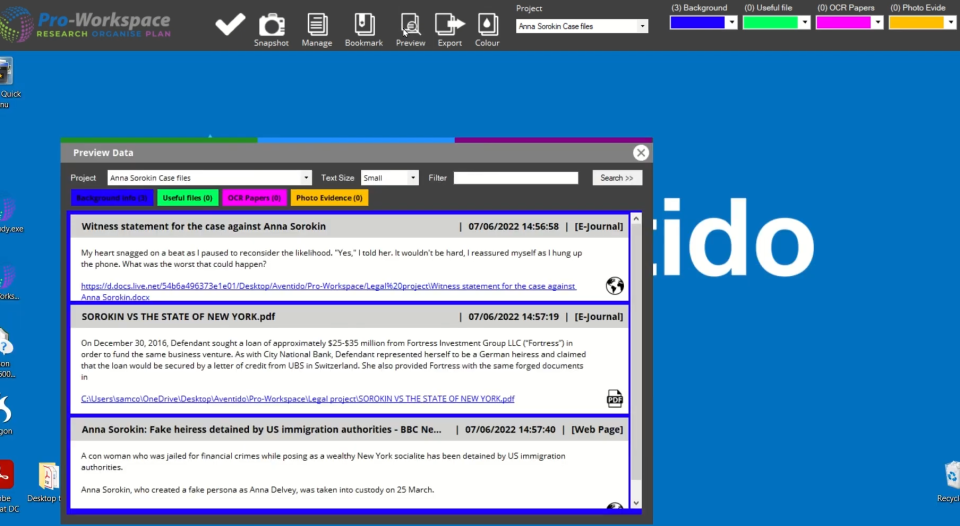
Companion App Convenience
The Project Assist app extends Pro-Workspace's capabilities to mobile devices, making it easy to collect and store research on the go. Use OCR to convert images into editable text, take pictures, or capture web content directly, all of which sync back to your Pro-Workspace account.

Empowering Productive Collaboration
Pro-Workspace's collaborative features allow you to work alongside colleagues effortlessly. Whether you're sharing a project or co-organising tasks, the platform enhances teamwork, helping you achieve your goals more efficiently.
Our happy customers
I have just had my last session of workplace coaching with John-Michael Farrar. I have found the sessions with John-Michael extremely useful, helping me put practices in place to make everything run so much more smoothly and less stress along the way. It has been really good to chat with John-MIchael over the sessions with someone who understands without any judgement and is always friendly and positive. I can't thank John-Michael enough, it has been life changing for me. I am looking forward to the New Year with a great deal of positivity. Thank you again John-Michael
I had the great pleasure of having my AT training undertaken by James Grayston! What an asset to your company! James delivery of the content was incredibly insightful, and his expertise and enthusiasm made the entire learning experience engaging and effective. I now feel empowered and confident in my new skills and I am now confident that I will complete my course easily!
I had an ergonomic assessment with Donna today. She was incredibly kind, professional, and took the time to listen to my concerns. I really felt like she understood the barriers I face with my studies and was very knowledgeable about the best tools to help me. She made a potentially stressful process feel very easy and supportive. I’m very grateful for the support and appreciate it, thank you Donna.
Jamie was my ergonomic assessor and he was absolutely brilliant, so lovely and helpful, really understanding. Simon came to deliver and install all my equipment and was very friendly, informative, made any changes I asked, and was very helpful and gave great customer service. 10/10 for both of them, great reflections of Remtek



