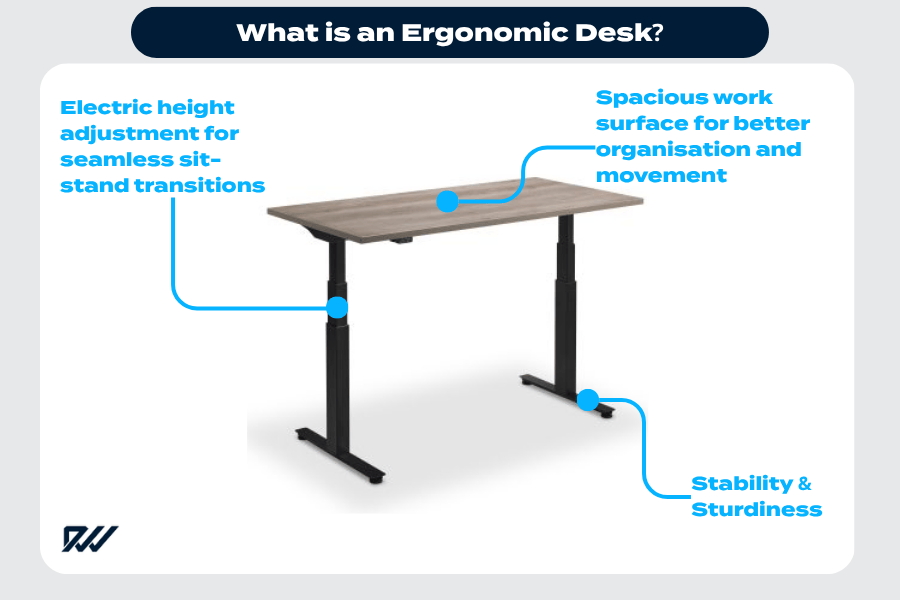Introduction
Modern work culture has shifted. Whether you’re logging in from your home office in Manchester or squeezing into a hot-desking spot in London, the way we sit—or stand—at our desks has never mattered more. Your ergonomic desk setup isn’t just a trend—it’s a transformative approach to reducing fatigue, boosting focus, and protecting your health long-term.

This guide is the UK’s most complete breakdown on how to create a functional, sustainable, and adjustable ergonomic workstation. From ergonomic office desks to proper chair set up and standing desk heights, we’ve got you supported—literally and figuratively.
What is an Ergonomic Desk?
An ergonomic desk is more than a stylish slab of wood—it’s a tailored environment designed to reduce strain and support your natural posture throughout the workday. The term “ergonomic” refers to efficiency and comfort in the working environment.
Ergonomic Sitting Desk
An ergonomic sitting desk is engineered to support long periods of seated work while encouraging proper posture and physical ease. Unlike standard desks, it prioritises user comfort through thoughtful design elements that reduce physical stress and promote a natural seated position.
Key Features of an Ergonomic Sitting Desk:
- Supports Natural Sitting Posture: Aligns spine, elbows, and knees to reduce fatigue
- Height-Compatible with Ergonomic Chairs: Matches seated elbow height for relaxed arm placement
- Unobstructed Legroom: Prevents compression and encourages natural leg movement
- Spacious Desktop Surface: Accommodates monitors, keyboards, and documents with minimal clutter
- Flexible Configurations: Adaptable for various body sizes and task types
While it may seem that standing desks get all the attention, a well-configured ergonomic sitting desk remains the foundation of most modern workstations. It’s especially vital in roles that require precision, stability, or prolonged computer use.
The key is to pair it with an ergonomic adjustable chair and position equipment mindfully—ensuring every element works harmoniously with your natural posture.
Ergonomic Standing Desk
An ergonomic standing desk is crafted to support a more dynamic workday by encouraging users to switch positions, reduce sedentary time, and engage muscles that remain idle during prolonged sitting. It’s a versatile solution gaining traction across UK home offices and workplaces alike.
Key Features of an Ergonomic Standing Desk:
- Promotes Natural Movement: Encourages frequent posture shifts and muscle engagement
- Facilitates Sit-Stand Flexibility: Easily transitions between seated and standing work
- Eases Spinal Load: Minimises pressure on the lower back and hips
- Boosts Alertness: Often leads to improved focus, energy, and mental clarity
- Smart Adjustability: Many models feature motorised or manual height controls for seamless changes
Ergonomic standing desks are not just about standing—they’re about alternating. When used correctly, they become a tool for improving posture, reducing strain, and promoting overall well-being.
Ultimately, whether you choose to sit, stand, or blend the two, the right desk should accommodate your body, work style, and available space without compromise.
Choosing Between Ergonomic Seated vs Standing Desks
In the world of workstations, the debate between seated and standing desks continues to generate buzz—and for good reason. Both options have their merits, and the ideal choice often depends on your lifestyle, work patterns, and health goals. A truly ergonomic desk set up doesn’t necessarily favour one over the other but encourages flexibility and adaptability.
Benefits of Seated Desks
- Familiar, accessible, and widely used in offices
- Easier to adjust ergonomic chairs to match desk height
- Suitable for detailed tasks requiring fine motor control (e.g. drawing, data entry)
- Pairs well with footrests, lumbar supports, and seat cushions
Benefits of Ergonomic Standing Desks
- Promotes blood circulation and reduces sedentary behaviour
- May improve posture and reduce lower back pain over time
- Encourages more movement and alertness throughout the day
- Ideal for quick tasks, brainstorming, or collaborative work
Although standing desks are often marketed as a healthier alternative, prolonged standing can be just as taxing as prolonged sitting—especially without proper footwear, anti-fatigue mats, or breaks. The most ergonomic solution lies in alternating between both positions.
That’s where sit-stand desks shine. These hybrid desks offer the best of both worlds, allowing users to shift positions throughout the day without disrupting their workflow. Many UK professionals have already embraced this duality with great results.
In short, don’t choose sides—choose flexibility. Listen to your body, and let your desk rise (or lower) to meet your needs.
Ergonomic Desk Set Up
A well-executed ergonomic desk set up will improve not just posture but also overall wellness. You’ll notice fewer aches, improved breathing, and sharper mental performance. The goal? A neutral, relaxed posture maintained with minimal effort.
Ergonomic Sitting Desk Set Up
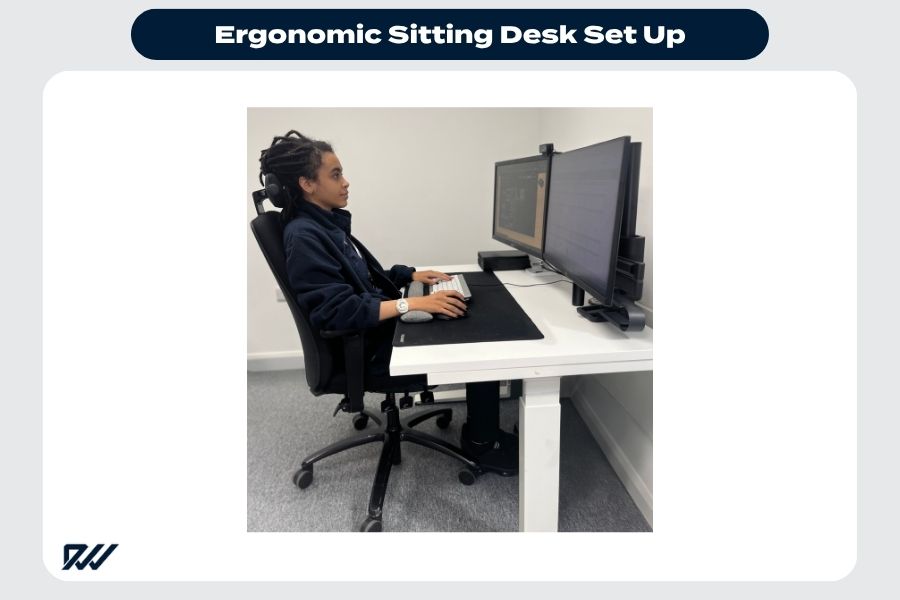
When sitting at a desk, posture is key. Slouching, craning your neck, or dangling your feet can lead to strain and fatigue over time.
Ideal Sitting Setup:
- Desk Height: Elbows at 90°, forearms parallel to floor
- Chair Height: Feet flat, thighs parallel to ground
- Backrest: Supports the natural curve of your spine
- Monitor: Top third of screen at eye level
- Distance: 50–70cm from monitor
Tips for Sitting Ergonomics:
- Use a footrest if your feet don’t reach the floor.
- Avoid leaning forward—use lumbar support.
- Adjust armrests to slightly lift your arms.
Even when sitting, consider standing or moving every 30–45 minutes to maintain blood flow and focus.
Ergonomic Standing Desk Setup
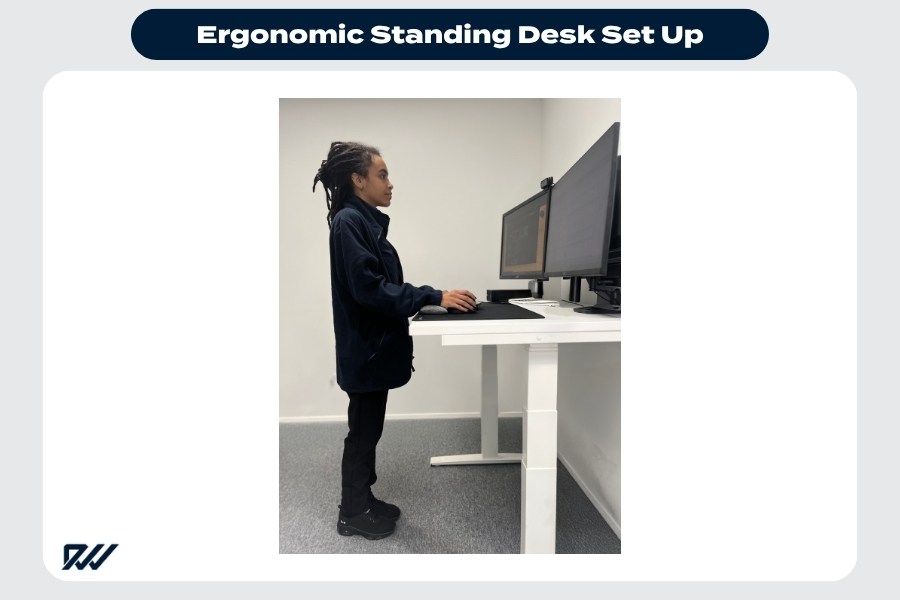
Standing desks are popular for reducing sedentary behaviour, but they must be used correctly to provide the intended benefits.
Ideal Standing Setup:
- Desk Height: Elbows at 90°, shoulders relaxed
- Monitor Height: Same as sitting—top third at eye level
- Feet: Hip-width apart, evenly balanced
- Keyboard & Mouse: Positioned to keep wrists neutral
While standing can energise your workflow and promote better posture, it’s important to ease into it gradually. Standing for too long can cause discomfort in your legs, lower back, or feet—especially without proper footwear or an anti-fatigue mat.
Start by standing for 15–30 minutes at a time, then slowly increase your intervals throughout the day.
Regularly shifting your weight, taking micro-breaks, and using supportive accessories can dramatically enhance the benefits of your ergonomic desk setup.
Ergonomic Height for Standing Desk
Achieving the correct desk height is critical to maintaining a neutral, strain-free posture while standing. A poor setup can be just as harmful as sitting all day—leading to shoulder tension, wrist discomfort, or back pain.
Recommended Standing Desk Height:
- Average UK Recommendation: Desk surface should align with elbow height, typically 105–115cm for adults, depending on individual height
- Anti-Fatigue Mats: Use cushioned mats to reduce pressure on joints, improve circulation, and decrease foot fatigue
- Movement Rhythm: Alternate between sitting and standing roughly every 30 minutes to avoid overuse and discomfort
Standing isn’t a cure-all. In fact, remaining upright for too long without shifting your weight or adjusting your posture can lead to stiffness and strain. The real ergonomic advantage comes from fluid movement—changing positions, stretching regularly, and tuning into your body’s signals throughout the workday.
5 Ergonomic Features in a Desk
Choosing the right desk is half the battle when it comes to building a healthy, productive workstation. While aesthetics matter, true ergonomics goes deeper—it’s about how the desk supports your daily workflow, posture, and health.
Essential Features of an Ergonomic Office Desk:
- Adjustable Height: Enables sit-stand flexibility, letting you change positions and reduce fatigue throughout the day
- Rounded Edges: Minimises wrist strain and prevents hard edge pressure that can restrict circulation
- Cable Management: Keeps wires tucked away, reducing trip hazards and visual clutter for a cleaner workspace
- Sturdy Frame: Prevents wobbling, especially with height-adjustable models, and offers better long-term durability
- Generous Surface Area: Provides space for dual monitors, paperwork, or desk accessories without feeling cramped
A good desk does more than hold your laptop—it actively supports your comfort, posture, and productivity. When ergonomics are built into its design, you’ll feel the difference in every task, from typing emails to video conferencing.
Common Mistakes in Ergonomic Desk SetUp
Designing the perfect home office setup takes more than just a flashy chair or adjustable desk. In fact, many individuals unintentionally undermine the benefits of their set up by making simple, yet impactful, mistakes. Recognising these pitfalls is the first step to correcting them and reclaiming your comfort and productivity.
Frequent Ergonomic Set Up Mistakes:
- Incorrect Monitor Height: Having the monitor too low or too high strains your neck and shoulders.
- Overreliance on Fixed-Height Desks: Static desks can’t adapt to different tasks or body types.
- Keyboard and Mouse Too Far: Reaching causes shoulder tension and poor wrist posture.
- No Movement Breaks: Even with perfect posture, staying static for hours is detrimental.
- Cluttered Work Surfaces: Reduces space and increases visual stress.
- Ignoring Foot Position: Dangling or unsupported feet can misalign your entire posture.
- Wrong Screen Brightness or Lighting: Causes squinting, eye fatigue, and headaches.
- No Wrist Support: Leads to strain during extended typing sessions.
- Not Adjusting for Multiple Users: Shared workspaces must be adaptable.
Even the most advanced ergonomic desk won’t help if it’s not properly adjusted to your body and work habits. Always assess your environment holistically—from adequate lighting to legroom—to ensure your ergonomic desk setup genuinely supports your health and correct desk posture.
It’s wise to perform a quick posture and layout check every few weeks. Little tweaks can make a big difference over time—especially when you’re spending 40+ hours at your desk.
How to Organise Your Desk
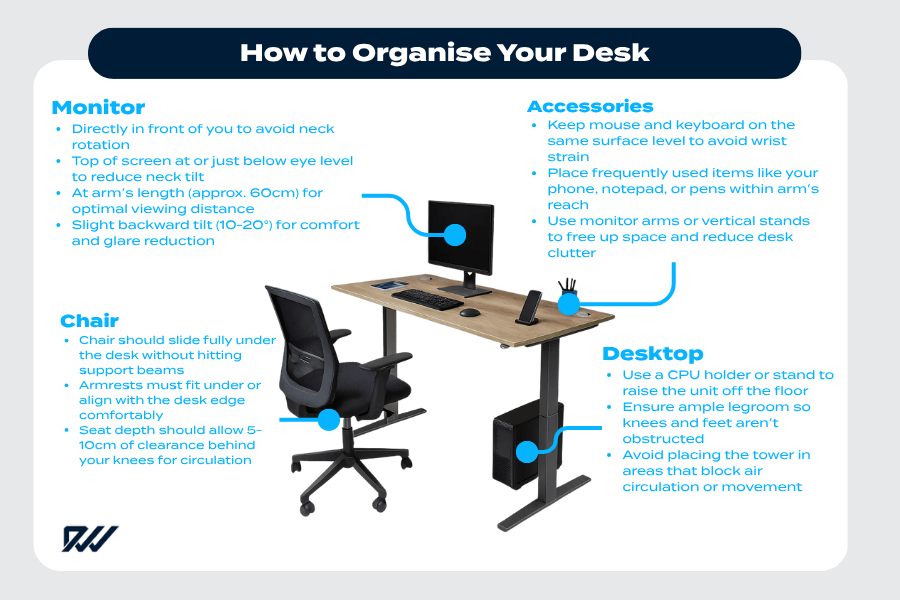
A well-organised desk does more than tidy your space—it shapes your posture, workflow, and even your focus. Smart placement of key items reduces unnecessary reaching, twisting, and eye strain. The result? Fewer distractions, better posture, and a more efficient ergonomic desk setup.
How to Position Monitor on Desk
- Directly in front of you to avoid neck rotation
- Top of screen at or just below eye level to reduce neck tilt
- At arm’s length (approx. 60cm) for optimal viewing distance
- Slight backward tilt (10–20°) for comfort and glare reduction
Where to Position Desktop Under Desk
- Use a CPU holder or stand to raise the unit off the floor
- Ensure ample legroom so knees and feet aren’t obstructed
- Avoid placing the tower in areas that block air circulation or movement
How to Position Chair Under Desk
- Chair should slide fully under the desk without hitting support beams
- Armrests must fit under or align with the desk edge comfortably
- Seat depth should allow 5–10cm of clearance behind your knees for circulation
How to Position Accessories on Desk
- Keep mouse and keyboard on the same surface level to avoid wrist strain
- Place frequently used items like your phone, notepad, or pens within arm’s reach
- Use monitor arms or vertical stands to free up space and reduce desk clutter
Even minor tweaks—such as tilting your keyboard slightly or adding a wrist rest—can significantly enhance your ergonomic experience. It’s not just about what’s on your desk, but where and how it lives there. An intentional setup turns your desk into a well-oiled, posture-friendly command centre.
Ergonomic Desk Cost
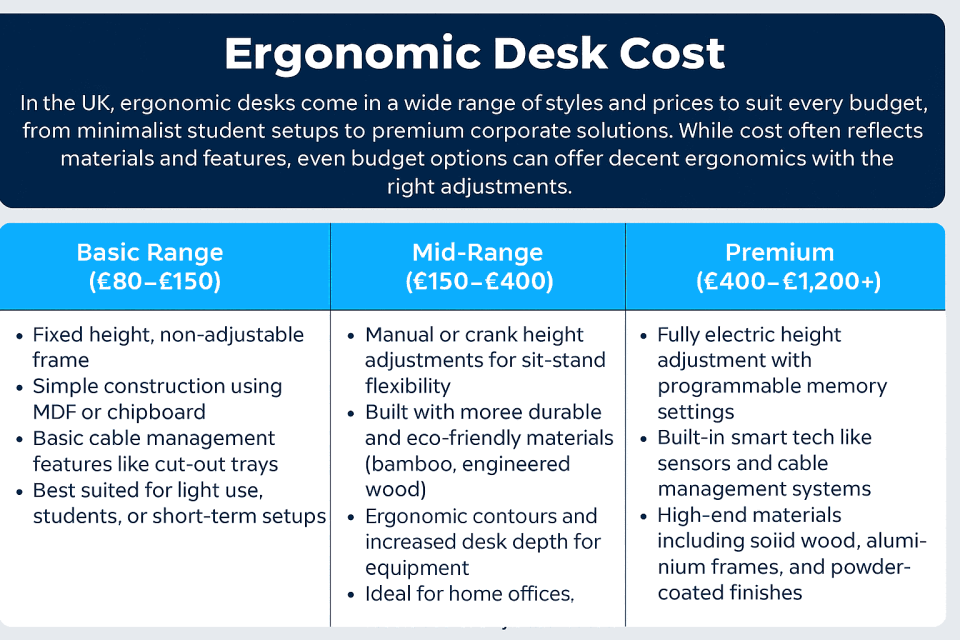
In the UK, ergonomic desks come in a wide range of styles and prices to suit every budget, from minimalist student setups to premium corporate solutions. While cost often reflects materials and features, even budget options can offer decent ergonomics with the right adjustments. For a detailed overview of how desk prices fit into the wider home office setup cost, visit this guide.
Basic Range (£80–£150)
- Fixed height, non-adjustable frame
- Simple construction using MDF or chipboard
- Basic cable management features like cut-out trays
- Best suited for light use, students, or short-term setups
Mid-Range (£150–£400)
- Manual or crank height adjustments for sit-stand flexibility
- Built with more durable and eco-friendly materials (bamboo, engineered wood)
- Ergonomic contours and increased desk depth for equipment
- Ideal for home offices, freelancers, or hybrid workers
Premium (£400–£1,200+)
- Fully electric height adjustment with programmable memory settings
- Built-in smart tech like sensors and cable management systems
- High-end materials including solid wood, aluminium frames, and powder-coated finishes
- Designed for full-time professionals requiring all-day comfort and reliability
While it’s tempting to go for the cheapest option, consider your long-term needs. If you work at a desk for 6+ hours a day, investing in adjustability and stability can pay dividends in reduced pain, better posture, and increased productivity. Remember, your ergonomic desk set up isn’t just a purchase—it’s a commitment to your health, comfort, and focus.
Ergonomic Desk Setup Checklist
Use this checklist to evaluate or setup your workspace:
- Desk height matches elbow level
- Monitor at eye level and arm’s length
- Chair supports lumbar curve
- Feet flat or supported
- Keyboard and mouse within easy reach
- Accessories within arm’s reach
- Correct Lighting reduces screen glare
- Standing desk used for part of the day
- Anti-fatigue mat used when standing
- Regular breaks every 30–60 mins
Pin this list on your wall or workspace for regular reference!
Conclusion
Whether you’re configuring a home office setup or outfitting a corporate space, getting your ergonomic desk set up right can significantly enhance comfort, reduce health issues, and skyrocket daily performance. The perfect ergonomic desk setup isn’t just about gadgets—it’s about synergy between body and workspace.
Remember: the best desk is one that supports you, your work style, and your long-term well-being.
FAQs
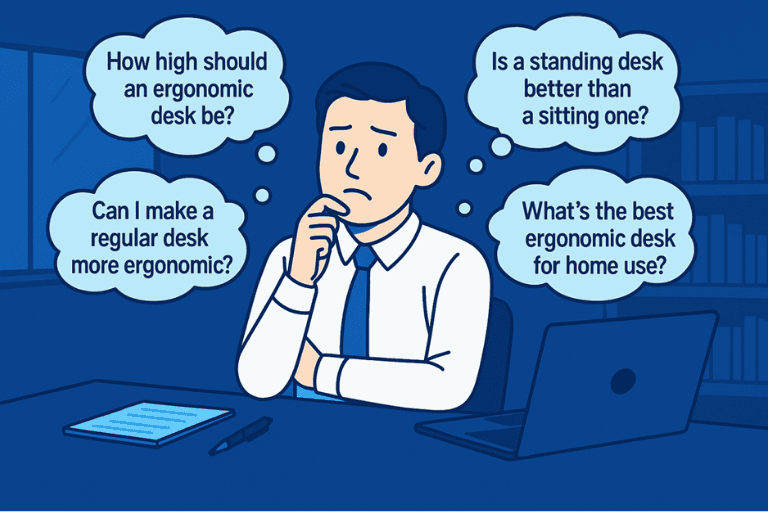
How high should an ergonomic desk be?
For a seated desk, the surface should align with your elbows when your arms rest naturally at your sides—this typically falls between 70–80cm for most adults in the UK. For standing desks, aim for a height of 105–115cm, allowing your forearms to stay parallel to the ground with relaxed shoulders. Always adjust based on your body height and preferred posture.
Is a standing desk better than a sitting one?
Not necessarily—it’s about balance. Standing desks promote movement, reduce sedentary time, and can boost alertness. However, alternating between sitting and standing throughout the day is the most ergonomic solution. Too much of either can lead to strain, so it’s best to combine both positions for optimal comfort and health.
What’s the best ergonomic desk for home use?
For home offices, choose a desk that’s compact yet adjustable, especially if you’re short on space. Look for models with manual or electric height control, integrated storage, and a surface large enough for your tech setup. Bonus if it fits your home’s aesthetic without compromising function.
Can I make a regular desk more ergonomic?
Absolutely. Even a standard desk can be transformed into an ergonomic workstation with a few strategic upgrades:
- Desk converters to bring your equipment to eye level when standning
- Footrests to support your feet if they don’t touch the ground
- External keyboard and mouse to maintain neutral wrist posture
- Adjustable chair to align your hips and spine comfortably
How much should I spend on an ergonomic desk?
Budget models start at around £100, but may lack long-term durability or full adjustability. Mid-range desks (£250–£400) usually offer the best balance of quality, design, and function. If you’re working full-time at your desk, consider this an investment in your health and performance.
Do I need an ergonomic chair too?
Definitely. A high-quality ergonomic chair complements your desk by offering lumbar support, seat depth adjustment, and height control. Ensure correct chair set up and desk form a cohesive ergonomic system—helping you sit comfortably, move naturally, and avoid chronic aches from poor posture