Top 27+ Tips for the Best Home Office Setup

Setting up the ideal home office setup in the UK has never been more important. With millions now working remotely, having the right setup can directly influence productivity, posture, and peace of mind. Whether you’re new to working from home or you’re upgrading an existing space, this guide will walk you through every detail, helping you avoid pitfalls while maximising comfort and efficiency.
Let’s dig deep into how you can build a workspace that inspires great work – without draining your energy (or your wallet).
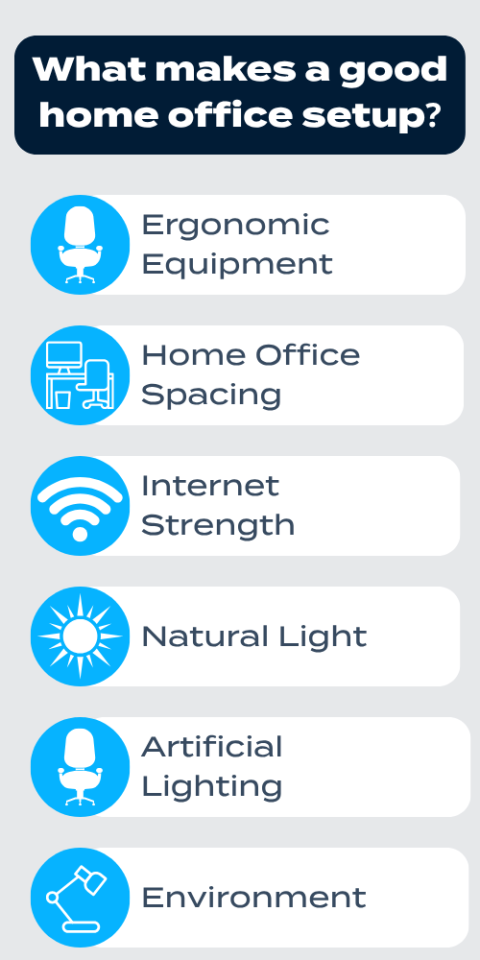
A good home office setup combines comfort, functionality, and inspiration. It’s not just about aesthetics — it’s about designing a workspace that supports your body and brain through long workdays.
To achieve that, a mix of ergonomic design, optimal lighting, solid tech, and environmental balance is essential.
Ergonomic Equipment
Ergonomic equipment refers to tools and furniture specifically designed to support the body’s natural posture and movements, helping to reduce discomfort, fatigue, and injury during long work hours.
Ergonomics isn’t a trend. It’s a necessity. Investing in the right gear prevents long-term strain and boosts your workflow.
Essentials Ergonomic Equipment to consider:
- Adjustable ergonomic chair with lumbar support
- Sit-stand desk to alternate posture
- Monitor arm for proper screen height
- Ergonomic keyboard
- Ergonomic mouse and/or trackpad
- Footrest for circulation support
Home Office Spacing
Space matters more than you might realise. A well-planned layout isn’t just about comfort — it plays a direct role in reducing daily stress, preventing distractions, and maintaining workflow efficiency. Feeling cramped can create a sense of chaos and hinder your ability to focus or move freely.
Smart Spacing Tips:
- Leave enough room for a chair to move freely
- Keep your frequently used items within arm’s reach
- Allocate zones: one for computing, one for thinking, one for storing
A clear and open environment leads to a clear and focused mind. When your surroundings are uncluttered and thoughtfully arranged, it becomes much easier to stay organised, stay motivated, and get meaningful work done without unnecessary interruptions.
Internet Strength
In today’s remote work environment, reliable internet isn’t just a nice-to-have — it’s your lifeline. A solid connection is essential for video calls, file sharing, and staying synced with your team in real time. Without it, even the best home office setup can fall flat.
Checklist for Connectivity:
- Minimum speed: 10 Mbps download and 5 Mbps upload for video calls
- Wired (Ethernet) is better than wireless
- Use Wi-Fi mesh systems for larger homes or tricky layouts
Home Office Light Source
Optimal lighting is one of the most underestimated components of a productive home office. The right lighting setup doesn’t just help you see clearly — it shapes your mood, protects your eyes, and enhances your performance. Every work from home office setup should include a mix of natural and artificial light sources that complement your specific space.
Natural Lighting
Whenever possible, make use of daylight to energise your space:
- Position your desk near a window to benefit from natural light
- Use sheer curtains to soften direct sunlight and reduce glare
- Keep monitors at a right angle to windows to avoid reflections on the screen
Room-specific lighting tip:
- Bedroom or shared space: Consider a window-facing desk layout to take advantage of morning light while avoiding direct sunlight during video calls.
- Loft or attic room: Skylights can be a huge asset — just be mindful of screen glare during midday sun. Use blinds to regulate brightness.
Artificial Lighting
On darker days or in naturally dim rooms, smart artificial lighting is essential:
- Use LED desk lamps with adjustable brightness and temperature settings
- Ensure overhead lighting is diffuse and shadow-free
- Avoid cold, fluorescent bulbs which can feel clinical and strain your eyes
Room-specific tip:
- Basement office: Layer multiple light sources — ceiling lights, desk lamps, and wall lights — to mimic daylight and reduce the feeling of being “underground.”
- Box room or small nook: A combination of wall-mounted lights and compact desk lamps works well to maximise space without sacrificing light quality.
Environment
Your environment should boost productivity — not fight it. A well-considered space can subtly influence focus, mood, and overall work performance throughout the day.
It’s not just about silence or aesthetics — your surroundings impact how your brain processes information, handles stress, and sustains attention. A thoughtfully designed workspace supports your goals in the background, helping you stay in the zone with less effort.
Noise
- Choose the quietest room in your home for your office space, if possible
- Use noise-cancelling headphones to block out distractions
- Consider noise insulation modifications, or even earplugs to block out external noise
Privacy
- Choose a workspace located away from busy household areas to minimise interruptions from foot traffic
- Install room dividers or noise-insulating curtains if your space is shared
- Use visible “do not disturb” cues for family or housemates during work hours
Audio
- Invest in a high-quality USB microphone if you regularly join video calls
- Use external speakers for better clarity and volume control compared to built-in laptop sound
- Ensure microphone placement is close to your mouth but away from typing or fan noise for optimal sound quality
Art
- Hang motivational prints or serene landscapes to boost mood
- Keep visual clutter to a minimum by choosing one or two standout pieces
- Choose artwork that reflects your personality or professional identity to make the space feel uniquely yours
Plants
- Incorporate indoor plants to improve air quality and create a calming atmosphere
- Great low-maintenance options include snake plants, pothos, and peace lilies
- Place greenery in your line of sight to reap the mental benefits throughout your workday
What is a bad home office setup? – What to Avoid
A poor home office setup doesn’t just make your day uncomfortable — it can have lasting effects on your health, concentration, and overall job satisfaction. Bad habits and unsuitable furniture can creep in unnoticed, but over time they can take a toll on your body and mind.
Avoid:
- Kitchen tables and sofas as workstations
- Dim lighting or excessive screen glare
- Slouching over laptops without laptop stands
- Sitting for hours without moving
- Using household chairs without back support
What Do I Need for My Home Office Setup?
Whether you’re clocking in from a dedicated room or a repurposed corner, every professional remote worker benefits from having the right combination of tools. The best home office setup is curated over time to support your workflow, comfort, creativity, and correct desk posture.
Requirements for a functional and comfortable home office workspace:
- Headphones: Noise-cancelling for deep focus and clear calls
- Monitor: At least 24”, Full HD for eye comfort and screen space
- Lighting: Combine task and ambient lighting to reduce strain
- Standing desk: For alternating between sitting and standing
- Use broadband connections: Fibre preferred for speed and stability
- Calendar: Wall-mounted or digital for visibility and scheduling
- Computer: A powerful desktop or high-performance laptop
- Laser printer: Crisp, fast printing for documents and forms
- An ergonomic chair: Adjustable, breathable, and supportive
- Cable management: Use clips, sleeves, or trays for tidy cords
- Desk accessories: Organisers, coasters, and supply trays
- Laptop stand: Elevates screen to eye level and improves posture
- Microphones: USB condenser for professional-quality calls
- Paper shredder: Essential for securely disposing sensitive documents
- Plants: Add freshness, colour, and calm
- Speakers: Bluetooth or USB for better audio performance
- Chairs: Additional guest seating or alternatives to your main chair
- Desks: Sufficient surface area and storage options
- Keyboard: Choose mechanical or membrane based on comfort
- Mouse: Ergonomic shape to prevent wrist strain
- Desk lamps: Adjustable LED with brightness control
- Storage: Shelves, bins, or drawers to stay organised
Building your setup doesn’t require buying everything at once. Start with the essentials — like a good chair, desk, and reliable tech — then add more items based on your daily workflow and personal preferences. A thoughtful, gradual approach ensures your space evolves into a place you want to work in every day.
Home Office Equipment Set Up
Setting up your home office equipment correctly is just as important as choosing the right gear. Ergonomics isn’t only about what you use — it’s about how you use it. Poor positioning can cancel out the benefits of even the most premium equipment. From chairs and desks to keyboards and accessories, getting the set up right ensures better posture, less fatigue, and improved productivity throughout your day.
Ergonomic Chair Set up
- Adjust seat height so feet are flat on the floor or on a footrest
- Lumbar support should align with the curve of your lower back
- Armrests should be level with your desk to prevent shoulder strain
Pro tip: To Get the most out of your chair, read our optimum chair set up guide.
Ergonomic Desk Set up
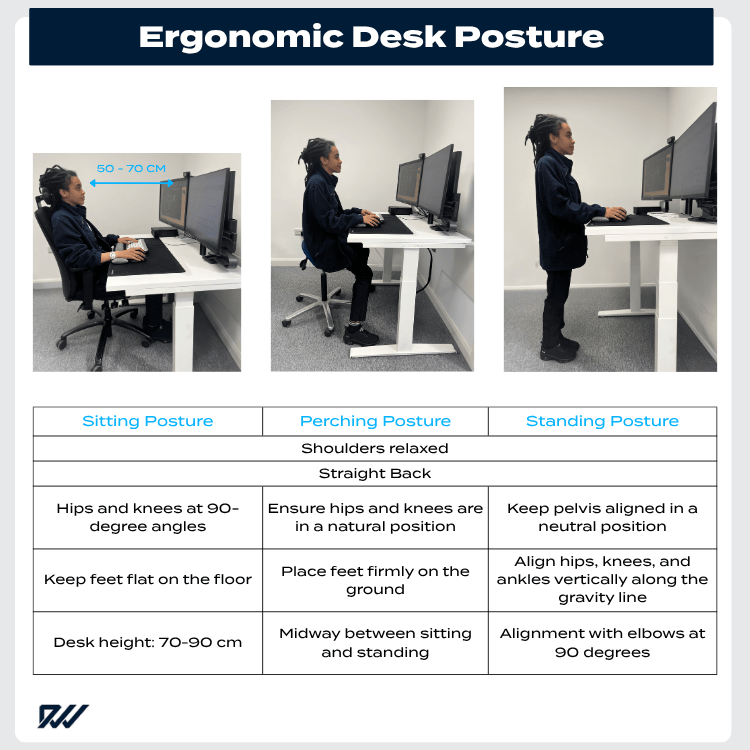
| Sitting Posture | Perching Posture | Standing Posture |
|---|---|---|
| Shoulders relaxed, Straight Back | Shoulders relaxed, Straight Back | Shoulders relaxed Straight, Back |
| Hips and knees at 90-degree angles | Ensure hips and knees are in a natural position | Keep pelvis aligned in a neutral position |
| Keep feet flat on the floor | Place feet firmly on the ground | Align hips, knees, and ankles vertically along the gravity line |
| Desk height: 70–90 cm | Midway between sitting and standing | Alignment with elbows at 90 degrees |
Ergonomic Monitor Set up
- Position the top of the screen at or just below eye level
- Distance from your eyes should match the monitor size: roughly 50–70 cm for a 24″ screen
Ergonomic Keyboard Set up
- Maintain a flat or slightly negative tilt to keep wrists in a neutral position
- Use a wrist support to prevent bending or arching the wrists while typing
Desktop Workstation Set up
- Keep monitor(s) centred directly in front of you
- Place your keyboard and mouse close together to avoid overreaching
- Frequently used tools (e.g. notepad, phone) should be within easy reach
Laptop Set up
- Always pair with an external keyboard and mouse to prevent slouching
- Use a laptop stand to raise the screen to eye level
Ergonomic Laptop Stands
- Choose one with an adjustable angle for custom height
- Look for anti-slip padding to keep your laptop stable
- Lightweight designs are ideal if you switch locations or travel regularly
Ergonomic Accessories Set up
- Footrest: Positioned under your desk so knees remain level with hips
- Wrist pad: Placed in front of keyboard to maintain a neutral wrist position
- Monitor arm: Adjusts height and angle for perfect screen alignment
- Lumbar cushions: Placed against your lower back if your chair lacks built-in support
Even the smallest accessory can have a big impact when positioned correctly. Take time to test and tweak your setup until it feels right — no pressure points, no slouching, no strain.
Think of your workstation as a well-balanced toolset designed to work with your body, not against it. Making these subtle ergonomic improvements now can help you avoid discomfort and injury down the line.
What to Look for in Home Office Equipment
Choosing the right home office equipment is about more than just style or price — it’s about finding items that support your body, enhance productivity, and last over time. Prioritising ergonomic features ensures that your setup helps you work smarter and more comfortably, day after day.
Ergonomic Chair for Home Office
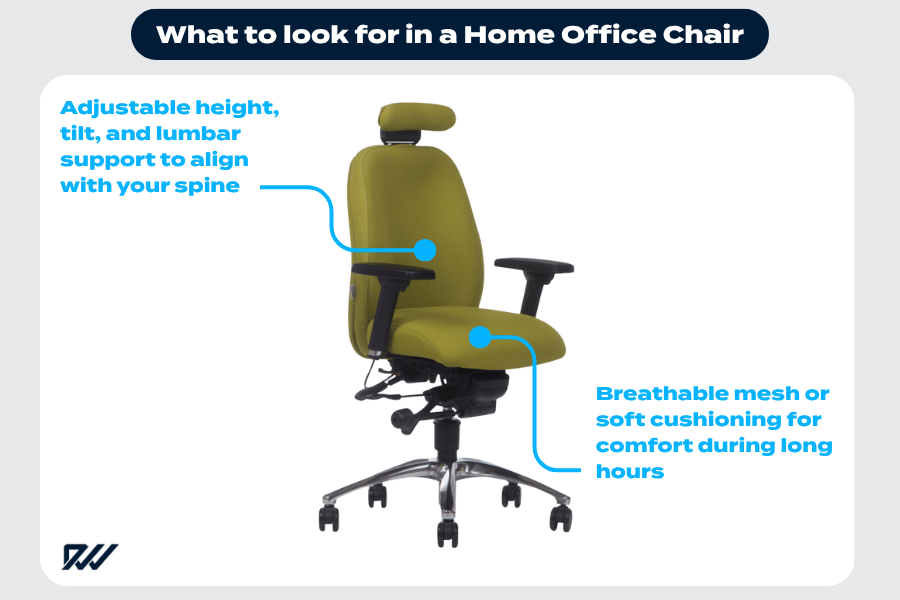
- Adjustable height, tilt, and lumbar support to align with your spine
These features allow you to customise the chair to your body’s proportions, ensuring your spine maintains a natural curve and preventing lower back pain over long periods of sitting. - Breathable mesh or soft cushioning for comfort during long hours
Mesh backrests provide ventilation to reduce overheating, while quality cushioning offers better weight distribution and reduces pressure on your thighs and hips.
Ergonomic Desk for Home Office
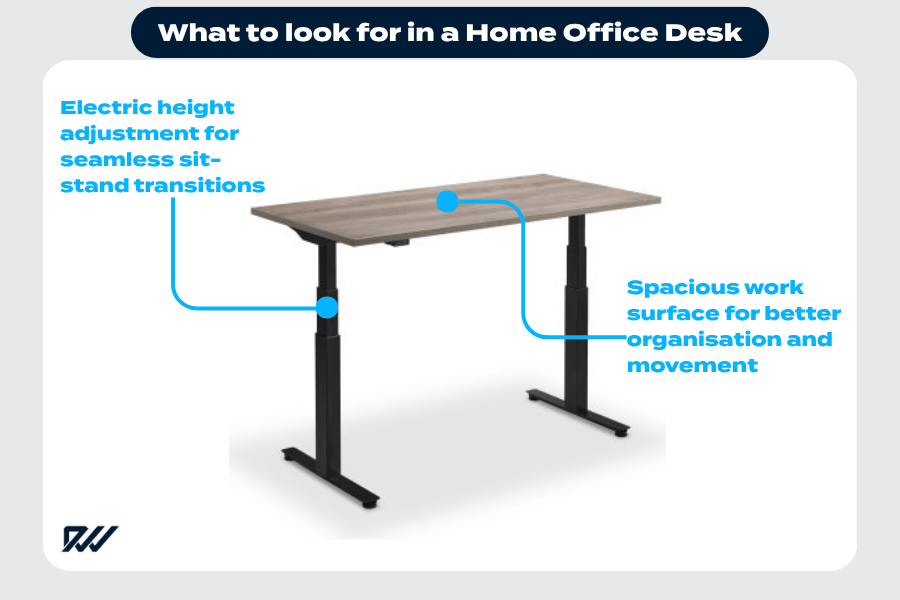
- Electric height adjustment for seamless sit-stand transitions
A sit-stand desk helps combat the negative effects of prolonged sitting. Electric controls allow you to change heights quickly and safely without disrupting your workflow. - Spacious work surface for better organisation and movement
A larger desktop area gives you ample space to arrange your devices and accessories comfortably, reducing clutter and allowing for more natural arm and wrist movements during work.
Ergonomic Monitor for Home Office
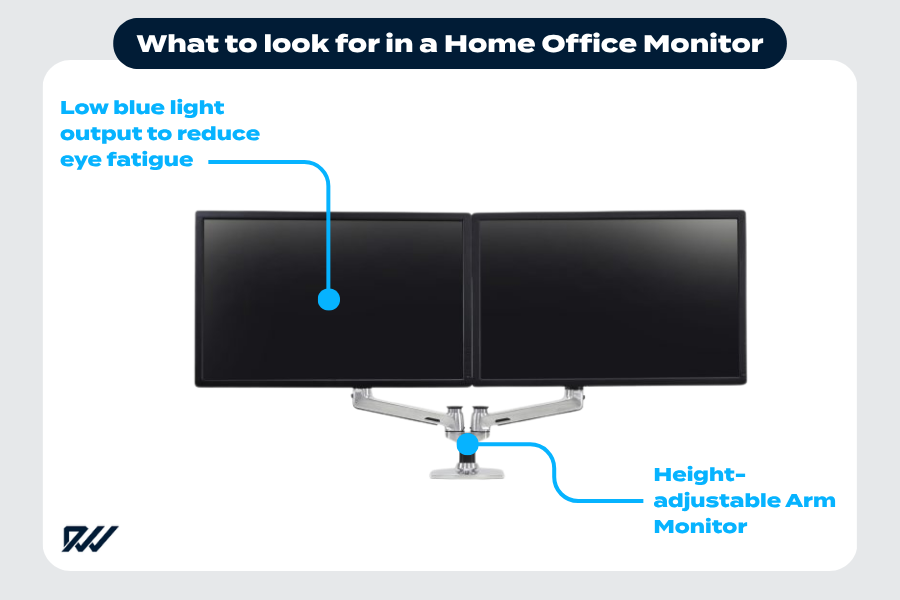
- Low blue light output to reduce eye fatigue
Monitors with low blue light or “eye care” settings help minimise digital eye strain, especially useful for those working long hours in front of screens. - Height-adjustable stand and anti-glare screen for optimal viewing
Being able to adjust your monitor’s height helps maintain eye-level positioning, reducing neck strain. Anti-glare screens cut down on reflections and eye fatigue caused by lighting.
Ergonomic Keyboard for Home Office
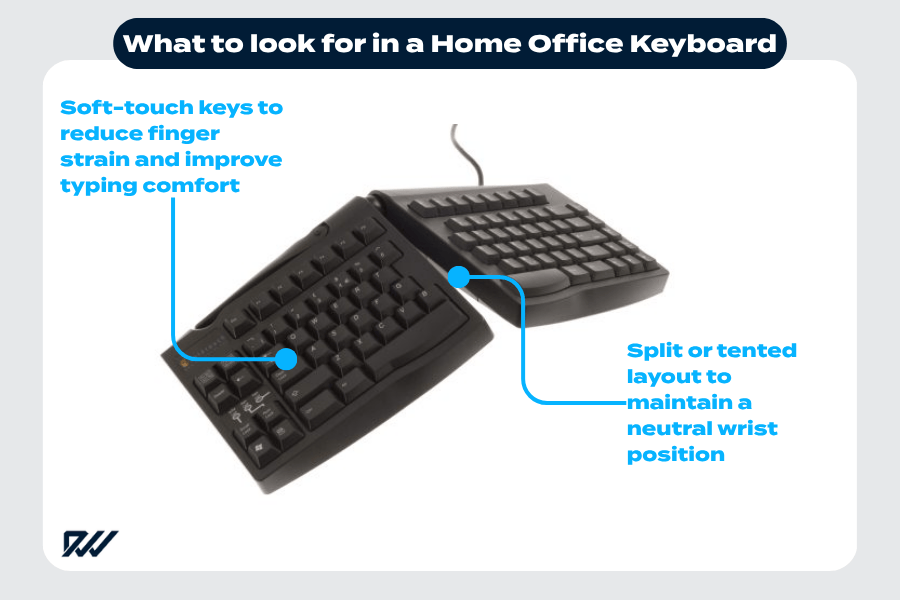
- Split or tented layout to maintain a neutral wrist position
These keyboard designs keep your wrists aligned with your forearms, reducing tension in your hands and arms — particularly helpful if you type for several hours a day. - Soft-touch keys to reduce finger strain and improve typing comfort
Keys that require less force to press help prevent fatigue and are quieter, which is ideal for shared workspaces or when working during quiet hours at home.
Ergonomic Accessories for Home Office
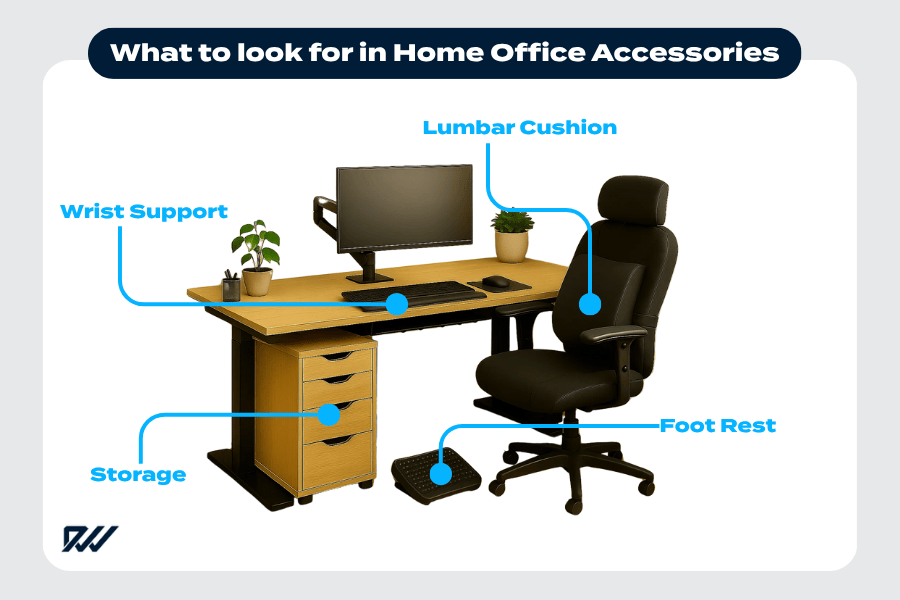
- Cable trays to keep cords tidy and out of the way
These accessories help reduce clutter, avoid trip hazards, and maintain a clean, organised look — all of which contribute to a more focused work environment. - Under-desk mounts for CPUs or storage units
Mounting accessories under your desk frees up floor and surface space, giving you more legroom and reducing the risk of accidental knocks or damage. - Monitor arms to easily adjust screen position and angle
These flexible arms let you raise, lower, or tilt your monitor with ease, allowing for a truly personalised set up and encouraging healthy head and neck posture throughout the day.
Home Office Set Up Cost
Designing a practical and comfortable home office set up doesn’t have to break the bank. Your budget can stretch surprisingly far when you prioritise ergonomics and essential features over flashy upgrades. Whether you’re just getting started or looking to enhance an existing space, understanding cost tiers helps you plan realistically and make smarter buying decisions.
If you want a deeper look into what influences the home office setup cost, check out this comprehensive guide.
Here’s a cost breakdown for typical home office set up items in the UK:
| Budget Tier | Essential Items Included | Estimated Cost (£) |
| Basic | Chair, desk, lamp, laptop stand | £200–£400 |
| Mid-Range | Ergonomic chair, standing desk, monitor, keyboard | £500–£1000 |
| Premium | Electric sit-stand desk, dual monitors, soundproofing, decor | £1200–£2500+ |
No matter your budget, aim to invest first in elements that directly affect your comfort and performance — like your chair, desk, and monitor set up. You can always enhance your space over time with accessories, storage, and decor as your workflow and personal preferences develop. A thoughtfully planned home office setup is an investment in your wellbeing, productivity, and job satisfaction.
How to Maximise Productivity with Your Work from Home Office Setup
Productivity doesn’t happen by accident — it’s shaped by your environment, your habits, and how intentionally you approach your day. A well-thought-out work from home office setup can enhance your focus, minimise distractions, and help you stay energised for longer stretches of work.
Ways to boost output:
- Time-block your tasks and use digital calendars to stay on track
- Create clear working hours and schedule regular breaks to prevent burnout
- Set up dual monitors to streamline multitasking and reduce window switching
- Turn off non-essential notifications to maintain deep focus
- Keep water and healthy snacks within reach to fuel your brain and body
A tidy space encourages a tidy mind. Productivity often begins with what you remove, not just what you add. Decluttering, setting boundaries, and refining your routine can do more for your workflow than any gadget ever will.
Creating Boundaries in a Work at Home Office Setup
One of the biggest hurdles remote workers face is separating their personal life from their professional responsibilities — especially when both take place under the same roof. Without clear boundaries, it’s easy for work to bleed into evenings and weekends, ultimately leading to burnout or reduced focus.
Strategies for work-life balance:
- Use a room divider or dedicated furniture arrangement to visually separate work zones from living areas
- Establish fixed working hours and commit to logging off at the end of the day
- Sign out of work tools and mute notifications after hours to maintain mental space
Setting and respecting boundaries isn’t just good for your workflow — it’s essential for your wellbeing. A clear distinction between work and rest encourages better focus during the day and more complete relaxation after hours.
Optimising Your Ergonomic Office Setup for Long Hours
Spending 8 or more hours a day at your desk is no small feat — and without the right setup, it can quietly take a toll on your posture, energy levels, and long-term health. A properly adjusted ergonomic office setup helps you stay focused, reduce fatigue, and work more comfortably throughout the day.
Essentials for all-day comfort:
- Use a sit-stand desk and switch between positions at least once per hour
- Keep your back supported, feet flat, and arms at a relaxed 90-degree angle
- Get up, walk around, and stretch every 45–60 minutes to promote circulation
When your workspace is set up to support you physically, it becomes easier to stay productive and comfortable — even during long stretches. Don’t underestimate how much a few posture-friendly tweaks can improve both your focus and your long-term wellbeing.
Storage and Decluttering Tips for Your Work at Home Office Setup
Clutter doesn’t just take up space — it consumes mental energy. A messy desk can lead to missed deadlines, misplaced documents, and a general sense of overwhelm. In contrast, a well-organised work at home office setup helps you think more clearly and work more efficiently, day after day.
Storage strategies:
- Use wall-mounted shelves to keep books, files, and accessories off your desk
- Label bins, boxes, and folders to easily locate important documents
- Try under-desk drawers or mobile pedestals to store stationery and smaller tools without crowding your workspace
Decluttering isn’t a one-time job — it’s an ongoing practice. By regularly reassessing what you truly need in your space, you’ll keep your environment efficient, calming, and conducive to meaningful work.
Monthly Home Office Decluttering Checklist
Paper & Documents
- Shred or recycle outdated papers
- File important documents in labelled folders
- Digitise receipts, invoices, or handwritten notes
Desk & Storage
- Clear out drawers — remove anything unused or broken
- Reorganise shelves, boxes, and bins
- Apply “one in, one out” rule to supplies and accessories
Surface Clean-Up
- Wipe down your desk, monitor, and keyboard
- Remove items that don’t belong in the workspace
- Declutter the top of your desk — keep only daily essentials
Digital Declutter
- Clear your desktop and organise files into folders
- Uninstall unused apps or software
- Empty the Recycle Bin or Trash
Tech & Cables
- Tidy up cables using clips, sleeves, or cable boxes
- Test tech accessories — discard or replace faulty items
- Store infrequently used gear in labelled containers
Atmosphere & Decor
- Dust plants, picture frames, and art
- Refresh or rotate decor to keep things visually inspiring
- Remove decor items that now feel like clutter
Best Colours and Design Tips for a Calming Office Space
Your workspace should feel inviting and focused. Colour plays a big role in that. The right tones can help reduce stress, sharpen concentration, and improve mood — all key for productive days at your desk.
Soothing colour palettes:
- Light blue or sage green to create calm and clarity
- White or soft grey for a clean, minimalist vibe
- Pops of coral or mustard to spark creativity and energy
Avoid overly dark or intense colours unless you have lots of natural light to balance them. A soft, balanced palette helps your home office setup feel both functional and peaceful — a place where you can work without feeling overwhelmed.
Green Upgrades for an Eco-Friendly Home Office Setup
Sustainability isn’t just good for the planet — it’s good for your wallet and mindset too. Making small green upgrades in your home office setup can reduce energy use and waste without compromising comfort or style.
Green tips:
- Use LED bulbs for long-lasting, energy-efficient lighting
- Opt for second-hand furniture to reduce manufacturing demand
- Unplug devices when they’re not in use to cut phantom energy use
- Recycle paper and printer cartridges to minimise landfill waste
Going green adds a feel-good factor to your routine and helps you build a workspace that supports both productivity and the planet.
FAQs about Home Office Setup
What is the best way to set up a small home office?
Use vertical space with shelves, foldable desks, and compact furniture. Light colours can make the area feel bigger.
How do I make my home office more ergonomic?
Invest in an ergonomic chair, keep screens at eye level, and ensure feet are flat on the ground. Break often and stretch.
Is it better to have my desk facing a window?
Yes, as long as screen glare is managed. Natural light improves mood and reduces eye strain.
What budget do I need for a decent home office setup?
You can start as low as £300. A mid-range setup around £800–£1000 offers strong ergonomics and tech.
How can I reduce distractions in a shared home?
Use headphones, room dividers, and establish clear “work hours” with housemates or family.
Are standing desks really worth it?
Absolutely. They reduce sedentary fatigue and improve posture when used properly.
Conclusion
A top-tier home office setup isn’t just about work—it’s about wellbeing, creativity, and productivity. Whether you’re aiming for a working from home office setup, or want to improve your work at home office setup, the keys are ergonomic design, smart tools, and personal flair. Invest in what makes you feel good and work well.