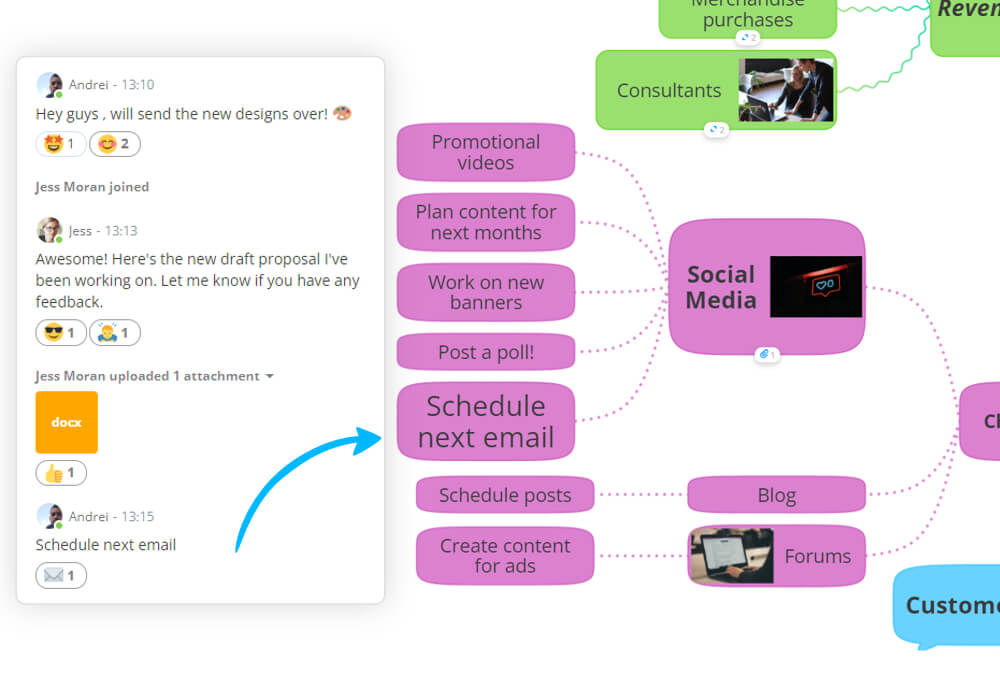
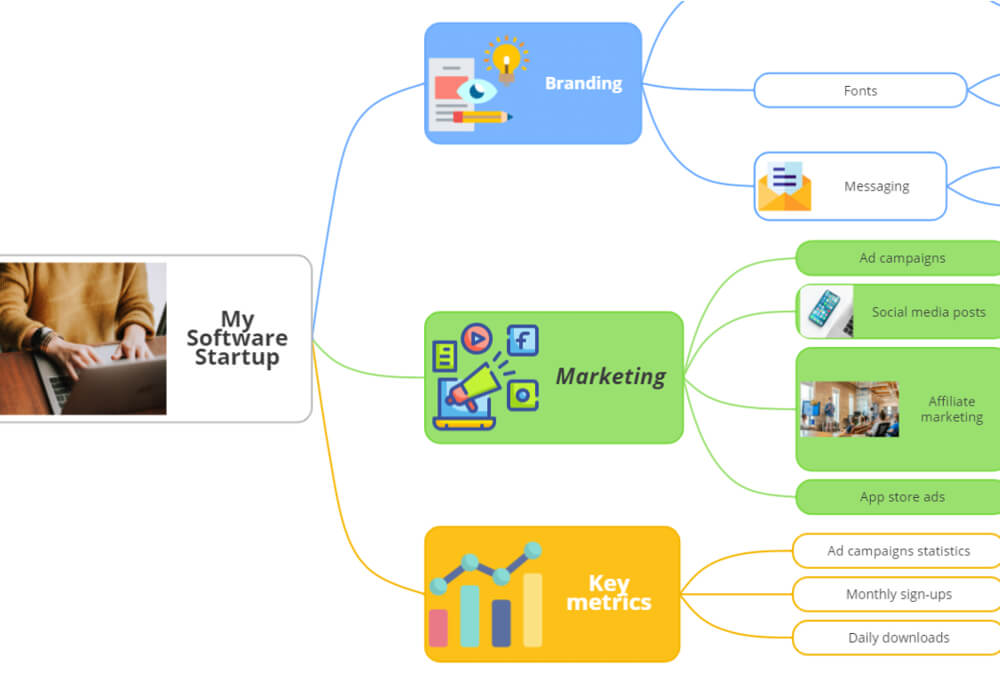
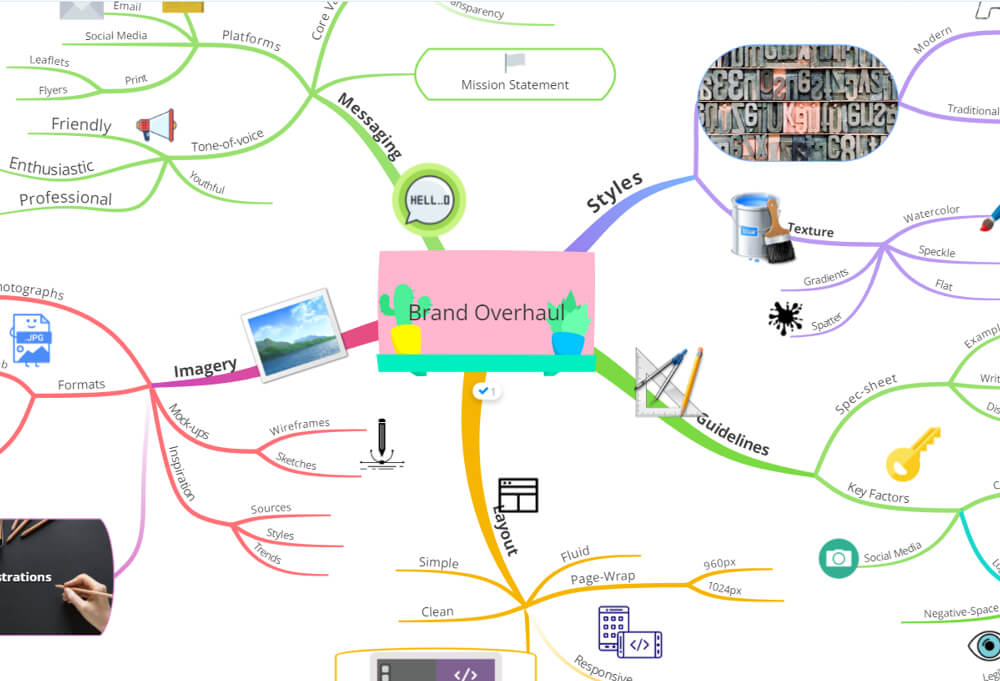
Ayoa workplace 3 year licence
Ayoa: Modern Mind Mapping for Planning, Document Creation, Task Management & Collaboration.
£415.00 ex. VAT
Additional Information
Ayoa is an all-in-one visual productivity tool that assists users in planning, writing documents, managing tasks, and presenting findings.
It supports those with difficulties in literacy, writing, note-taking, focus, prioritisation, time management, and more.
System Specifications
Ayoa is browser-based, ensuring uniform experience across operating systems.
Compatibility
Compatible with recent versions of
- Safari,
- Google Chrome,
- Firefox,
- Internet Explorer 11+
Mobile Access
Available as apps for both Apple and Android devices, enabling on-the-go productivity.
Browser Requirements
Works seamlessly with all modern web browsers.
Highlights
- Visual Productivity Tool Ayoa enhances creativity and organisation through visual project planning, task management, mind mapping, and document creation. Customisable workspaces improve user experience
- Neurodiverse Support Ayoa's visual interface and AI integration help neurodiverse users with project planning and creativity. Features like neurosettings and idea banks cater to specific needs
- Seamless Collaboration Ayoa offers real-time collaboration with instant messaging and project commenting, making teamwork efficient whether working remotely or in the office
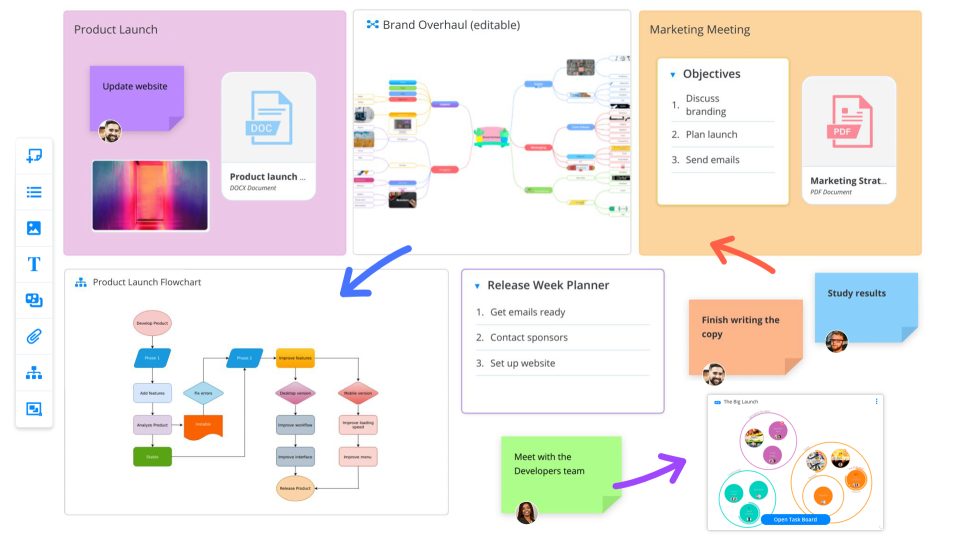
Mind Mapping Features
Ayoa assists users in visualising their projects using mind maps, providing control over their appearance. Users can expand ideas by adding notes, images, uploading files, and recording voice notes directly onto the map. The task panel allows linking tasks to mind map branches, helping users develop their thoughts.

Document Creation
Within Ayoa, mind maps can be converted into linear documents with just a click. Users can rearrange headings, add text and images, and export their work in an editable format. This functionality helps those who find linear document production challenging.
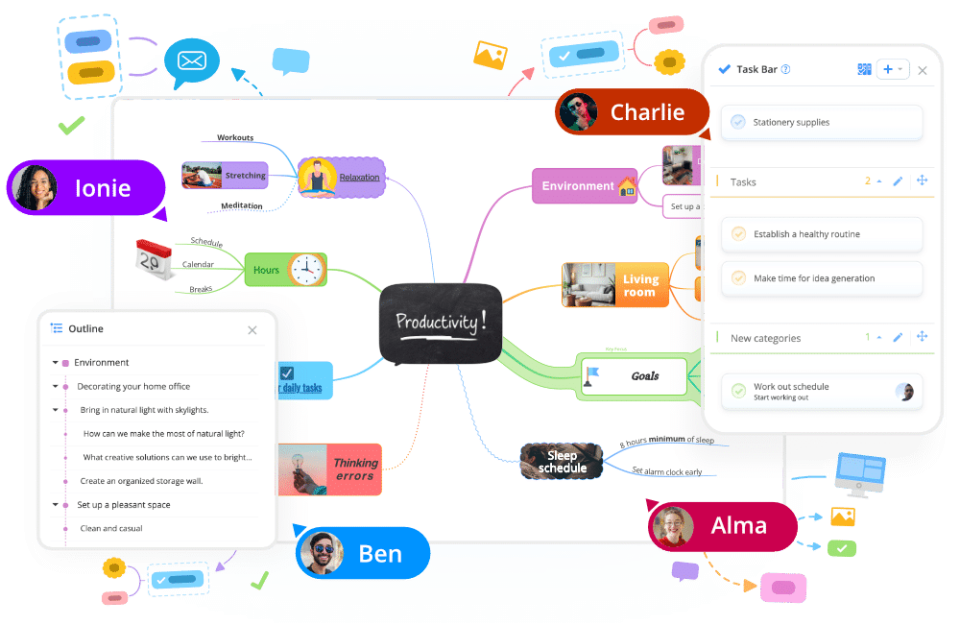
Task Management
Ayoa's task management features include progress tracking, reminders, and categorisation. Users can view tasks in various styles, such as kanban boards and gantt charts. Integration with Microsoft or Google calendars prevents duplicate entries and allows for notifications across platforms.
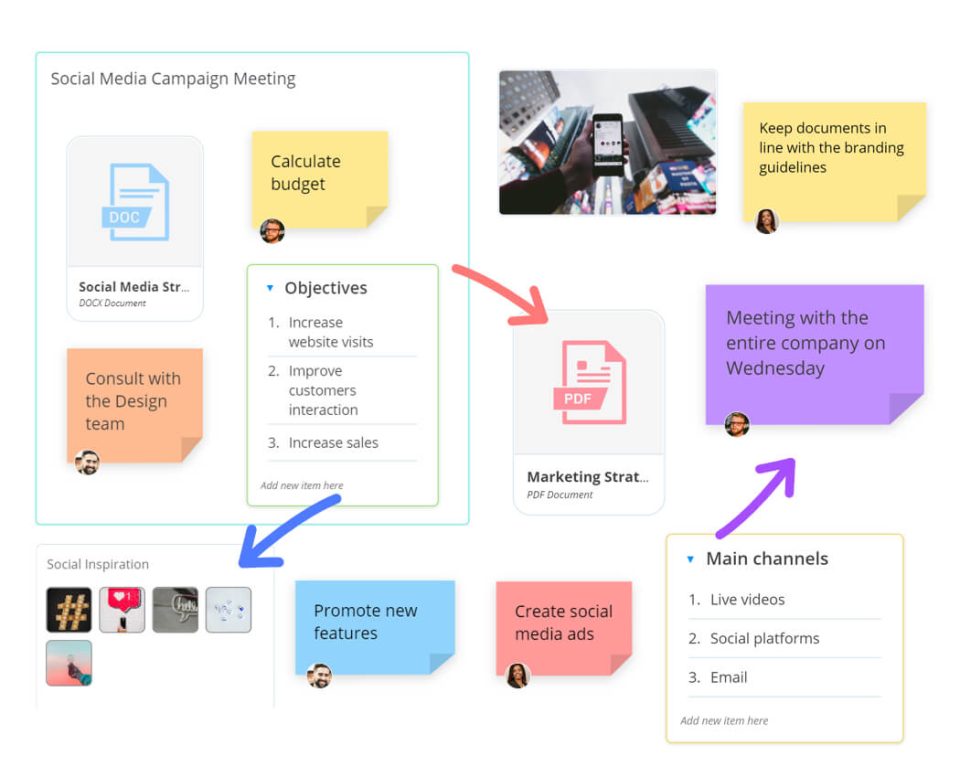
Neurodivergent Tools
Ayoa is designed with neurodivergent users in mind. Tools like autofocus hide unnecessary information, allowing users to concentrate on specific topics. The idea bank stores ideas until they can be placed on the mind map, helping those with short-term memory loss. Customisable backgrounds and default font settings reduce visual stress. The presentation tool enables users to present their work directly from the platform.
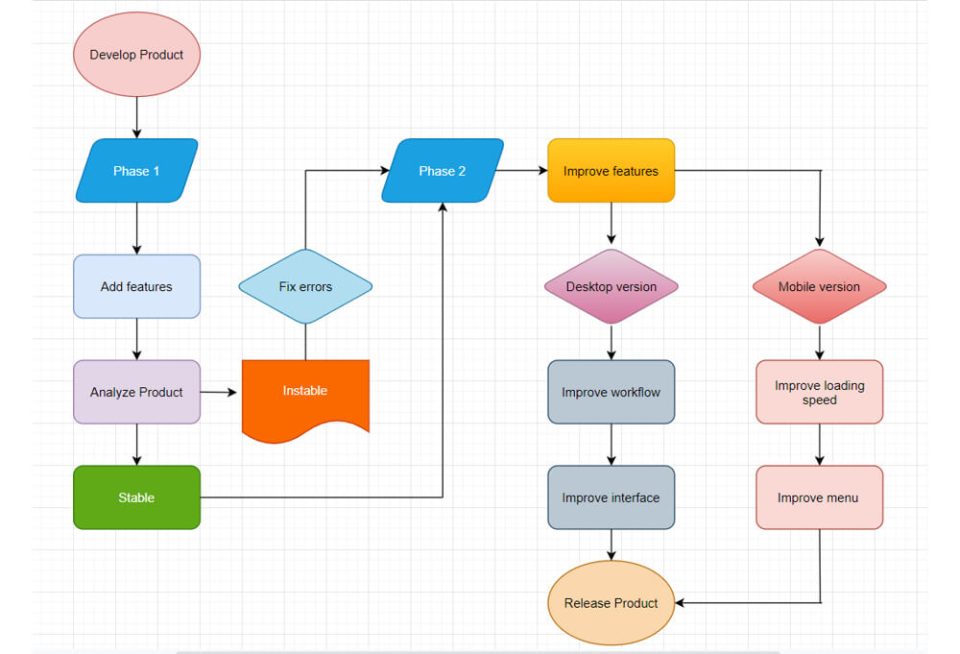
Collaboration Tools
Ayoa's collaborative whiteboards and mind maps allow team members to add information, assign tasks, and communicate via group chat. AI-generated mind maps provide a starting point for projects, and the AI summarisation tool helps users handle large texts. The AI assistant offers project-related support, enhancing productivity without cognitive overload.





