Mindmeister
The MindMeister Mind Mapping Tool transforms ideas into structured, visual mind maps, making brainstorming, planning, and collaboration easier than ever—ideal for students, professionals, and creative thinkers.
Price range: £65.00 through £155.00 ex. VAT
Additional Information
The MindMeister online mind mapping tool helps users capture, organise, and share ideas effortlessly.
Whether you’re brainstorming solo, working in a team, or presenting complex concepts, MindMeister provides intuitive, visual organisation with powerful collaboration features.
With customisable themes, real-time teamwork, and seamless integrations, it’s designed to boost creativity, productivity, and clarity in planning and project management.
Technical specifications
- Platform: Web-based, iOS, Android
- Collaboration: Real-time multi-user mind mapping
- Customisation: Themed templates, adjustable layouts, and colour schemes
- Export Formats: PDF, Microsoft Word, PowerPoint, and more
- Security: EU-GDPR compliant, Trusted Cloud certified
- Integration: Google Workspace, MS Teams, MeisterTask
Key benefits
- Visual Idea Structuring: Transform complex thoughts into structured mind maps
- Seamless Team Collaboration: Work remotely with real-time updates and shared access
- Presentation Mode: Convert maps into engaging, professional slideshows
Who It Helps
- Students & Educators – Enhances learning, revision, and project planning
- Business Teams & Leaders – Supports strategy development, project management, and brainstorming
- Neurodivergent Thinkers – Offers a visual, structured way to organise thoughts and ideas
Mind Mapping & Functionality Features
- Infinite Canvas: Expand ideas without limits
- Theme & Layout Customisation: Adjust styles for clarity and visual appeal
- Task Integration: Convert mind map ideas into actionable tasks via MeisterTask
- Embedded Media & Notes: Enhance mind maps with attachments, comments, and links
Highlights
- Turn Ideas into Action Visualise and structure thoughts to improve clarity and efficiency
- Real-Time Team Collaboration Collaborate remotely in real-time to brainstorm and refine ideas
- Customisable & Export-Ready Export and share mind maps in multiple formats for presentations and reports
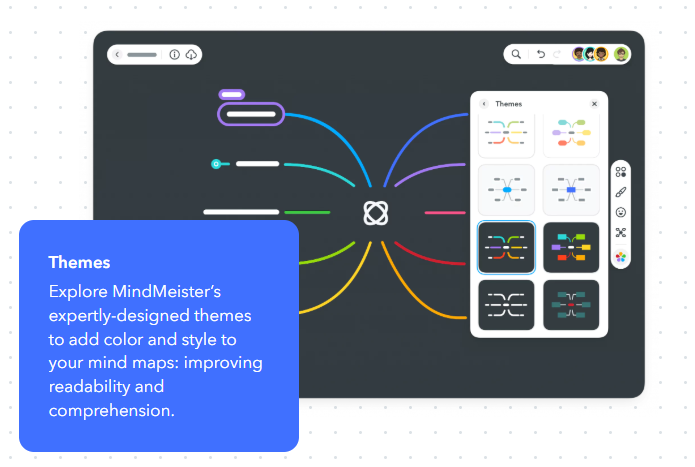
Designed for Brainstorming & Idea Development
MindMeister provides an intuitive way to generate, refine, and organise ideas, making it an ideal tool for problem-solving, strategic planning, and creative projects.
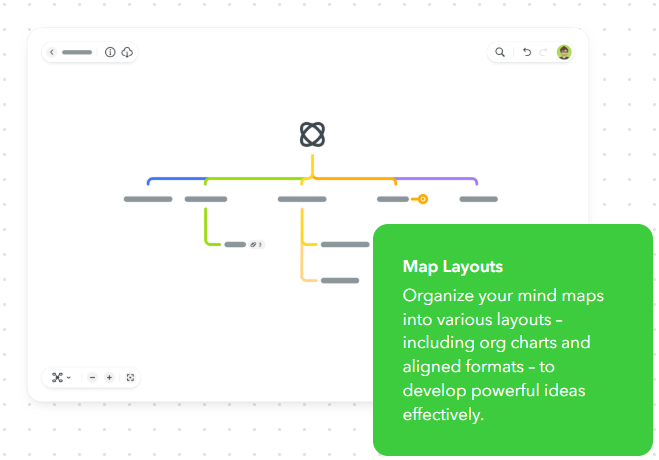
Enhancing Learning & Productivity
With colour-coded branches, expandable notes, and layout options, users can organise study materials, manage projects, and streamline workflows.
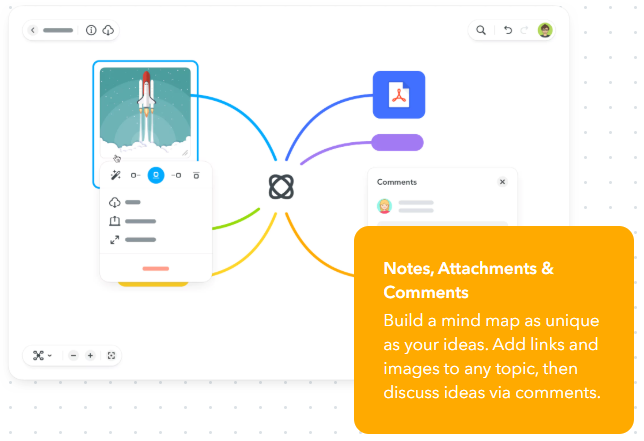
Collaborate & Share Ideas in Real Time
Teams can edit, comment, and collaborate simultaneously, ensuring that projects progress smoothly, no matter where members are located.
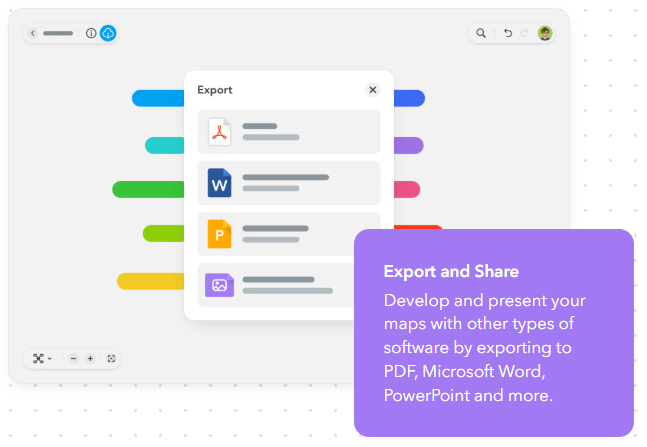
Seamless Integration for Work & Study
Sync MindMeister with Google Workspace, MS Teams, and MeisterTask, allowing ideas to flow directly into actionable plans.
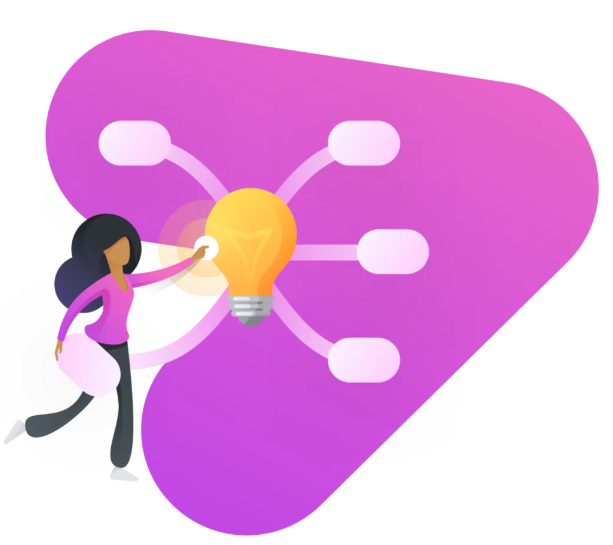
Secure & Accessible Anywhere
MindMeister is cloud-based and GDPR-compliant, ensuring secure access from any device, anywhere in the world.



