Introduction to Ergonomic Chair Set Up

In today’s digital work era, a proper ergonomic chair set up is no longer optional—it’s essential. Whether you’re glued to your desk as a remote worker, gaming enthusiast, student, or office professional, your chair plays a vital role in your health and well-being.
While many people invest in expensive desks or high-resolution monitors, they often overlook their chair’s role in the ergonomic equation. But the truth is, no matter how great your desk setup is, an improperly adjusted chair will throw everything off balance—which in turn could result in unwanted back pain, poor posture, and low productivity.
Imagine spending 8+ hours a day with your spine misaligned, shoulders hunched, and circulation impaired. It’s a slow, silent pathway to discomfort and long-term damage. Fortunately, fixing this doesn’t require a complete office overhaul. Small, intentional adjustments to your ergonomic chair setup can yield enormous benefits. Let’s explore how to do it right.
Do Ergonomic Chairs Really Work?
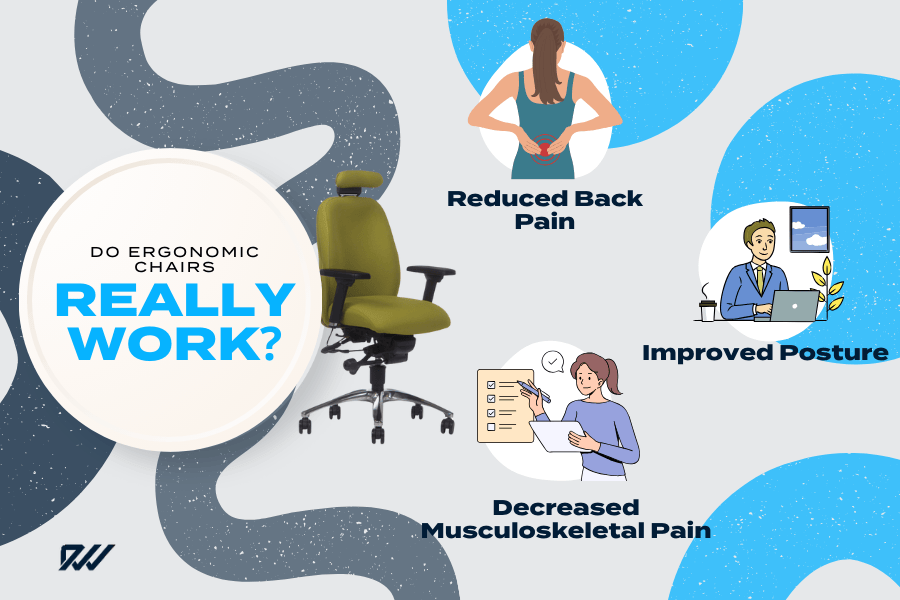
Yes, ergonomic chairs really can make a positive difference.
These chairs are cleverly designed to support your body’s natural alignment, ease strain on your spine, and encourage correct desk posture during long hours at work. By keeping your body properly supported, they reduce the effort needed to sit well and help prevent poor sitting habits from creeping in.
Studies show they help reduce common aches and pains from sitting too much, especially when paired with a bit of guidance on how to use them properly.
For example, a systematic review of workplace trials found that adjustable ergonomic chairs led to noticeable drops in self-reported pain across areas like the back, hips, neck, and shoulders right after people started using them. It’s all about making your workday more comfortable and less taxing on your body.
Diving a bit deeper, clinical research backs this up with solid evidence on pain relief. In one three-year trial with video display terminal workers, personalised ergonomic setups—including chairs—improved posture and cut the occurrence of low back pain, with benefits lasting at least 30 months.
Another study focused on female computer users with ongoing upper body issues found that both standard and advanced ergonomic chairs reduced the intensity and frequency of pain and muscle spasms, while also lowering disability levels.
Even a broader look at multiple studies confirms ergonomic interventions can slash musculoskeletal pain by up to 47% in spots like the lower back and ankles. So, if you’re dealing with nagging discomfort, these chairs could be a real game-changer.
Ultimately, the science suggests that when chosen and adjusted to fit you, ergonomic chairs do work wonders for comfort, health, and getting more done.
Why an Ergonomic Chair Set Up Matters
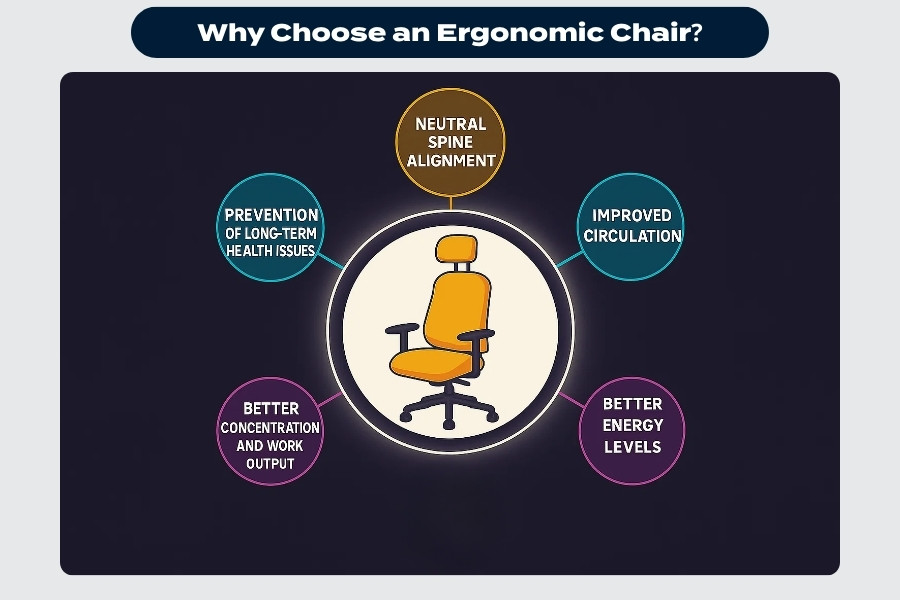
First things first: why does this even matter?
Well, your chair is your body’s foundation during sedentary work. A poorly positioned chair can disrupt everything from your spinal alignment to your breathing. Over time, this misalignment can contribute to:
- Chronic lower back pain
- Poor circulation in the legs
- Muscle fatigue in the neck and shoulders
- Reduced lung capacity and oxygen flow
- Carpal tunnel syndrome and other repetitive strain injuries
Meanwhile, a proper ergonomic chair set up promotes:
- Neutral spine alignment
- Improved circulation
- Greater energy levels throughout the day
- Better concentration and work output
- Prevention of long-term health issues
In short, the right setup not only enhances your physical health but can also boosts your daily efficiency. Your body and your brain will thank you.
Defining the Ergonomic Chair
So, what exactly qualifies a chair as “ergonomic”? Not all office chairs are created equal, and just because a chair has wheels or padding doesn’t mean it’s ergonomic.
A true ergonomic chair is built to:
- Support the natural curvature of your spine
- Allow multiple adjustment points (height, tilt, lumbar, armrests)
- Promote dynamic sitting with flexibility in posture
- Keep your feet flat on the floor with thighs parallel to the ground
- Reduce pressure on your hips and tailbone
Modern ergonomic chairs often include adjustable headrests, breathable mesh backs, waterfall seat edges, and more. It’s about fitting the chair to the user—not the other way around.
How Poor Seating Impacts Your Body
Let’s not sugarcoat it—poor seating takes a toll on your entire body.
When your chair setup is incorrect, your muscles must constantly compensate to maintain posture. This leads to fatigue, stiffness, and strain—especially in the neck, shoulders, and lower back. Plus, slouching compresses your lungs, making it harder to breathe and affecting focus.
Here are the long-term risks of poor seating posture:
- Slipped discs
- Sciatica
- Neck strain
- Varicose-veins
- Tight hip flexors
- Tension headaches
- Fatigue and low energy
What begins as a “minor discomfort” can spiral into chronic pain. And once the damage is done, it can be difficult—and expensive—to undo. Prevention through a proper ergonomic chair set up is far better (and often cheaper) than a cure.
Key Elements of an Ergonomic Chair
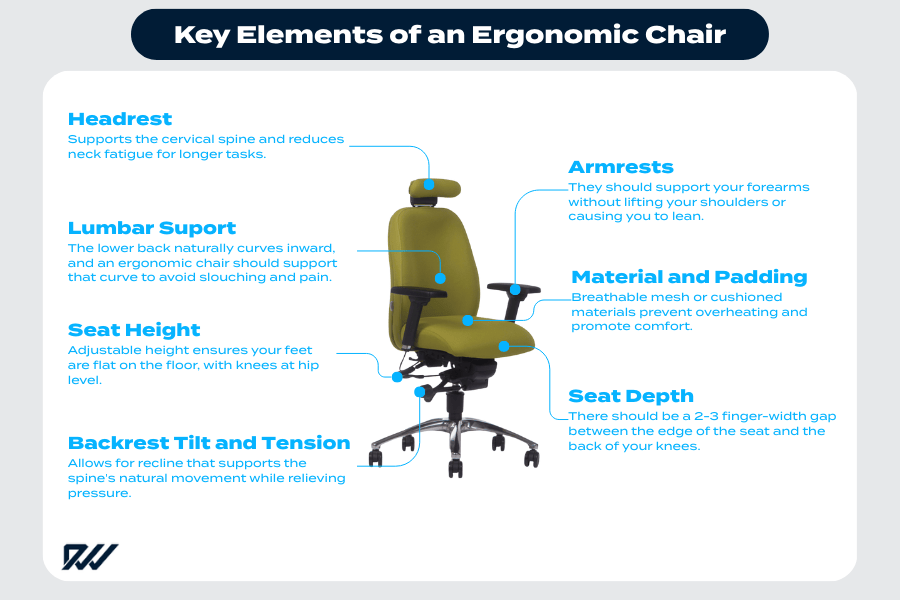
Featured chair is the Ergochair Adapt 620 Series
To understand what makes a setup ergonomic, let’s break down the core components:
- Lumbar Support
The lower back naturally curves inward, and an ergonomic chair should support that curve to avoid slouching and pain. - Seat Height
Adjustable height ensures your feet are flat on the floor, with knees at hip level. - Seat Depth
There should be about a 2-5 cm gap between the edge of the seat and the back of your knees. - Armrests
They should support your forearms without lifting your shoulders or causing you to lean. - Backrest Tilt and Tension
Allows for recline that supports the spine’s natural movement while relieving pressure. - Material and Padding
Breathable mesh or cushioned materials prevent overheating and promote comfort. - Headrest (Optional)
Supports the cervical spine and reduces neck fatigue for longer tasks.
Each of these features contributes to creating a seating environment that supports, rather than strains, your body.
Proper Desk and Chair Height Alignment
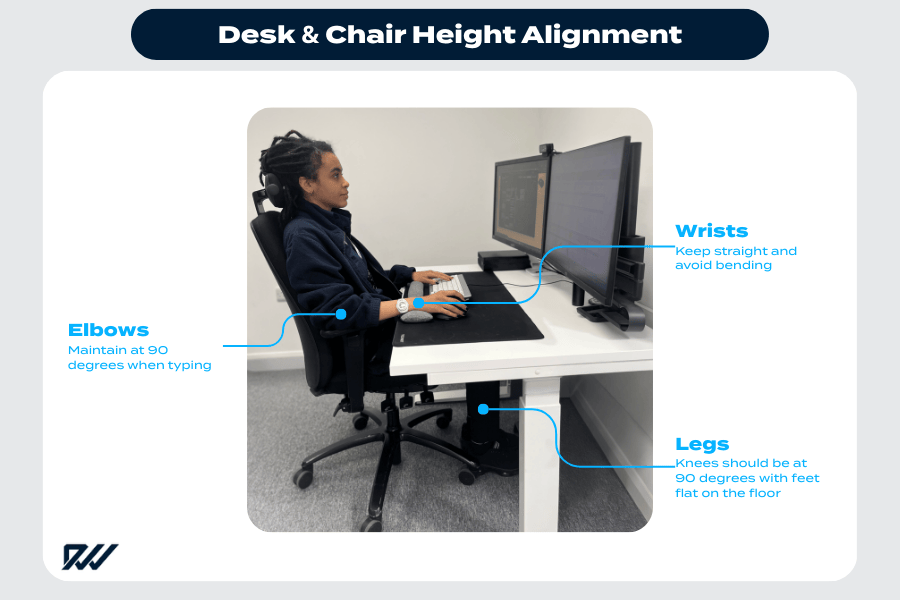
Now that we’ve got the chair, let’s talk about positioning.
Desk height and chair height must complement each other. The general rule is:
- Your elbows should be at a 90° angle when typing
- Wrists should remain straight, not bent upwards or downwards
- Knees should also form a 90° angle, with feet flat on the floor
If your chair is too low or your desk too high, your shoulders will hunch and your wrists will strain. If your desk is too low, you may lean forward excessively, stressing your back.
Setting Up Lumbar Support Correctly
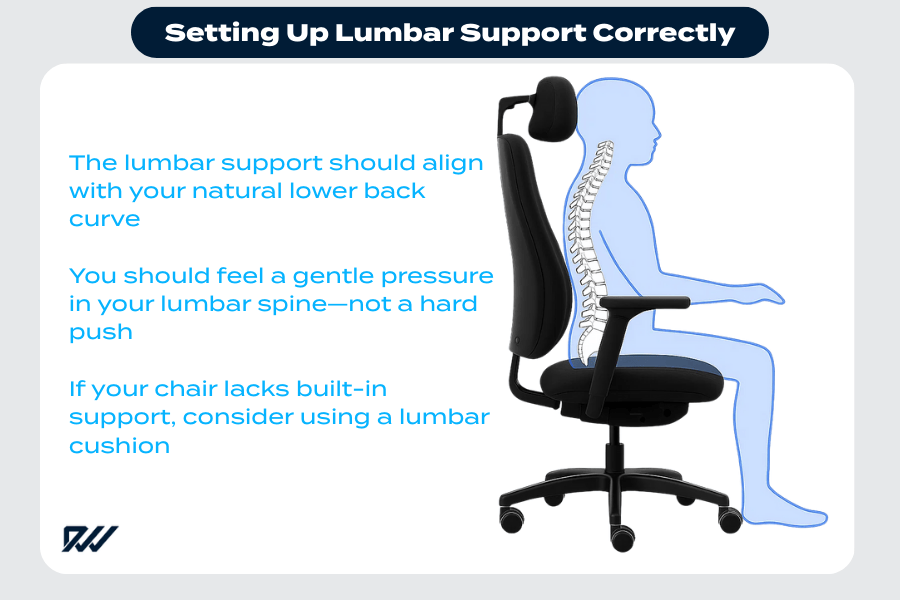
Even if your chair has built-in lumbar support, it won’t help unless it’s positioned correctly. Here’s how:
- The lumbar support should align with your natural lower back curve
- You should feel a gentle pressure in your lumbar spine—not a hard push
- If your chair lacks built-in support, consider using a lumbar cushion
Lumbar support helps maintain the S-shape of your spine and reduces the urge to slump forward, which is one of the primary causes of desk-related back issues.
Best Seat Depth and Width for Comfort
Believe it or not, the seat’s depth plays a huge role in your comfort. If it’s too deep, you’ll end up slouching forward. Too shallow? You’ll lack thigh support, leading to poor circulation.
Here’s what to aim for:
- You should be able to fit 2-3 fingers between the back of your knees and the chair’s edge
- Your buttocks and lower back should sit all the way back in the seat
- The seat should be wide enough to allow some movement, but not so wide your arms are forced outward
Some ergonomic chairs come with sliding seat pans—a lifesaver for users of different body sizes. If your chair doesn’t have this feature, consider a cushion wedge to fine-tune your position.
Adjusting Armrests for Ergonomic Support
Armrests are often overlooked, but they’re vital for shoulder and wrist health.
Poorly adjusted armrests lead to:
- Shoulder shrugging, which strains your upper trapezius
- Leaning to one side, creating muscle imbalances
- Wrist extension, leading to pain and carpal tunnel syndrome
The right armrest setup should:
- Support your forearms gently without pushing them upward
- Allow your elbows to bend at about 90°
- Keep your arms close to your torso
- Avoid preventing the chair from getting close to the desk (adjust width if possible)
If your chair’s armrests aren’t adjustable, remove them and use a desk-height keyboard tray to reduce forearm strain.
How to Set the Right Chair Height
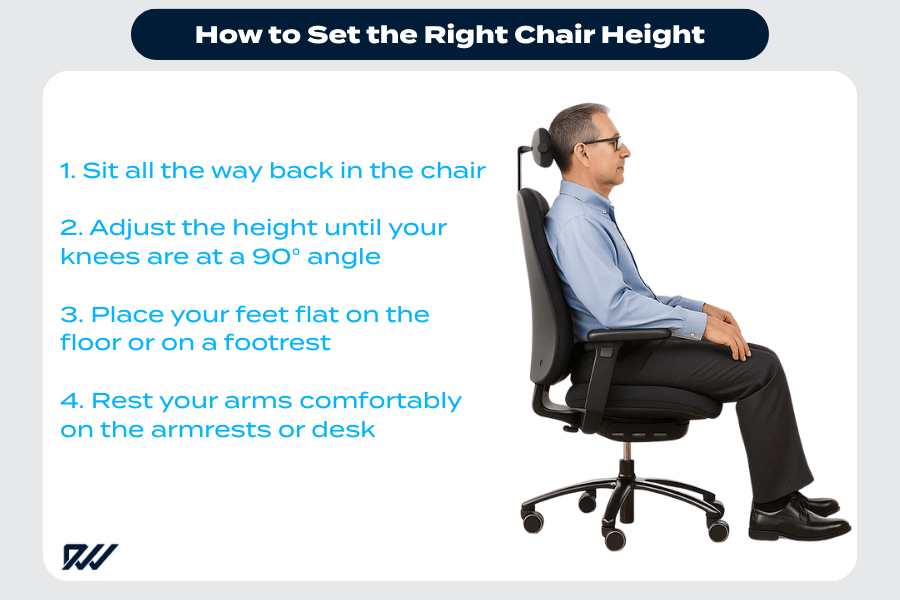
The most common mistake people make? Setting their chair too high or too low.
Your chair height determines the alignment of your:
- Knees (should be level or slightly lower than hips)
- Feet (should rest flat on the ground or footrest)
- Forearms (should be parallel to the floor)
Steps to set it right:
Getting your chair height right is one of the simplest yet most powerful changes you can make to improve your sitting posture. The correct height supports your spine, reduces tension in your legs, and keeps your body in a relaxed, balanced state.
It only takes a moment to adjust, but the benefits can be felt throughout your entire workday:
- Sit all the way back in the chair
- Adjust the height until your knees are at a 90° angle
- Place your feet flat on the floor or on a footrest
- Rest your arms comfortably on the armrests or desk
Your thighs should be horizontal, and your hips slightly above knee level. This promotes good circulation and hip joint alignment.
Tilt and Recline: Dynamic Sitting Explained
Static sitting is the enemy. Your spine thrives on movement.
Modern ergonomic chairs offer recline and tilt functions for a reason: they allow micro-movements that relieve spinal pressure. This concept is called dynamic sitting.
Benefits of using tilt and recline:
- Reduces pressure on spinal discs
- Encourages natural pelvic rocking
- Improves oxygen intake by expanding the chest
- Activates core muscles subtly during movement
Ideally, your chair should allow a 15–20° recline while still supporting your lower back. Use the tilt tension adjustment to control the resistance based on your weight.
Optimising Headrest Position
A headrest is optional, but for those who lean back often or have neck discomfort, it’s incredibly helpful.
How to adjust your headrest:
- Position it so it supports the base of your skull, not your neck
- Maintain a slight chin tuck, not a tilt upward
- Avoid pushing your head forward—this defeats the purpose
Headrests are especially valuable during breaks or phone calls. They offer neck relief and encourage proper cervical spine alignment.
Feet Position and Leg Comfort
If your feet aren’t properly grounded, your entire posture will suffer—plain and simple. Unsupported feet throw your body out of alignment, causing strain in your knees, hips, and lower back.
Over time, this imbalance can lead to poor circulation, increased fatigue, and even chronic pain. Keeping your feet flat and supported provides a stable base, allowing the rest of your body to relax and maintain an upright, comfortable position.
Proper leg positioning ensures:
- Good blood flow
- Reduced pressure under the thighs
- Prevention of leg swelling and fatigue
These benefits might seem minor at first, but they play a crucial role in your overall comfort and health—especially during long hours at your desk. When your legs are properly supported, you’re far less likely to experience that heavy, restless feeling that often creeps in after sitting too long.
It’s a small change with a big impact on how energised and focused you feel throughout the day.
Here’s what to check:
To maintain proper lower body alignment, pay close attention to how your legs and feet are positioned while seated. Aim for the following setup:
- Your feet should be flat on the floor or a footrest
- Knees should be at a 90–100° angle
- Avoid sitting on your legs or letting them dangle
If your feet don’t touch the floor even with the chair at proper height, use a sturdy footrest. It makes a world of difference.
The Ideal Sitting Posture Explained
The perfect ergonomic posture is both neutral and dynamic—not rigid.
Here’s how it should look:
Achieving a neutral sitting posture is all about small, mindful adjustments that support your body’s natural alignment. Use these key checkpoints to guide your setup:
- Back straight, maintaining natural lumbar curve
- Shoulders relaxed, not slouched or raised
- Elbows bent at 90–100°, close to the body
- Hips slightly above knees
- Feet flat, thighs parallel to floor
- Head upright, with ears aligned over shoulders
Good posture feels balanced—not forced. Your spine should feel “stacked,” your breathing unhindered, and your muscles at ease.
How Often Should You Adjust Your Chair?
Your body changes throughout the day—so should your chair.
Sitting too long in one position can create muscle fatigue and reduce circulation. That’s why dynamic movement and periodic adjustments are essential.
Tips:
- Adjust your recline and tilt every few hours
- Raise or lower your seat slightly during breaks
- Shift your weight periodically to stay active
- Use standing breaks to refresh posture
Think of your chair like a partner in your health—not just a static tool you happen to sit on. When adjusted correctly and used mindfully, it supports your posture, reduces strain, and helps you stay comfortable and focused throughout the day.
It should adapt with you, encouraging small movements and providing consistent support as your body shifts and your tasks change.
Common Ergonomic Chair Mistakes to Avoid
Despite having the best gear, bad habits can still sabotage your setup. Even the most advanced ergonomic chair won’t protect you from discomfort if you’re slouching, sitting too long without breaks, or ignoring proper alignment.
It’s not just about the equipment—it’s about how you use it day in and day out.
Avoid these pitfalls:
- Sitting at the edge of the seat instead of back against the support
- Letting your feet dangle
- Crossing your legs for prolonged periods
- Using armrests that lift your shoulders
- Setting the seat too high, cutting off thigh circulation
- Ignoring regular movement
Correct posture isn’t just about the chair—it’s about how you use it. You can have the most ergonomic setup in the world, but without mindful habits and regular movement, its benefits can quickly be undone.
True comfort comes from a combination of good equipment and consistent, healthy posture practices.
Ergonomic Chair Setup for Home Offices
Whether you’re tucked into a spare room, kitchen nook, or living room corner, having a comfortable home office setup and up a proper ergonomic chair is critical—and totally doable.
Key considerations for home users:
- Space Efficiency: Use compact chairs with adjustable components instead of oversized executive chairs.
- Surface Compatibility: If your desk is a kitchen table or floating shelf, adjust the chair height to maintain elbow and wrist neutrality.
- Lightweight Mobility: Chairs with smooth casters allow for easier transitions across rooms or different workstations.
- Budget Solutions: If you can’t afford a premium ergonomic chair, add lumbar cushions, seat wedges, or footrests for support.
Don’t settle for discomfort just because you’re home. Even small improvements in your ergonomic chair set up can significantly enhance your focus and comfort during long Zoom calls or spreadsheet marathons.
Ergonomic Chair Setup for Gamers
Gamers often sit longer than office workers, especially during intense sessions. Yet, gaming chairs are often chosen more for looks than support.
Here’s what matters most:
- Adjustable recline with lumbar support for passive back pressure relief.
- Armrests that pivot to match your keyboard/mouse angles.
- Seat cushioning that prevents pressure points on thighs and hips.
- Headrest to support long-term concentration during gameplay.
Consider ergonomic upgrades over traditional bucket-style gaming chairs, which often restrict natural movement.
Ergonomic Set Up for Taller People
Tall users often feel cramped or unsupported in standard office chairs, which are typically designed for average body sizes. Without proper adjustments, this can lead to discomfort and poor posture. Common issues include:
- Insufficient seat depth, causing thigh pressure.
- Low backrests, missing lumbar zones.
- Armrests too low, forcing shoulders to hunch.
Best solutions:
- Choose a chair with adjustable seat pan depth.
- Seek chairs labeled “tall” or “high-back” models.
- Foot positioning is critical—ensure your knees don’t push upward awkwardly.
These adjustments help create a more balanced sitting position, allowing taller individuals to sit comfortably without compromising posture.
When your chair fits your frame properly, it’s much easier to maintain alignment and avoid the aches that come from squeezing into a space that’s too small.
Ergonomic Set Up for Petite Users
On the flip side, petite individuals face an entirely different set of challenges. Standard chairs are often too large, making it difficult to achieve proper alignment without additional support.
This can lead to dangling feet, lack of lower back contact, and overall discomfort during long periods of sitting.
- Feet dangle off the ground, disrupting posture.
- Seat depth is too long, cutting circulation behind the knees.
- Back support misses the lumbar region.
Fixes include:
- Using a footrest to stabilize leg positioning.
- Seeking chairs with narrower frames and shallower seats.
- Placing a lumbar roll for customised back support.
By addressing these issues with thoughtful adjustments or accessories, petite users can achieve a much more supportive and comfortable sitting experience.
A well-fitted chair not only improves posture but also reduces muscle strain, enhances circulation, and makes it easier to stay focused throughout the day.
When to Use a Footrest in Your Setup
Footrests aren’t just for show—they can be a game-changer for both short and tall users alike. They help bridge the gap between your feet and the floor, creating a stable base that supports better posture, reduces leg fatigue, and encourages proper circulation.
Whether you’re compensating for chair height or simply seeking more comfort, a footrest can make a noticeable difference in how you feel during long hours at your desk.
Use a footrest when:
- Your feet can’t touch the floor with proper seat height.
- You want to improve circulation in your lower legs.
- You’re looking to tilt your pelvis forward slightly for spinal alignment.
Choose adjustable models with a non-slip surface and angled support for best results. Some even rock gently to promote micro-movements.
How to Maintain Your Ergonomic Chair
Your chair is an investment—treat it like one. Just like any other valuable tool, regular care and maintenance will extend its lifespan and ensure it continues to provide the support your body needs.
A well-maintained ergonomic chair not only performs better but also protects your health over the long term.
Maintenance tips:
- Vacuum the seat and backrest weekly to remove dust and debris.
- Check casters for hair or thread buildup (especially if you have pets).
- Tighten bolts and adjust levers monthly to ensure safety.
- Clean upholstery with mild soap and water or manufacturer-approved cleaners.
- Lubricate tilt mechanisms and wheels every 6 months for smooth operation.
A well-maintained chair not only lasts longer but also continues to provide the ergonomic support it was designed for. Over time, even the best chairs can lose their effectiveness if neglected—but with a little routine care, you’ll preserve both comfort and functionality for years to come.
Choosing the Best Ergonomic Chair for Your Needs
Not sure where to start? Choosing the right ergonomic chair can feel overwhelming, but focusing on a few key factors will help narrow down your options. Consider your:
- Body size and proportions
- Type of work or usage
- Budget range
- Preferred seat materials (mesh, foam, leather)
By identifying these personal preferences early on, you’ll avoid wasting time—and money—on a chair that doesn’t suit your needs.
Whether you’re working long hours, gaming, or just need occasional support, matching your chair to your lifestyle ensures you get maximum comfort, proper posture, and long-lasting value.
Popular ergonomic chairs worth exploring
Choosing the right ergonomic chair is easier when you know what to look for—and which models are trusted by professionals. Below are some of the most reputable options available in the UK, covering a range of budgets, body types, and use cases. Whether you’re fitting out a corporate workstation or refining your home office setup, one of these models could be just what you need.
| Brand / Model | Best For | Price Range |
| BodyBilt J3504 Big & Tall Chair | Larger users needing customisable support | ££££ |
| Ergochair Adapt 630 Series | Fully adjustable support for daily use | £££ |
| Ergochair Adapt 680 Series | Bespoke configurations for complex needs | ££££ |
| HÅG Capisco Puls 8010 | Active sitting and posture variation | ££–£££ |
| RS74 Ergonomic Office Chair | Entry-level ergonomic comfort | ££ |
After considering the cost of a chair and its features that feel more tailored to your body, it’s always wise to try before you buy—especially with ergonomic furniture. If you’re unable to test one in person, look for retailers that offer flexible return policies or trial periods so you can ensure the chair truly suits your posture, preferences, and daily habits.
Ergonomic Chair Feature Comparison
| Chair | Lumbar Support | Seat Depth Adjustment | Armrest Adjustability | Backrest Tilt/Recline | Ideal For |
| BodyBilt J3504 Big & Tall Chair | ✔️ Customisable | ✔️ Full | ✔️ 4D | ✔️ Advanced tilt | Tall & larger users |
| Ergochair Adapt 630 Series | ✔️ Adjustable | ✔️ Full | ✔️ Height & width | ✔️ Multi-angle recline | Everyday, full-time use |
| Ergochair Adapt 680 Series | ✔️ Medical-grade | ✔️ Custom fit | ✔️ Fully bespoke | ✔️ Full tilt & lock | Complex ergonomic needs |
| HÅG Capisco Puls 8010 | ✔️ Sculpted frame | ✔️ Sliding seat | ❌ Fixed | ✔️ Dynamic tilt | Active sitters, task rotation |
| RS74 Ergonomic Office Chair | ✔️ Fixed lumbar | ❌ Standard | ✔️ Height adjustable | ✔️ Basic tilt function | Budget-conscious ergonomic users |
Key Notes:
- ✔️ indicates feature is present or highly functional
- ❌ indicates feature is not available or limited
- Seat depth adjustment is crucial for thigh comfort and circulation
- Backrest tilt allows for movement and pressure relief throughout the day
DIY Ergonomic Chair Hacks
No fancy chair? No problem. You don’t need high-end equipment to create a more supportive and comfortable workspace.
With a few simple, low-cost tweaks, you can improve your posture and reduce strain using items you likely already have at home. Try these DIY ergonomic fixes:
- Roll up a towel for lumbar support
- Use a firm pillow under your hips for height boost
- Place a stack of books as a footrest
- Add a gel cushion to improve seat softness
- Apply felt pads on armrests to avoid skin friction
These affordable tweaks can make even a standard dining chair significantly more ergonomic. By adding the right support in the right places, you can transform everyday furniture into a setup that promotes better posture, reduces discomfort, and helps you get through the day with less strain—no expensive upgrades required.
Using Your Chair with a Standing Desk
If you use a standing desk, chances are you’ll benefit from a sit-stand chair or drafting chair designed to match its height. These taller seating options provide essential support during periods of rest without disrupting the flow between sitting and standing.
They help maintain good posture even when your desk setup shifts throughout the day.
Key points for compatibility:
- Use a chair with an extended gas lift for taller desk height
- Ensure footring or footrest support for high-seated posture
- Alternate every 30–60 minutes between sitting and standing
- Keep your screen at eye level to avoid neck strain when seated or standing
- Ensure correct keyboard and mouse set up to maintain neutral wrist alignment
- Engage your core lightly while standing to support your lower back
- Wear supportive footwear or use an anti-fatigue mat when standing for long periods
- Maintain even weight distribution between both feet while standing
Ergonomics isn’t about choosing one or the other—it’s about embracing movement variety. Alternating between sitting and standing throughout the day encourages better circulation, reduces fatigue, and keeps your muscles engaged.
A flexible approach to working posture is often the most effective for long-term comfort and well-being.
Combining Chair Ergonomics with Monitor Setup
Your chair can only do so much if your monitor’s too low, your home office lighting is too dim, or your screen is too far.
Even with perfect sitting posture, these factors can cause neck strain, eye fatigue, and a tendency to lean forward—undoing all the benefits of your ergonomic chair setup.
To truly support your posture, your monitor must work in harmony with your seating position.
Monitor placement tips:
- Top of the screen at or slightly below eye level
- Arm’s length away from your seated position
- Avoid looking downward or sideways for extended periods
Use a monitor arm or stack books to elevate screens as needed. Always align your neck and eyes with your spine to prevent hunching.
Exercises to Complement Your Chair Setup

Even with perfect posture, our bodies aren’t designed to sit forever.
Try these every few hours:
- Seated spinal twists
- Neck rolls and chin tucks
- Shoulder blade squeezes
- Standing quad stretches
- Wrist and finger extensions
Motion is lotion—a simple phrase that carries a powerful truth. Taking small breaks to stretch or move around helps lubricate your joints, ease muscle tension, and keep your body from seizing up during long periods of sitting.
Even just a minute or two of gentle movement can reset your posture, boost circulation, and keep stiffness at bay.
FAQs About Ergonomic Chair Set Up
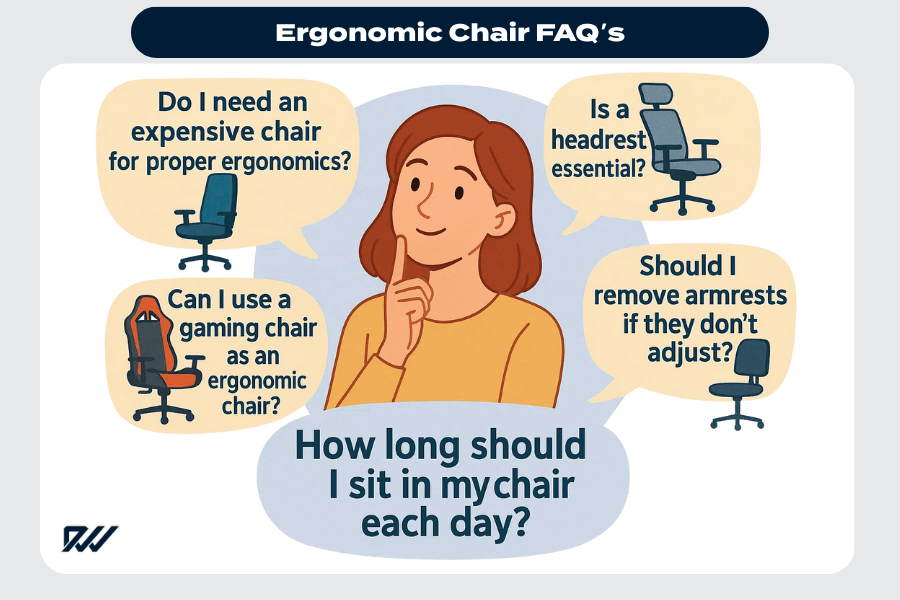
What is the best height for an ergonomic chair?
The ideal height allows your knees to form a 90° angle with your feet flat on the floor.
Do I need an expensive chair for proper ergonomics?
Not necessarily. The key is adjustability. Even mid-range chairs can be highly ergonomic when set up correctly.
Is a headrest essential?
It’s helpful but not mandatory. It mainly benefits people with neck issues or those who recline frequently.
Can I use a gaming chair as an ergonomic chair?
Yes, if it includes lumbar support, adjustable armrests, and recline features. Avoid overly stiff or bucket designs.
Should I remove armrests if they don’t adjust?
If they interfere with your posture or desk fit, removing them may help.
How long should I sit in my chair each day?
Break up sitting every 30–60 minutes with standing or stretching. Aim for 5–10 minutes of movement per hour.
Conclusion and Final Recommendations
A well-thought-out ergonomic chair set up is one of the smartest investments you can make in your comfort, productivity, and long-term health. Don’t wait for back pain or burnout to force you into change.
Whether you’re upgrading your workstation, fine-tuning your home setup, or looking for ways to sit smarter, the tips in this guide offer a proven path to posture perfection.
Start with the basics—lumbar support, seat height, armrest positioning—and build from there. Your future self will thank you.
